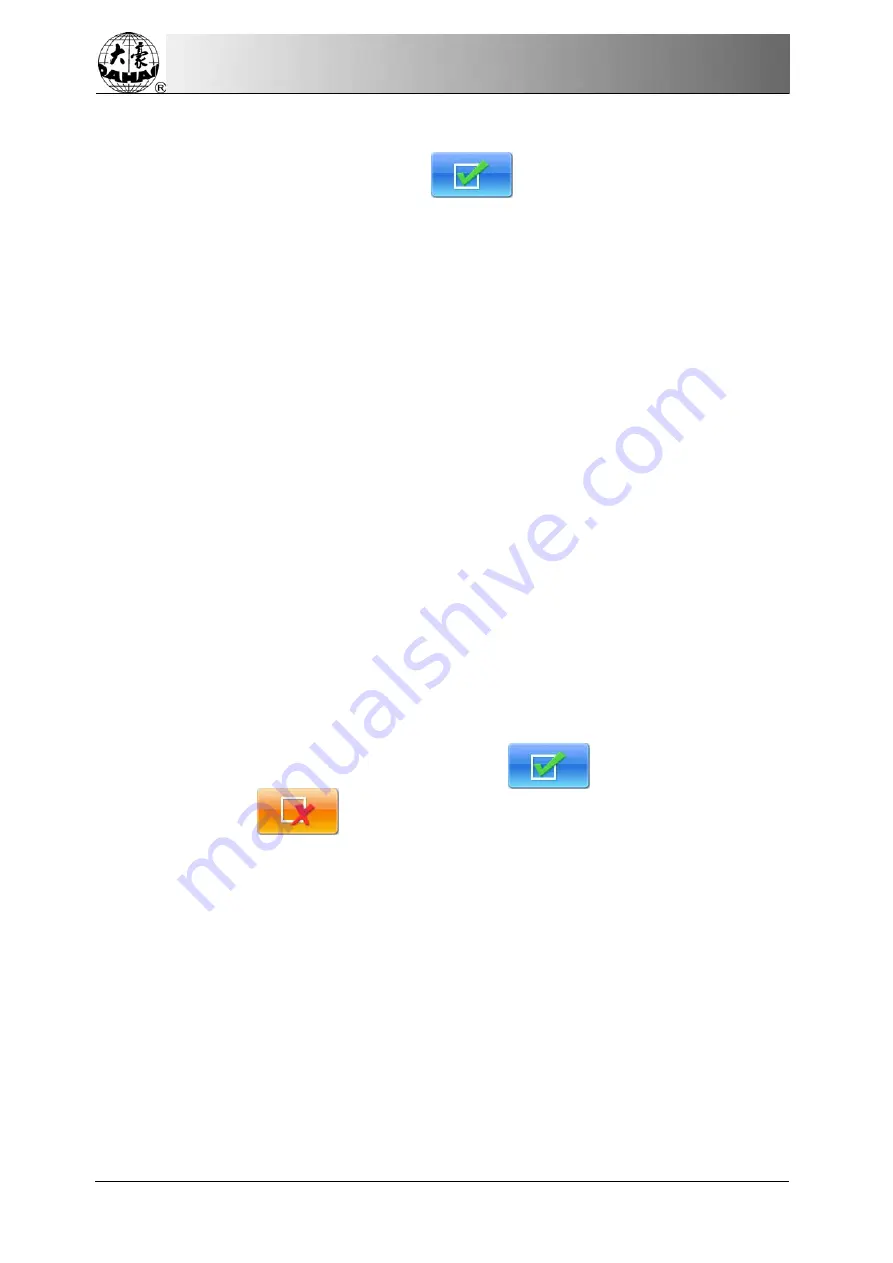
Chapter 8 Letter Design Operation
Parameters displays at left side of the screen, while the input window is at the right. After
user adjusts the value, they also need to click
for saving.
“String”: the letter list that will be embroidered.
“Font”: means letter font for embroidery. The font selected here will be applied to all the
letters. If you want to set font for an individual letter, please do operation in letter design
adjustment interface.
“Arrange type”: the arrangement method of letter. It supports 4 types of arrangement,
including “horizontal” “vertical” “up arc” and “down arc”.
“Char space”: means space between letters, the unit of which is 0.1mm.
“Char angle”: means when the arrangement method is arc, whether the angle of the each
letter will change along with the position of arc.
“String rotate angle”: the rotating angle for whole letter string.
“Char height scale”: increase or reduce the height of letter.
“Char width scale”: increase or reduce the width of letter.
“Density”: means distance between each stitch within letter design. The value is smaller,
the density is higher.
“Char rotate angle”: rotating angle of each letter to its centre.
“Change color between letters”: whether to add color-changing code before each letter.
After setting letter design parameter, use can click
to enter window of” letter
design adjust”. Click
to quit the function of letter design.
8.3 Adjust Letter Design
1.
Letter Design Adjustment Interface
Letter design adjustment interface is shown as below:
76 Owner’s Manual of BECS- 285A Computerized Control System
















































