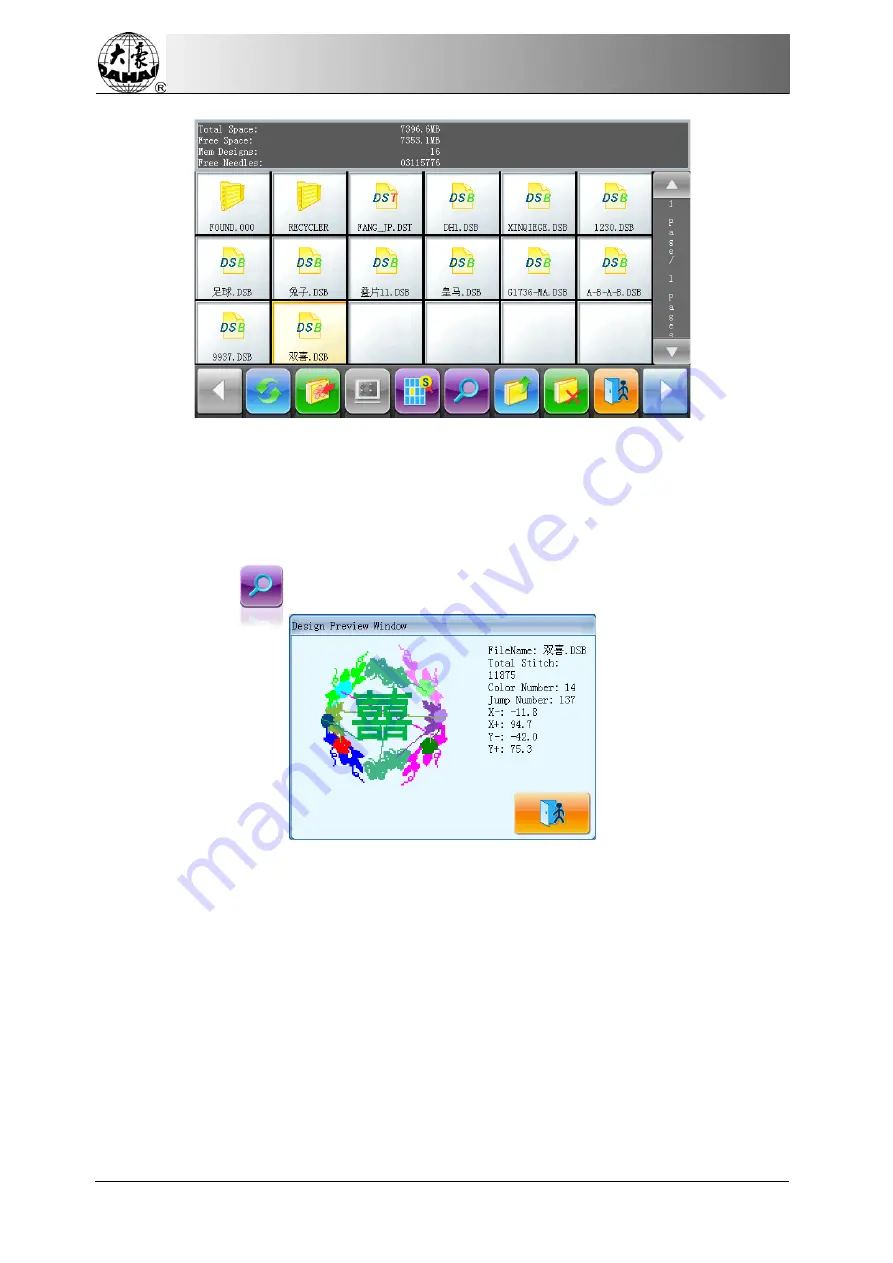
Chapter 3
Disk Management
Design files and Inventories are shown in figure in the list. One page of the list contains
18 items. If the amount of the object within the current inventory is more than 18, the object
list will be displayed in pages. Click the key to turn the pages and look for designs in another
page. The selected object has a green frame and a different background color.
2.
Click
The system loads the data from the disk and displays the design’s image according to a
certain ratio. At the same time the design’s information and color-changing number will be
shown in the information area.
Note: User can select more than one design for preview at a time. For the method, please
refer to 3.2.
3.4 Design Input
To input the design within the disk to the machine’s memory, the user has to select one or
more files from disks at first, and then input the design number and name for the file to be
saved.
32 Owner’s Manual of BECS- 285A Computerized Control System
















































