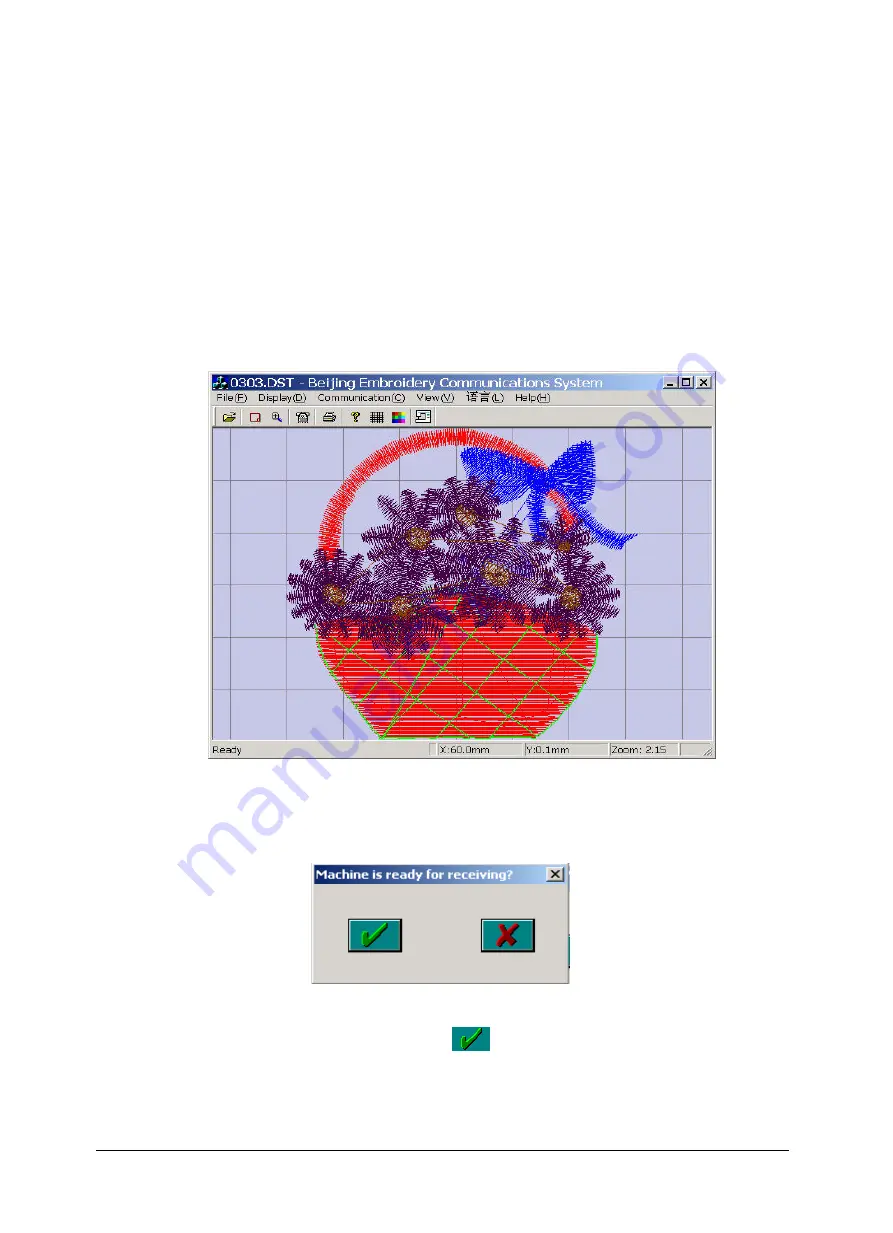
Chapter 30 Manual of Embcom Software
be set. Click “Communication”-> “select type”, and select “BECS-1X8”.
Attention: BECS-X8 is for a machine of BECS-08, 18 or 28.
BECS-X6/1X8 is for a machine of BECS-102/152
、
202/252
、
108/158
、
208/258
、
128/228
、
118/218
、
322
、
328.
BECS-CX8(compatible TAJIMA 560000 ) is for a machine of BECS- C18/
6C18/C88/C98
BECS-XX9 is for a machine of BECS-19/1X9/59.
(2) Click “Open Design” button to open one design.
(3) Click the button “Send Design to Machine” and the system will ask: “Machine is
ready for receiving?”
(5)
(At this moment, the embroidery machine should be ready to receive design. For
details, read the next paragraph). Click “
” button to start sending design.
BECS-328 Computerized Embroidery Machine's Manual
102
















































