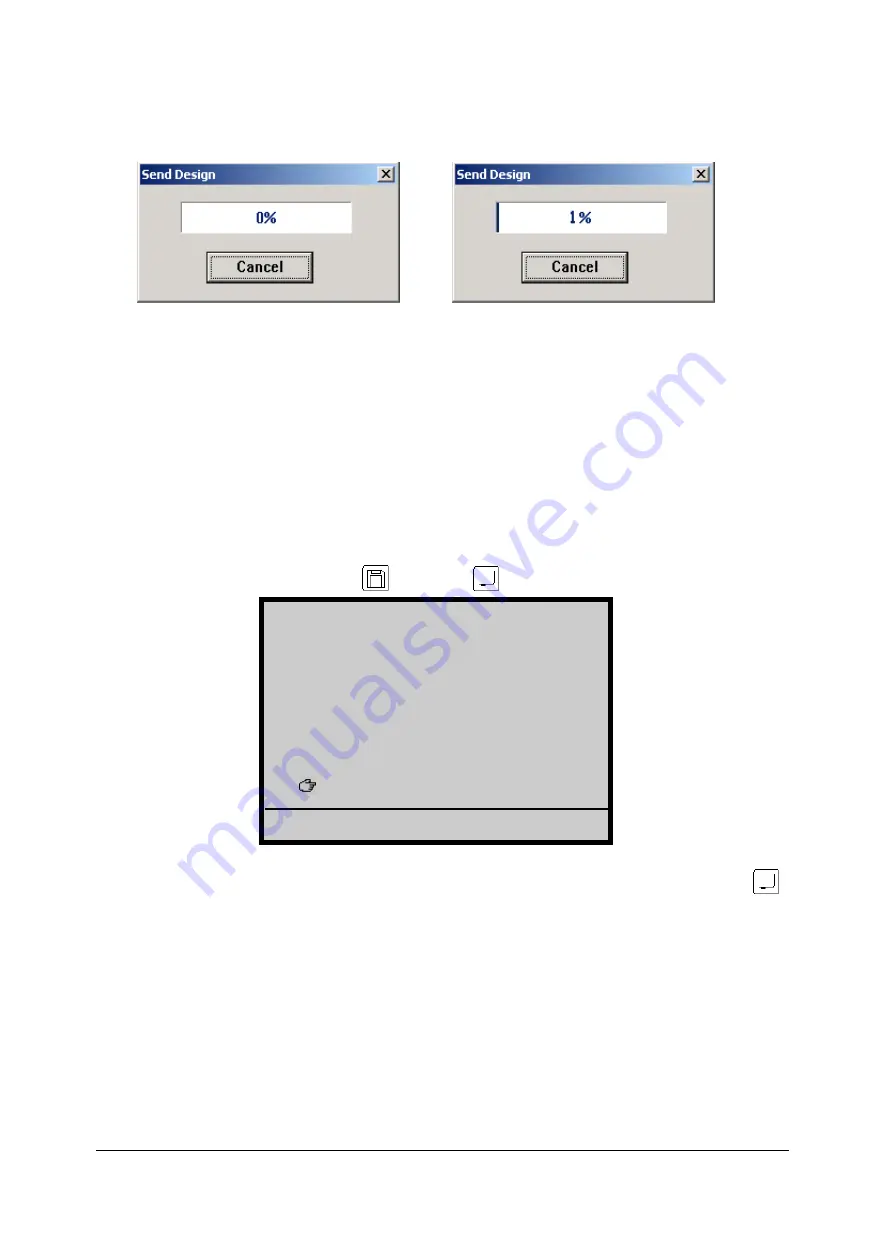
Chapter 30 Manual of Embcom Software
BECS-328 Computerized Embroidery Machine's Manual
103
.
(5)
The computer will display the above left picture and the sending of design will be completed
when the percentage increases from 1% to 100%. If communication has error or is not ready,
the computer will show the above right picture (the percentage remains 0%), or shows: “Error
in communication or machine is not ready”
Attentions: if you want to quit the operation during the process, please press Space
Key or Enter Key (the mouse is forbidden at the moment).
(6) Repeat the above steps to send another design.
30-4 Communication Operation of Embroidery Machine
(1)
In the main screen, press “
”, “0” and “
” keys to enter the operation:
(2)
The system will ask to input a new design number. Input a new one and press “
”
key to confirm. The machine shows “Connecting…”. Wait for the computer communication.
DISK(USB) MANAGEMENT
CONNECTING…
①
DISK DIR
②
INPUT
③
OUTPUT (DSB)
④
DEL FILE
⑤
FORMAT 720K
⑥
FORMAT 1.44M
⑦
INSTALL LETTER LIBS
⑧
DELETE LETTER LIBS
⑨
DESIGN A LETTER PATTERN
⑩
INPUT DESIGN FROM PC















































