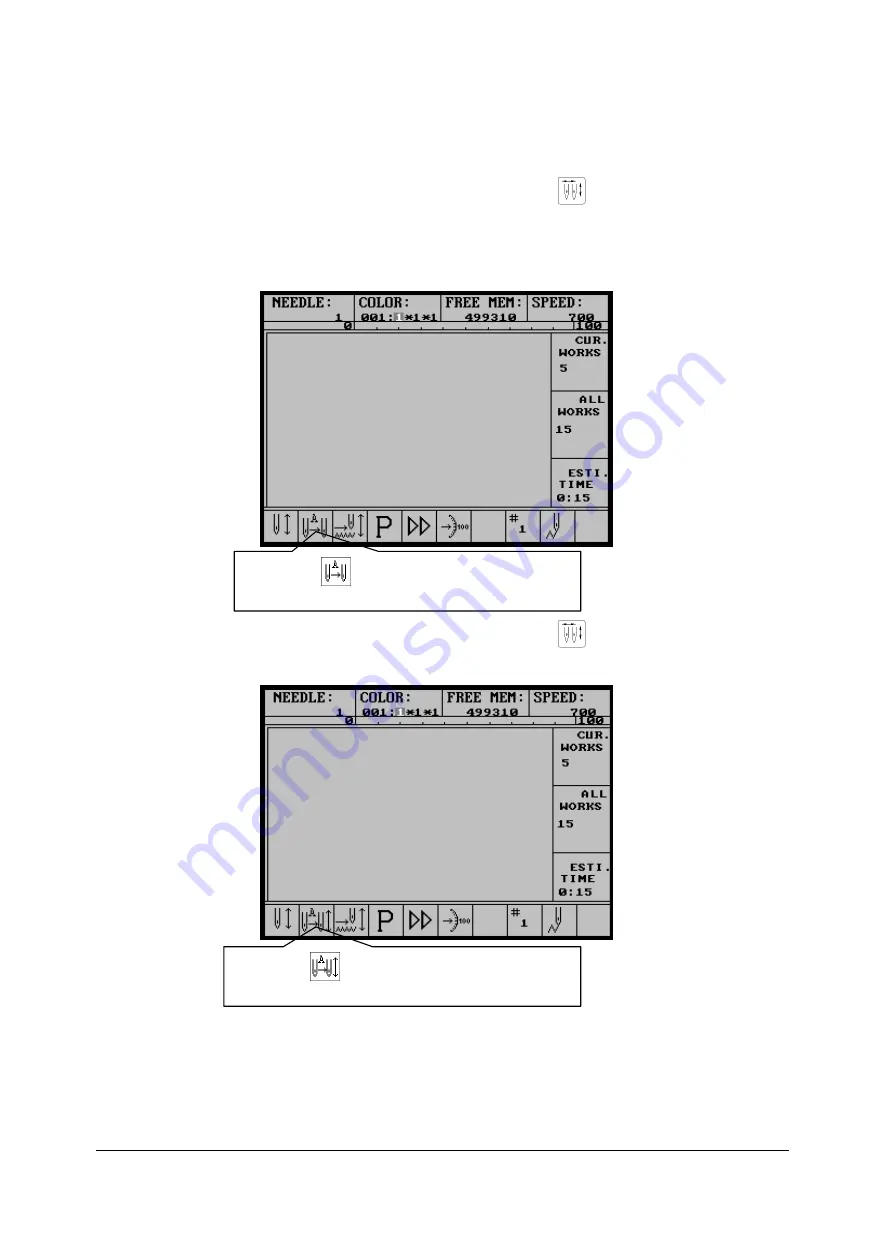
hapter 5 Color-changing Operation
5-3 Automatic Color-changing and Manual Start (or Automatic Start) during
Embroidery
To set automatic color-changing and manual start, press "
" key under the embroidery
preparation or confirmation status until the main screen shows as follows.
To set automatic color-changing and manual start, press "
" key under the embroidery
preparation or confirmation status until the main screen shows as follows.
The icon "
" appears.
The icon "
" appears.
If the machine is set into automatic color-changing, the color-changing sequence (or be
called color line) should be set in advance before the embroidery confirmation status.
When pulling the operation bar to start embroidery, the computer will carry out
BECS-328 Computerized Embroidery Machine's Manual
24
















































