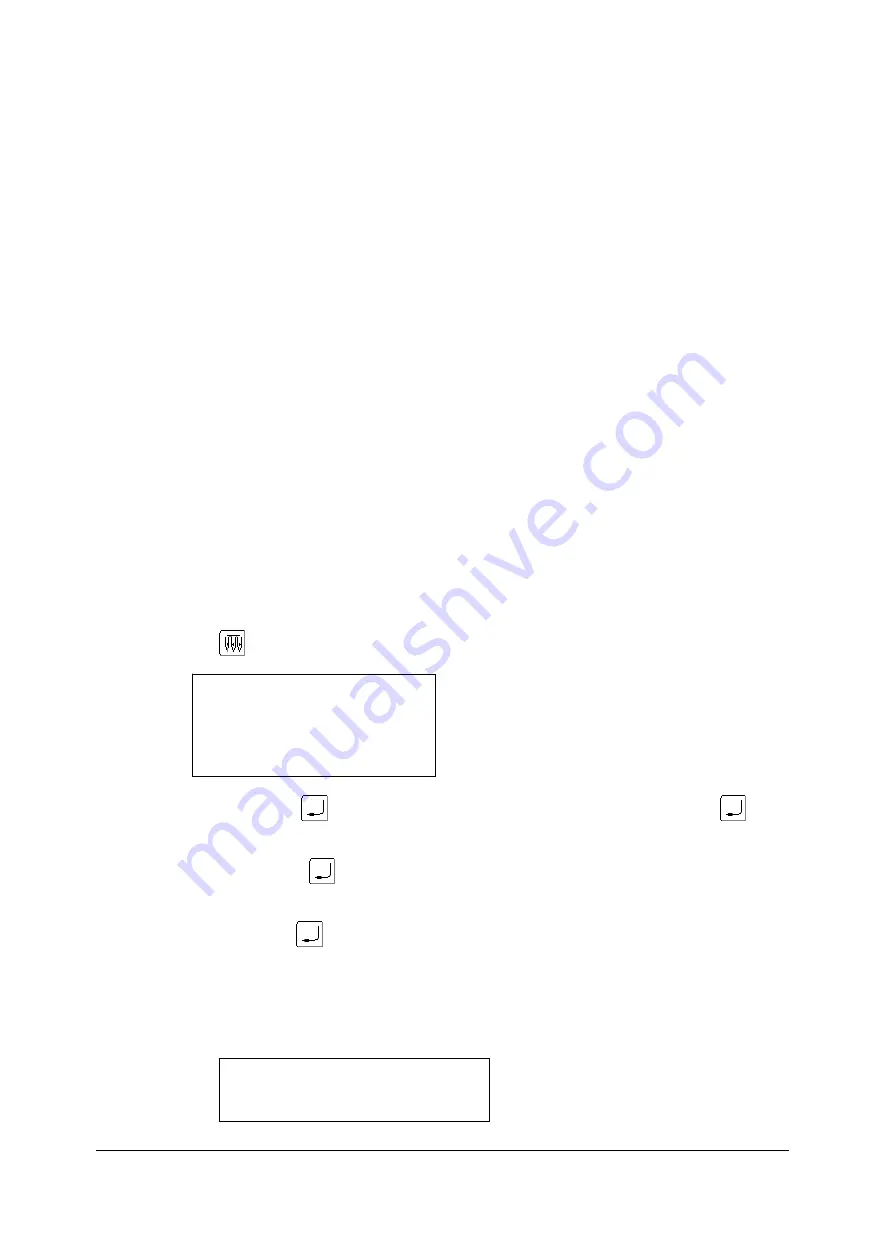
hapter 5 Color-changing Operation
color-changing according to the needle position set in the color line (excluding the condition
that the current needle position conforms to the needle position set in the color line), then start
embroidering.
When the color-changing code appears during embroidering, the machine will
automatically halt and change to the assigned needle position according to the needle number
set in the color line. In case of setting as automatic start, the machine will automatically
continue embroidering, whereas setting as manual starting, the operator must pull the operation
bar to start embroidering.
When the controller has been set into automatic color-changing and automatic start, if it
detected there is over-frame action borders upon color-changing in the pattern, then the
over0frame and color-changing can be operated at the same time.
5-4 Setting Automatic Color-changing Sequence (or Color Line)
The automatic color-changing sequence is intended for the machine that has been set as
automatic color-changing, and offers automatic color-changing sequence.
Note: the maximum times of changing color is 250.
Operation:
(1)
Press "
" key, and the following will be displayed:
①
INPUT & REPEAT
②
MODIFY
③
REPLACE
OLD NDL: 3
(2)
if press “1” and "
" key, then input color line, for example: 1,2,3,and "
". All
after that the color line will repeat like this: 1,2,3,1,2,3,1,2,3
…
(3)
If press “2” and "
" key, then you can move the cursor to modify the needle
selected individually. Press [enter] to end.
(4)
If press “3” and "
" key, then you can modify the color line in whole by switching
the needle number.
For example: if the color line is :1,2,3,1,2,3,1,2,3
…
Select:
NEW NDL: 5
BECS-328 Computerized Embroidery Machine's Manual
25
















































