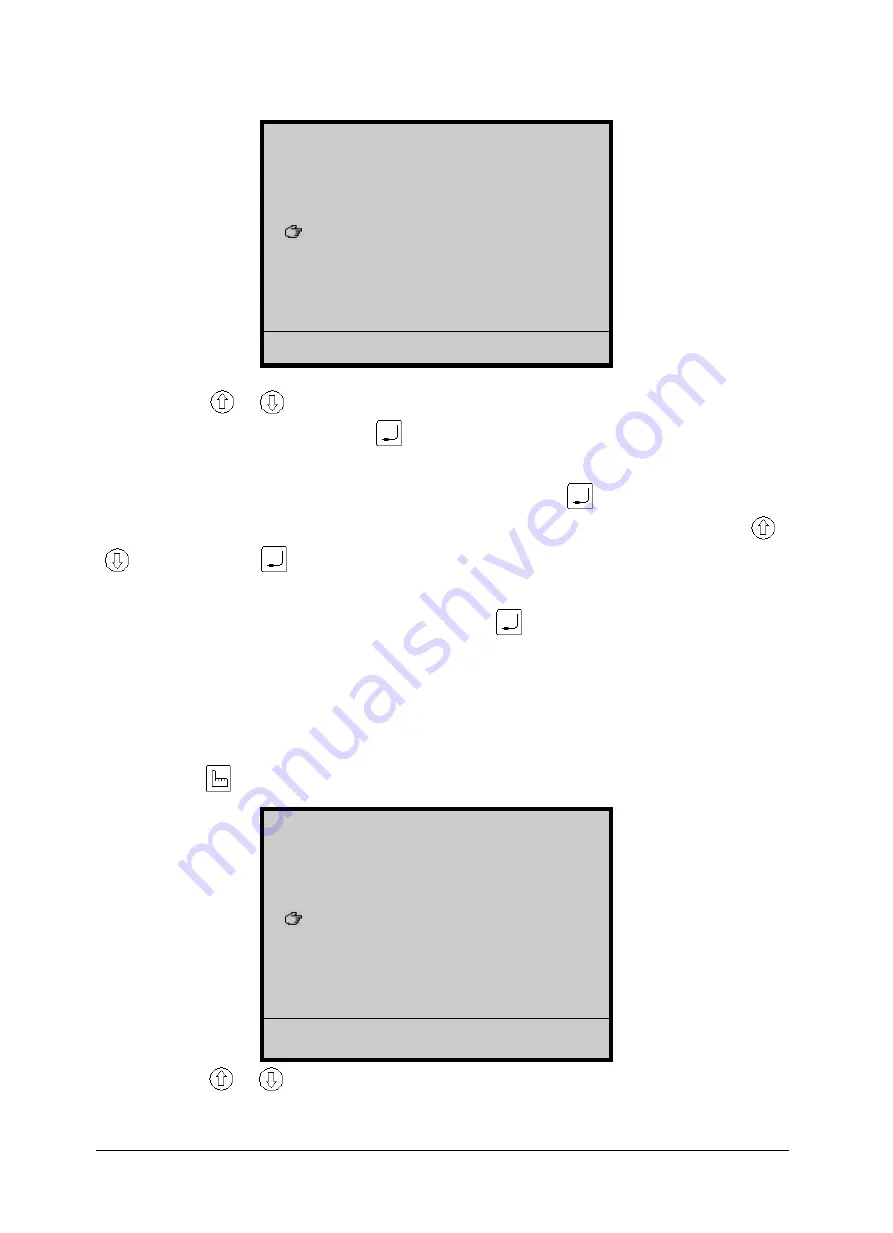
Chapter 12 Assistant Operation and Setting the Parameters
OTHER MANAGEMENT
⊗
SET DESIGN PARAS
②FRAME TO POINT
③DESIGN RANGE,S OPERATIONS
④OFFSET
⑤SET POWER RESUME/ZERO POINT
⑥POWER RESUME
⑦SET MACHINE PARAS
⊗
COMPENSATION
⑨
中文/ENGLISH/SPANISH
ARROW:MOVE, ENTER:CONFIRM
⑩TO SET CYCLIC EMB.
(2)
Press "
", "
" keys or numeric key "5" to move the cursor to "SET POWER
RESUME/ZERO POINT", and press "
" key.
(3)
If the function of “setting emb. frame range” has been set, then there will be a warning:
“AUTO CLEAR ‘EMB. FRAME RANGE’”, and press "
" key to continue.
(4)
The prompt is “MANUALLY ‘SET ZERO’ POINT?”, then select “YES” with "
",
"
" keys, and press "
" key.
(5)
Do as prompting, mark the frame zero point when the frame has been moved to the
selected zero point, then finish the setting by pressing "
" key.
2.
Setting frame zero point automatically
Note: please ensure that the limit switch is available before this operation, or the frame
will be damaged.
Operation:
(1)
Press "
" key, the menu appears as follows:
OTHER MANAGEMENT
⊗
SET DESIGN PARAS
②FRAME TO POINT
③DESIGN RANGE,S OPERATIONS
④OFFSET
⑤SET POWER RESUME/ZERO POINT
⑥POWER RESUME
⑦SET MACHINE PARAS
⊗
COMPENSATION
⑨
中文/ENGLISH/SPANISH
ARROW:MOVE, ENTER:CONFIRM
⑩TO SET CYCLIC EMB.
(2)
Press "
", "
" keys or numeric key "5" to move the cursor to " SET POWER
BECS-328 Computerized Embroidery Machine's Manual
55
















































