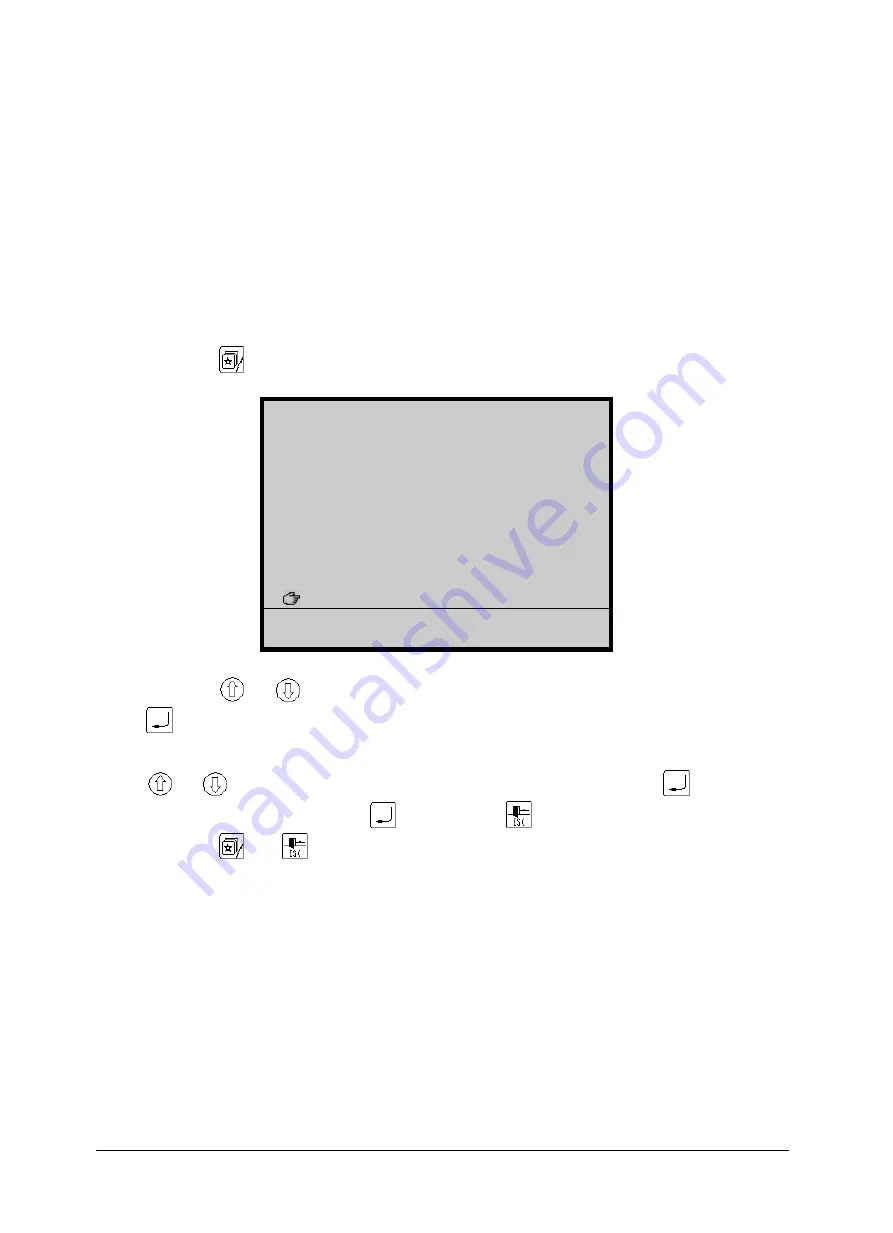
Chapter 13 Management of Pattern in Memory
BECS-328 Computerized Embroidery Machine's Manual
66
When a pattern is selected, the picture of a packed pattern (extension name “PAR”) won’t
be displayed while a normal pattern (extension name “MEM”) will. To display a packed
pattern, you can transform it into a normal pattern through the operation of “COMPILE
PACKED DESIGN” in “Other Management”.
13-10 Clear All Patterns in Memory
This operation is intended for clearing all patterns in memory, be careful to use it!
Operation:
(1)
Press "
" key, the computer shows the design management menu as following:
DESIGN MANAGEMENT
①SELECT DESIGN FOR EMB.
②SHOW MEMORY DESIGN
③DISK INPUT
④COPY
⑤EDIT
⑥DELETE
⑦DIVIDE
ARROW:MOVE, ENTER:CONFIRM
⑧COMBINE
⑨PACKED DESIGN
⑩CLEAR ALL
(2)
Press "
"
、
"
" or digital key"0" to move the cursor to "CLEAR ALL", and then
press "
" key.
(3)
The lower side of screen prompts you to check whether or not you clear all patterns.
Press "
"
、
"
" keys to change [YES] or [NO]. Select [YES] and press "
" key to clear
all patterns. If select [NO] and press "
" key or press "
" key to give up the operation.
(4)
Press "
" or "
" to end the design management.
















































