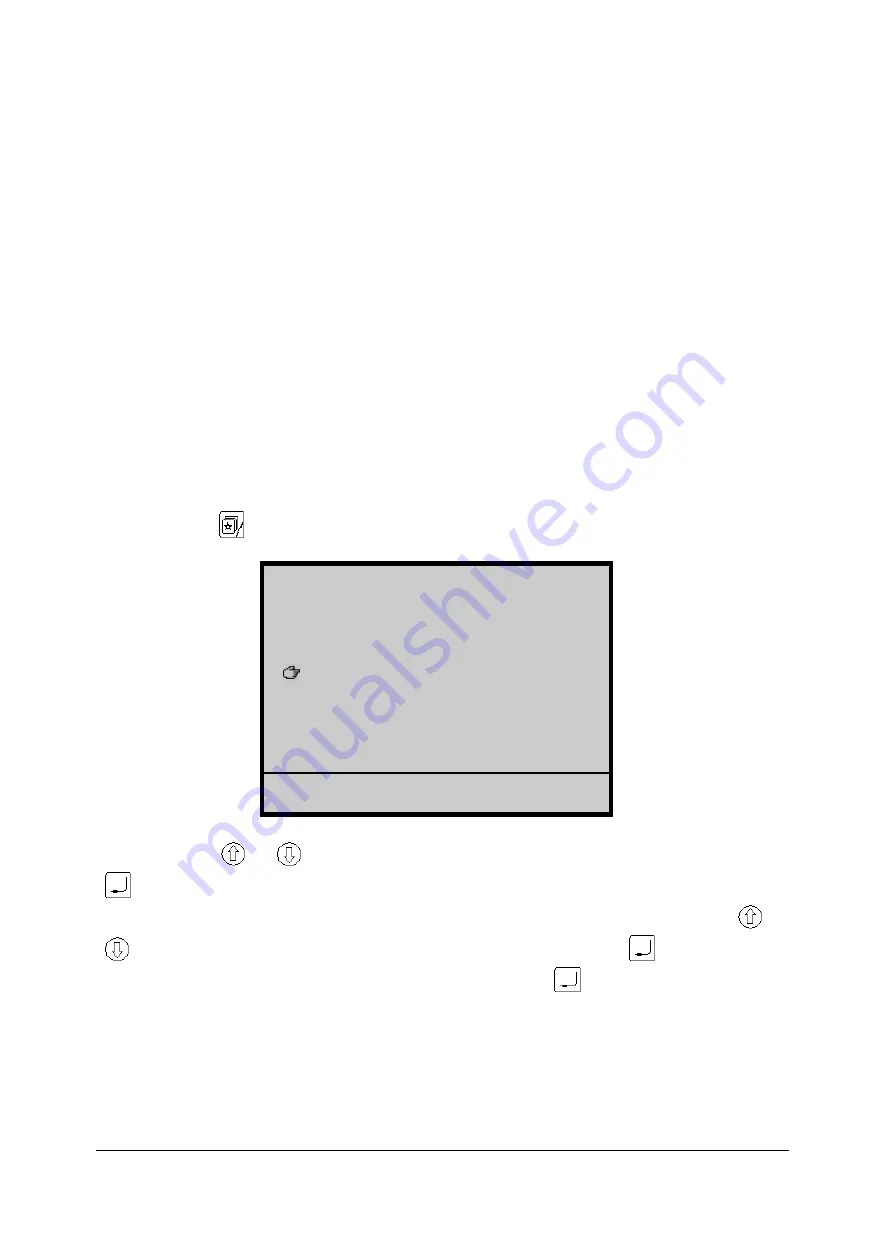
Chapter 14 Edit of the Pattern in Memory
Chapter 14
Edit of the Pattern in Memory
Adopting the most convenient, direct-viewing and full-screen editing mode, the function
of editing pattern in memory has the advantages of editing, flexible, faultless, etc.
This function is able to directly carry out edit of the pattern with stitch count of less than
65 thousand. For the oversize pattern, indirect edit can be made. As for the oversize pattern,
it is recommended to divide the pattern into several sub-patterns (the sub-patterns to be edited
have stitch count of less than 65 thousand) which will then be edited respectively, and finally
several sub-patterns are spliced in order. Owing to the oversize patterns appear seldom,
therefore the contradiction between editing speed and editing oversize pattern will be solved
easily.
14-1 Entering the Edit of Pattern in Memory
Operation: (in embroidery preparation state)
(1)
Press "
" key, the computer shows the design management menu as following:
DESIGN MANAGEMENT
①SELECT DESIGN FOR EMB.
②SHOW MEMORY DESIGN
③DISK INPUT
ARROW:MOVE, ENTER:CONFIRM
④COPY
⑤EDIT
⑥DELETE
⑦DIVIDE
⑧COMBINE
⑨PACKED DESIGN
⑩CLEAR ALL
(2)
Press "
"
、
"
" or digital key"5" to move the cursor to "EDIT", and then press
"
" key.
(3)
The lower side of screen prompts: "EDIT NEW DESIGN?", you can press "
"
、
"
" keys to change [YES] or [NO]. If you select [YES] and press "
" key, you should
input the number of new pattern. If you select [NO] and press "
" key, then you can select an
existent normal pattern for editing.
(4)
After editing the pattern (See the following sections), the design management
appears.
BECS-328 Computerized Embroidery Machine's Manual
67
















































