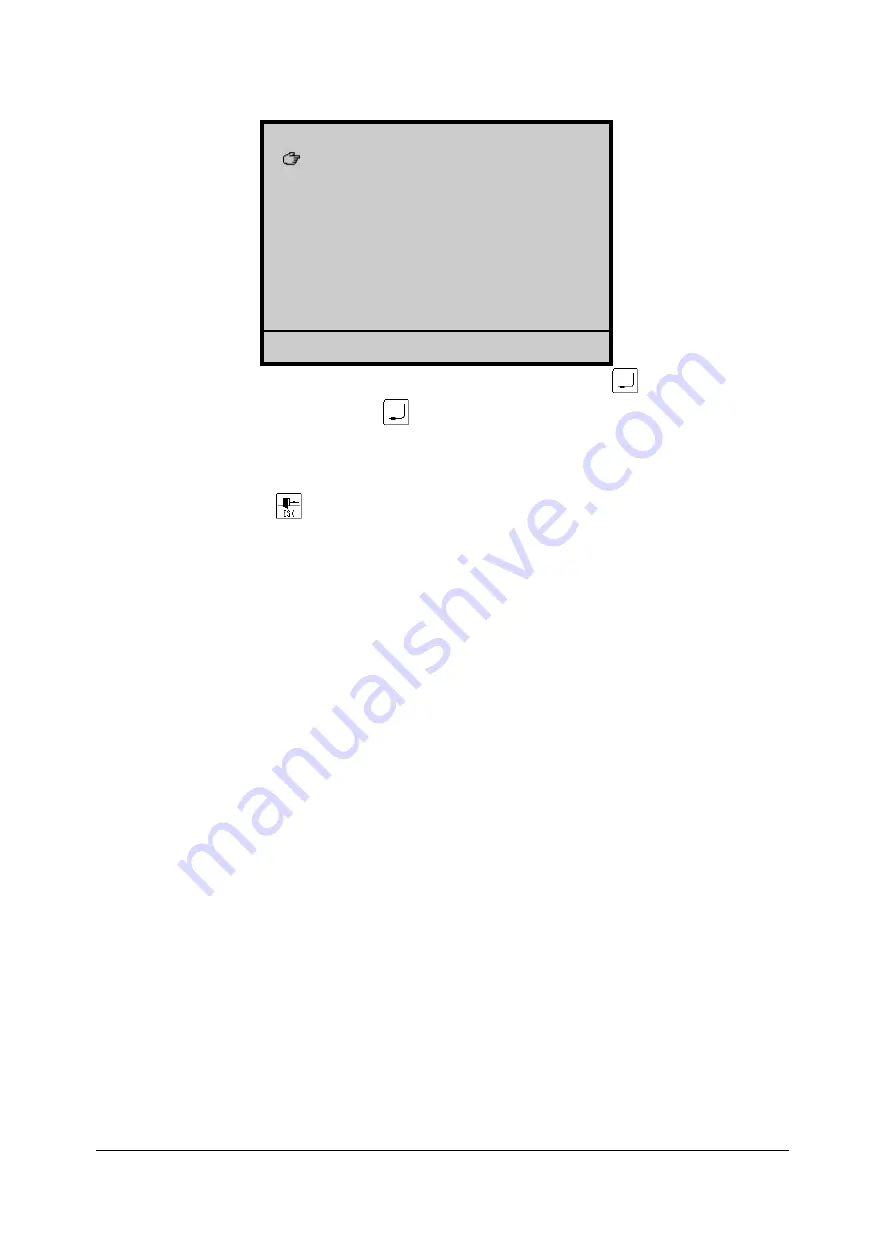
Chapter 16 Monogramming and Making a High-speed Pattern
BECS-328 Computerized Embroidery Machine's Manual
78
OTHER MANAGEMENT
①HI-SPEED DESIGN
②COMPILE PACKED DESIGN
③COMPILE EMBROIDER. DESIGN
ARROW:MOVE, ENTER:CONFIRM
④FRAME TO MAKE DESIGN
⑤ADD PATCH CODE TO DESIGN
⊗
ADJUST BRAKE(OPTION)
⑦TO MAKE TRUE DESIGN RANGE
⑧TO SET ALL HEADS PATCH
⑨TO LET NEEDLE DOWN AND MOVE FRAME
⑩NO OUTPUTTING DESIGN
(2)
The cursor will be at "HI-SPEED DESIGN", and then press "
" key.
(3)
Select the pattern, and press "
" key.
(4)
Input the number of the new high-speed pattern.
(5)
The system will create the new high-speed pattern automatically.
(6)
Press the key "
" to go to the main picture.
(7)
If necessary, embroider the new pattern.
















































