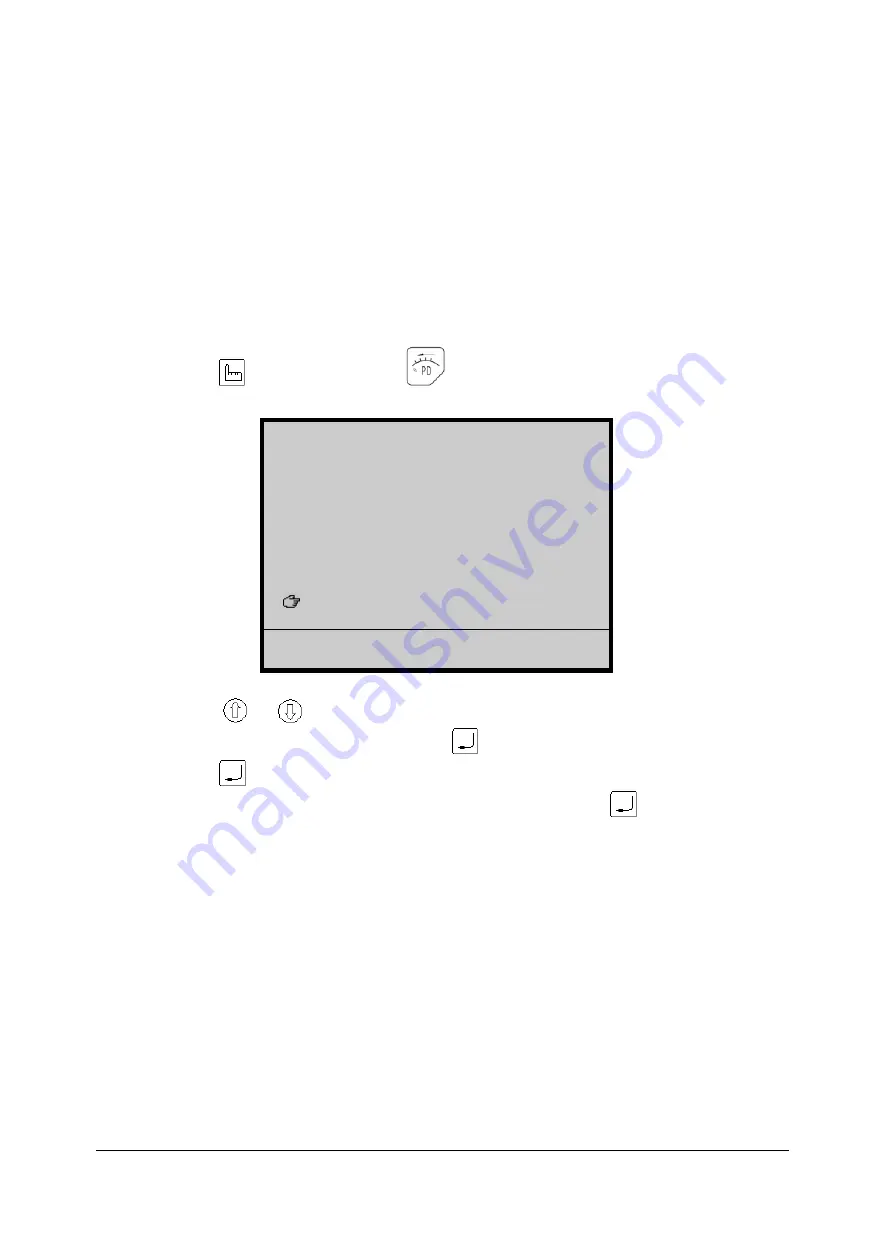
Chapter 24 Let the Needle Sew Down and Move the Frame
Chapter 24
Let the Needle Sew Down and Move the Frame
Warning: the operation will rotate the main shaft, and the operator should pay attention to
it.
The function is intended for special sewing. After the needles sewing down, the needles
will fasten the embroidering cloth, and then the operator can loose the cloth from the frame and
move the frame, what is for continuous embroidering in the long cloth.
Operation:
(1)
Press "
" key, and then press "
" key, the menu appears as following:
OTHER MANAGEMENT
①HI-SPEED DESIGN
②COMPILE PACKED DESIGN
③COMPILE EMBROIDER. DESIGN
ARROW:MOVE, ENTER:CONFIRM
④FRAME TO MAKE DESIGN
⑤ADD PATCH CODE TO DESIGN
⊗
ADJUST BRAKE(OPTION)
⑦TO MAKE TRUE DESIGN RANGE
⑧TO SET ALL HEADS PATCH
⑨TO LET NEEDLE DOWN AND MOVE FRAME
⑩NO OUTPUTTING DESIGN
(2)
Press "
"
、
"
" or digital key "9" to move the cursor to "TO LET NEEDLE
DOWN AND MOVE FRAME", and then press "
" key.
(3)
Press "
" key to confirm the operation, or press other key to give up it.
(4)
Now, you can move the frame to the desired position. Press "
" key to finish.
(5)
After ending the operation, you should turn the main shaft at 100 degree (Seeing
chapter 20).
(6)
At the moment, you can continue embroidering.
BECS-328 Computerized Embroidery Machine's Manual
91
















































