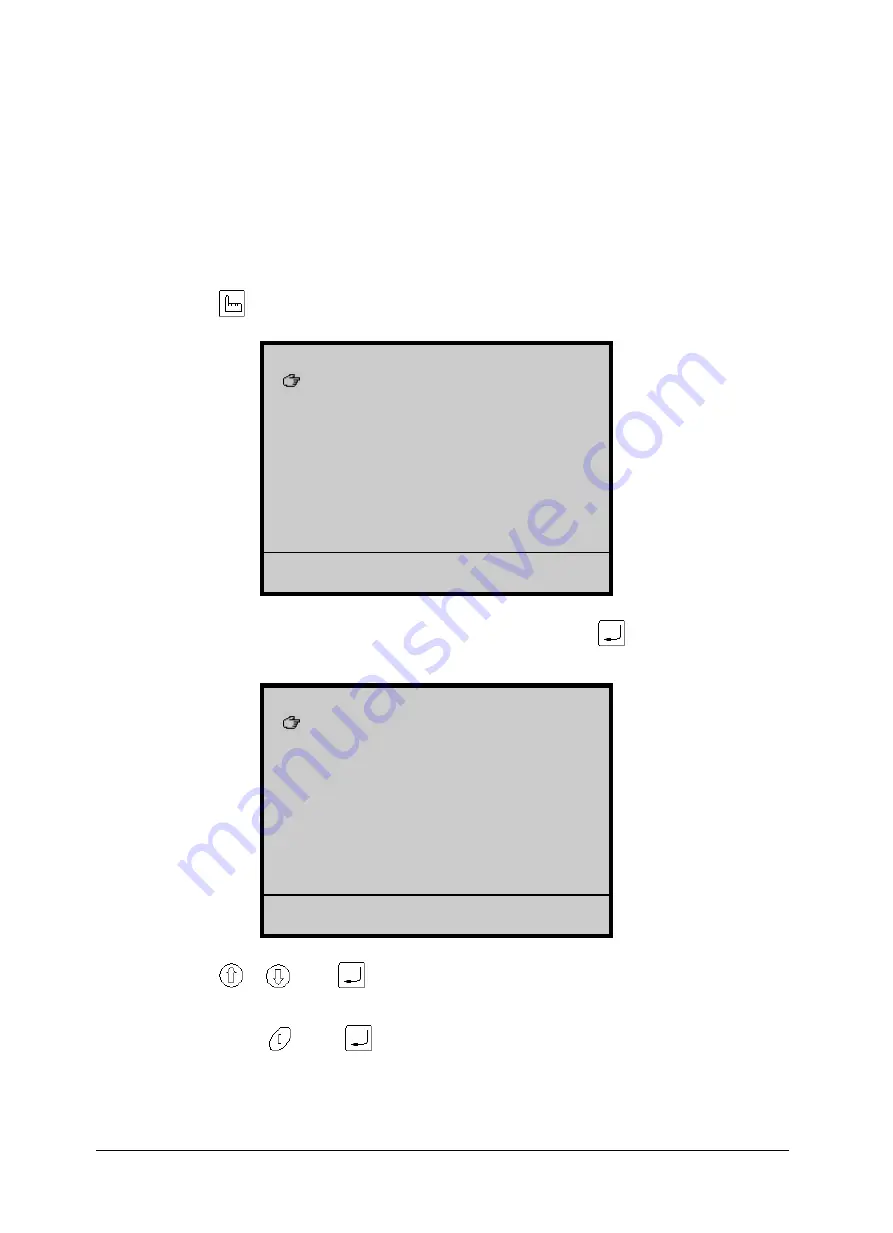
Chapter 12 Assistant Operation and Setting the Parameters
Chapter 12
Assistant Operation and Setting the Parameters
12-1 Setting of Magnification, Rotation and Repetition
This operation is able to set the magnification factor (50% ~ 200%), angle of rotation (
0°
~
89°
) of a pattern, as well as repetition if necessary in embroidery.
Operation: (in embroidery preparation status)
(1)
Press "
" key, the menu appears as following:
(2)
The cursor will be at "SET DESIGN PARAS", and press "
" key to enter the next
menu as following:
OTHER MANAGEMENT
①SET DESIGN PARAS
②FRAME TO POINT (OPTIONAL)
ARROW:MOVE, ENTER:CONFIRM
SET DESIGN PARAS
③DESIGN RANGE,S OPERATIONS
⊗
OFFSET
⑤SET POWER RESUME
⑥POWER RESUME
⑦SET MACHINE PARAS
⑧COMPENSATION
⑨中文/ENGLISH/SPANISH
⑩TO SET CYCLIC EMB.
①ROTATE: 0
②X-SCALE: 100
③Y-SCALE 100
ARROW:MOVE, ENTER:CONFIRM
④REP.PRIOR: X PRIOR
⑤REP.MODE: NORMAL REP.
⑥X-REPS: 1
⑦Y-REPS: 1
⑧X-INTERVAL: +0.0
⑨Y-INTERVAL: +0.0
⑩PRIOR MODE: ROTATE PRIOR
(3)
Press "
", "
" and "
" key to select the following parameters for revising them:
(1) Angle of rotation (
0°
~
89°
)
Use digital key, "
" and "
" keys to input data. This angle is an angle at which a
pattern rotating counterclockwise according to the selected design direction.
BECS-328 Computerized Embroidery Machine's Manual
48
















































