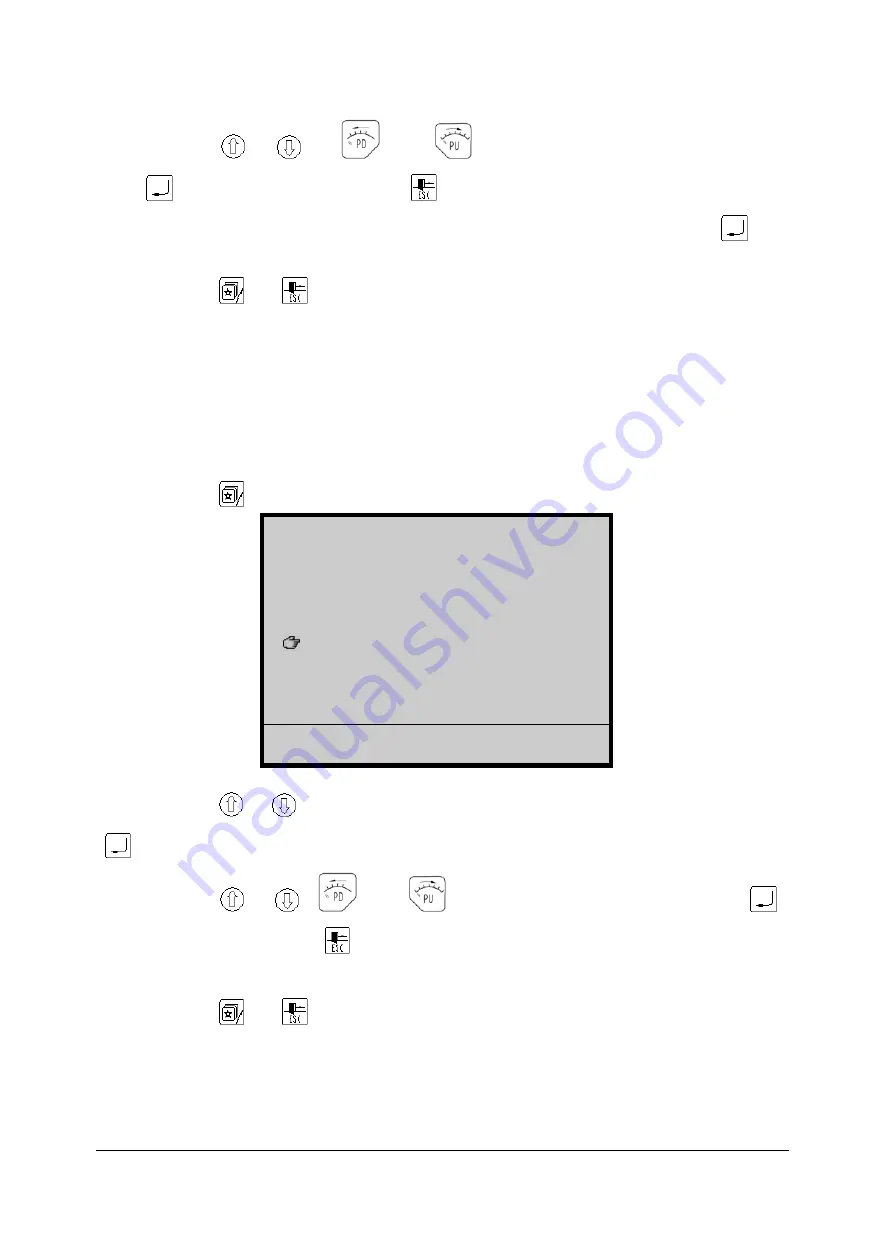
Chapter 13 Management of Pattern in Memory
(3)
Press "
"
、
"
", " "
" and "
"key to select the source pattern, and then
press "
" key to go to next step or press "
" key to quit.
(4)
According the prompt, input the number of destination pattern, and press "
" key
to begin the copying.
(5)
Press "
" or "
" to end the design management.
13-5 Edit the Pattern
Please read the related part in chapter 14.
13-6 Delete the Pattern
It deletes a pattern in the memory.
Operation:
(1)
Press "
" key, the computer shows the design management menu as following:
DESIGN MANAGEMENT
①SELECT DESIGN FOR EMB.
②SHOW MEMORY DESIGN
③DISK INPUT
④COPY
⑤EDIT
⑥DELETE
⑦DIVIDE
⑧COMBINE
⑨PACKED DESIGN
ARROW:MOVE, ENTER:CONFIRM
⑩CLEAR ALL
(2)
Press "
"
、
"
" or digital key"6" to move the cursor to "DELETE", and then press
"
" key.
(3)
Press "
"
、
"
","
" and "
"key to select the pattern, and then press "
"
key to go to next step or press "
" key to quit.
(4)
After the computer deletes the pattern, it will go to the design management menu.
(5)
Press "
" or "
" to end the design management.
13-7 Divide the Pattern
This operation is intended for dividing the pattern in memory into two new patterns and
BECS-328 Computerized Embroidery Machine's Manual
62
















































