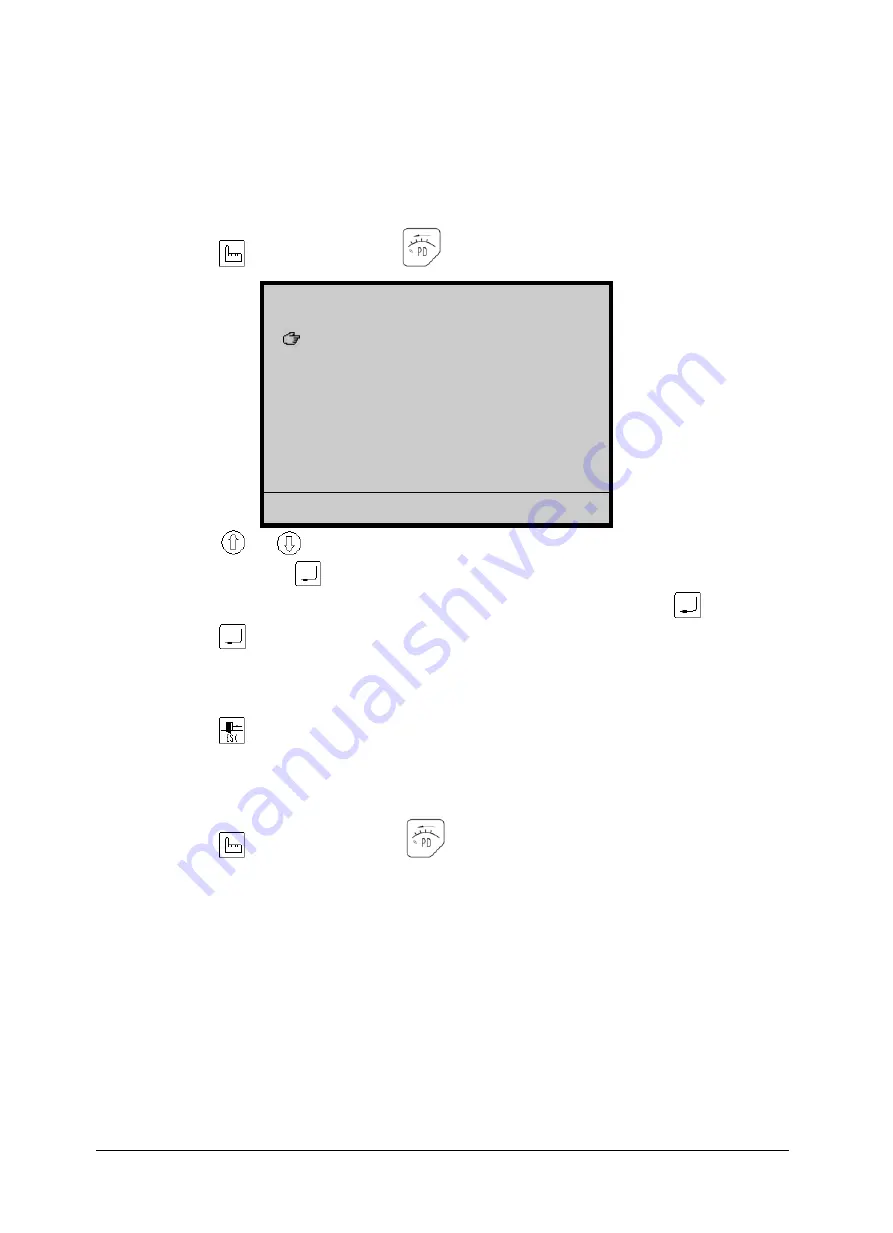
Chapter 17 Compile the Packed Pattern and Embroidering Pattern
Chapter 17
Compile the Packed Pattern and Embroidering Pattern
17-1 Compile the Packed Pattern
Operation:
(1)
Press "
" key, and then press"
" key, the menu appears as following:
OTHER MANAGEMENT
①HI-SPEED DESIGN
②COMPILE PACKED DESIGN
③COMPILE EMBROIDER. DESIGN
ARROW:MOVE, ENTER:CONFIRM
④FRAME TO MAKE DESIGN
⑤ADD PATCH CODE TO DESIGN
⊗
ADJUST BRAKE(OPTION)
⑦TO MAKE TRUE DESIGN RANGE
⑧TO SET ALL HEADS PATCH
⑨TO LET NEEDLE DOWN AND MOVE FRAME
⑩NO OUTPUTTING DESIGN
(2)
Press "
"
、
"
" or digital key "2" to move the cursor to "COMPILE PACKED
DESIGN", and then press "
" key.
(3)
Select the packed pattern which extension name is "PAR", and press "
" key.
(4)
Press "
" key to confirm compiling the packed pattern, or press other key to exit.
(5)
Input the number of new pattern, and the system will create the new normal pattern
automatically, which is identical with the packed pattern.
(6)
Press "
" key to go to the main picture.
17-2 Compile the Embroidering Pattern
Operation:
(1)
Press "
" key, and then press "
" key, the menu appears as following:
BECS-328 Computerized Embroidery Machine's Manual
79
















































