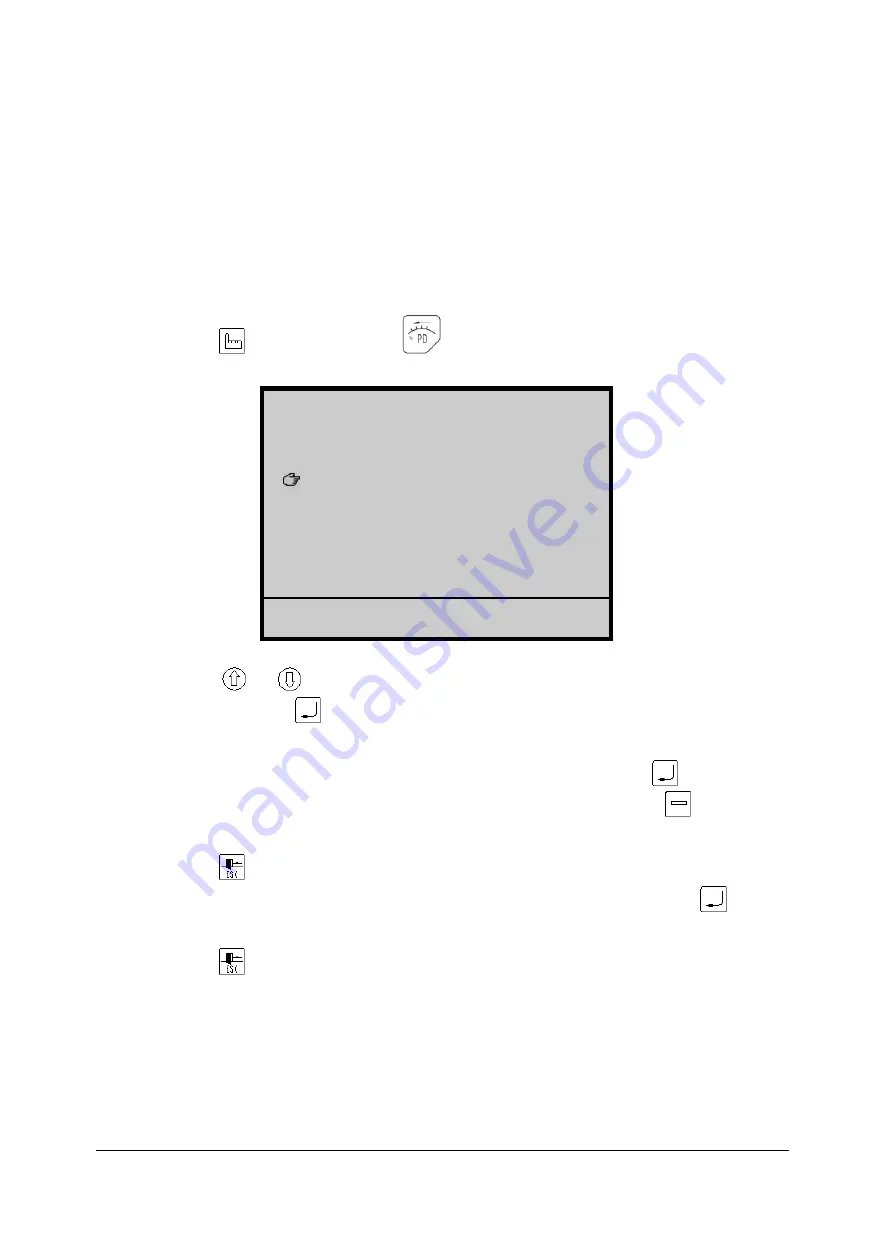
Chapter 21 Shift the Frame to Make a New Design
Chapter 21
Shift the Frame to Make a New Design
Sometimes, you want embroider the boundary of a design before embroidering it. The
function of “Shift the Frame to Make a New Design” can create such a design, and you can
select the new design to embroider the boundary.
Operation:
(1)
In embroidery preparation status, shift the frame to the starting point of pattern.
(2)
Press "
" key, and then press"
" key, the menu appears as following:
OTHER MANAGEMENT
①HI-SPEED DESIGN
②COMPILE PACKED DESIGN
③COMPILE EMBROIDER. DESIGN
ARROW:MOVE, ENTER:CONFIRM
④FRAME TO MAKE DESIGN
⑤ADD PATCH CODE TO DESIGN
⊗
ADJUST BRAKE(OPTION)
⑦TO MAKE TRUE DESIGN RANGE
⑧TO SET ALL HEADS PATCH
⑨TO LET NEEDLE DOWN AND MOVE FRAME
⑩NO OUTPUTTING DESIGN
(3)
Press "
"
、
"
" or digital key "4" to move the cursor to "FRAME TO MAKE
DESIGN", and then press "
" key.
(4)
According to the prompt, enter the maximum stitch length.
(5)
Shift the frame along the boundary of deserved design, and press "
" key to set the
points which are assembled into the pattern trace. Meantime, you can press "
" key to vary
the stitch code between satin stitch and jump stitch.
(6)
Press "
" key to end inputting the trace points.
(7)
According to the prompt, input the number of new pattern, and press "
" key to
create the new pattern.
(8)
Press "
" key to go to the main picture.
BECS-328 Computerized Embroidery Machine's Manual
86
















































