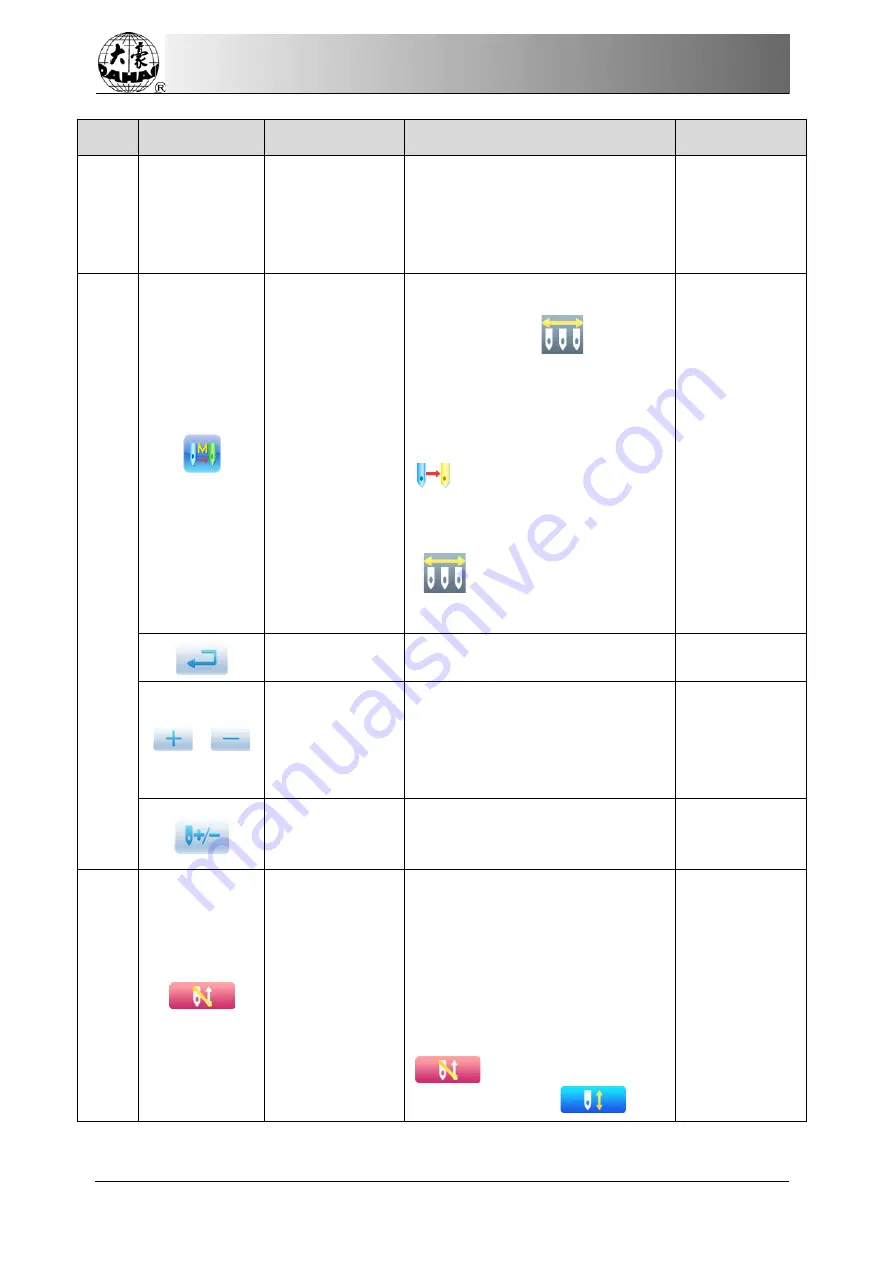
Chapter 2
Embroidery Guide
10
Owner’s Manual of BECS- A15 Computerized Control System
No.
Icon
Name
Description
Reference Page
the machine is set at auto start, the
machine will begin the embroidery
automatically; if it is set at manual
start, the user needs to press the
start key for embroidery.
5
Manual
Color-changing,
Manual Start
In this status, select the needle
position with manual
color-changing (
) to select
the needle position and then press
start key for embroiery.
When encountering
color-changing code, the machine
will stop automatically. Icon
appears, and the system
awaits the manual color-changing
At this moment, user needs to
perform manual color-changing
(
) to shift to the needed
needle position, and press the start
key for embroidery
Return
Return to the previous interface
、
Main
Shaft
Acceleration,
Main Shaft
Deceleration
For setting the main shaft
acceleration/deceleration. When
the main shaft reaches the
highest/lowest speed, this key will
be unavailable.
Idling
Used to move the frame to
appointed position without
embroidery
6
Embroidery
Ready Status,
Confirm the
Embroidery
When the machine is in Ready
Status, user can carry out
preparation work of the
embroidery, such as pattern
selection, setting scale parameter,
setting repetition parameters and
so on. Click this key to confirm,
and the machine will turn from
Embroidery Ready Status
into Embroidery
Confirmation Status
.
















































