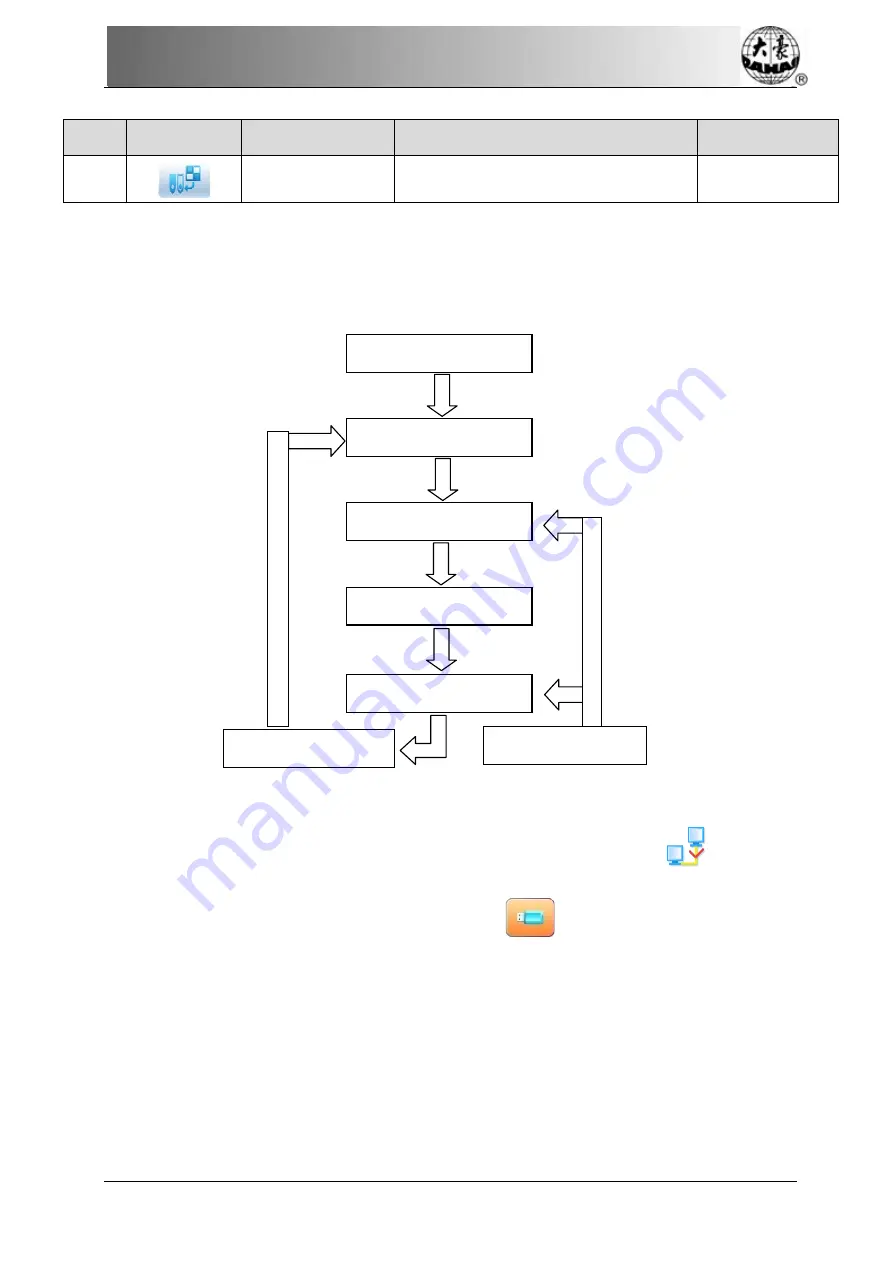
Chapter 2
Embroidery Guide
Owner’s Manual of BECS- A15 Computerized Control System
15
No.
Icon
Name
Description
Reference Page
Needle Bar Color
Setting
Set the neeble bar color from default
colors
2.3
Basic Procedure of Embroidery
The machine carries out embroidery based on the patterns saved in memory. The
following figure is the basic procedure of the embroidery:
I.
Input Patterns
User can input patternss through network or USB disk. Only with
(successful
registration) displayed, can it be possible to transmit patternss by network. For U disk
operation, in pattern management interface, press
to enter U disk management
interface.
II.
Select Pattern
In pattern management interface, user can select needed pattern for embroidery.
III.
Assistant Operations
After selecting the pattern for embroidery, user can make assistant operations according to
need before embroidery.
①
Input Patterns
②
Select Pattern
③
Assistant Operations
④
Confirm Embroidery
⑤
Start Embroidery
⑦
Cancel Embroidery
⑥
Manual Operation
















































