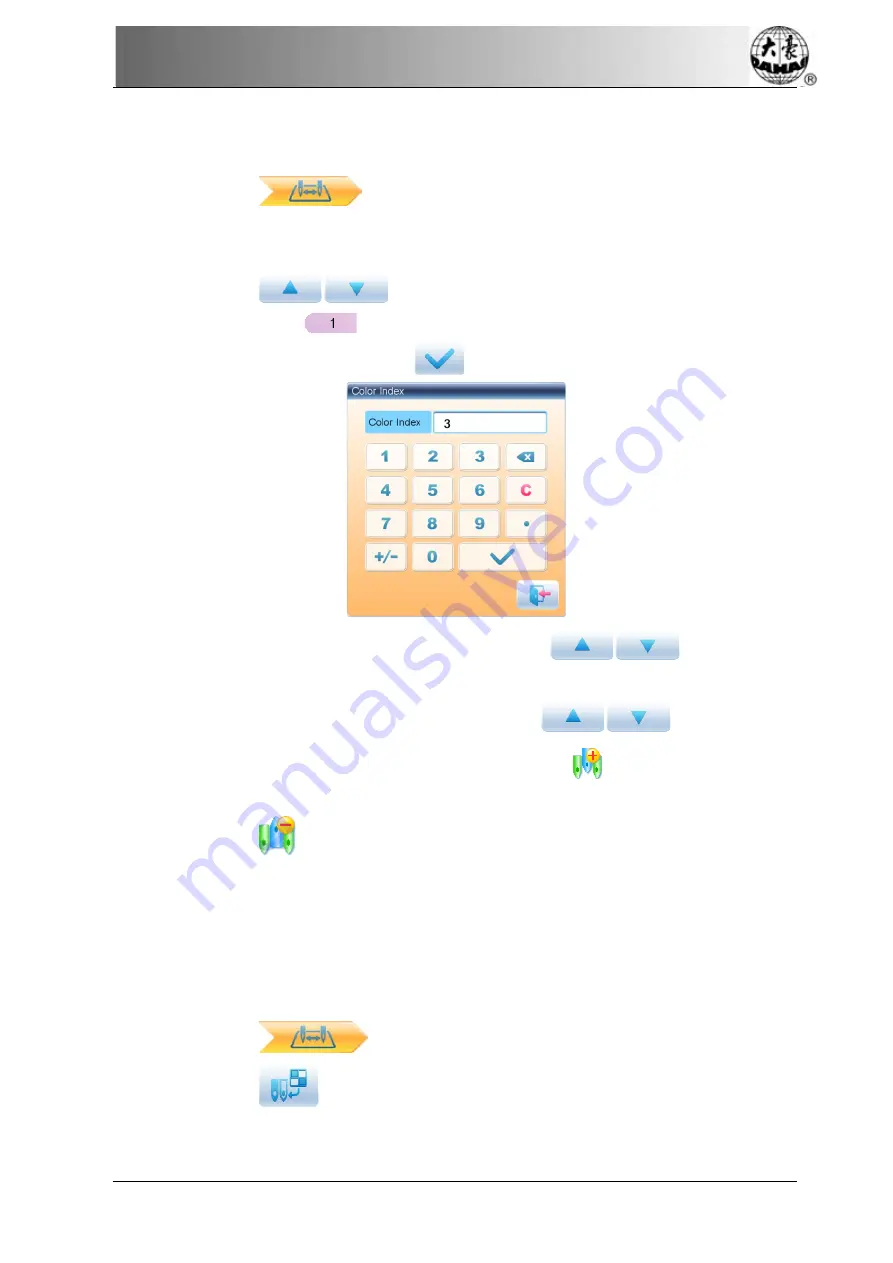
Chapter 4
Common Parameters
and Color-Changing Order
Owner’s Manual of BECS- A15 Computerized Control System
35
4.2.2.
Settings of Color-Changing Order
1.
Press
to enter color-changing setting interface.
2.
Input the needle bar numbers in order in the needle bar number selection area.
The pattern display and the color list will be refreshed after each input.
3.
Press
to check whether the inputted color-changing order is
correct. Or press
to “Color Index” interface, input the color block number
you want to view, and then press
to jump to the color block.
4.
To change a certain needle bar number, press
to move to the
item to be modified and then press the new needle bar number.
5.
To insert a new needle bar number, press
to move to the
positon below the position to be inserted, and then
to insert the needle bar
number.
6.
Press
to delete a needle bar number.
4.2.3.
Set Needle Bar Color
To make the display effect close to the actual embroidery effect, this system allows
settings of color for each needle bar and such settings can be saved together with the
color-changing order of the pattern.
1.
Press
to enter color-changing setting interface.
2.
Press
to enter needle bar color setting interface.
















































