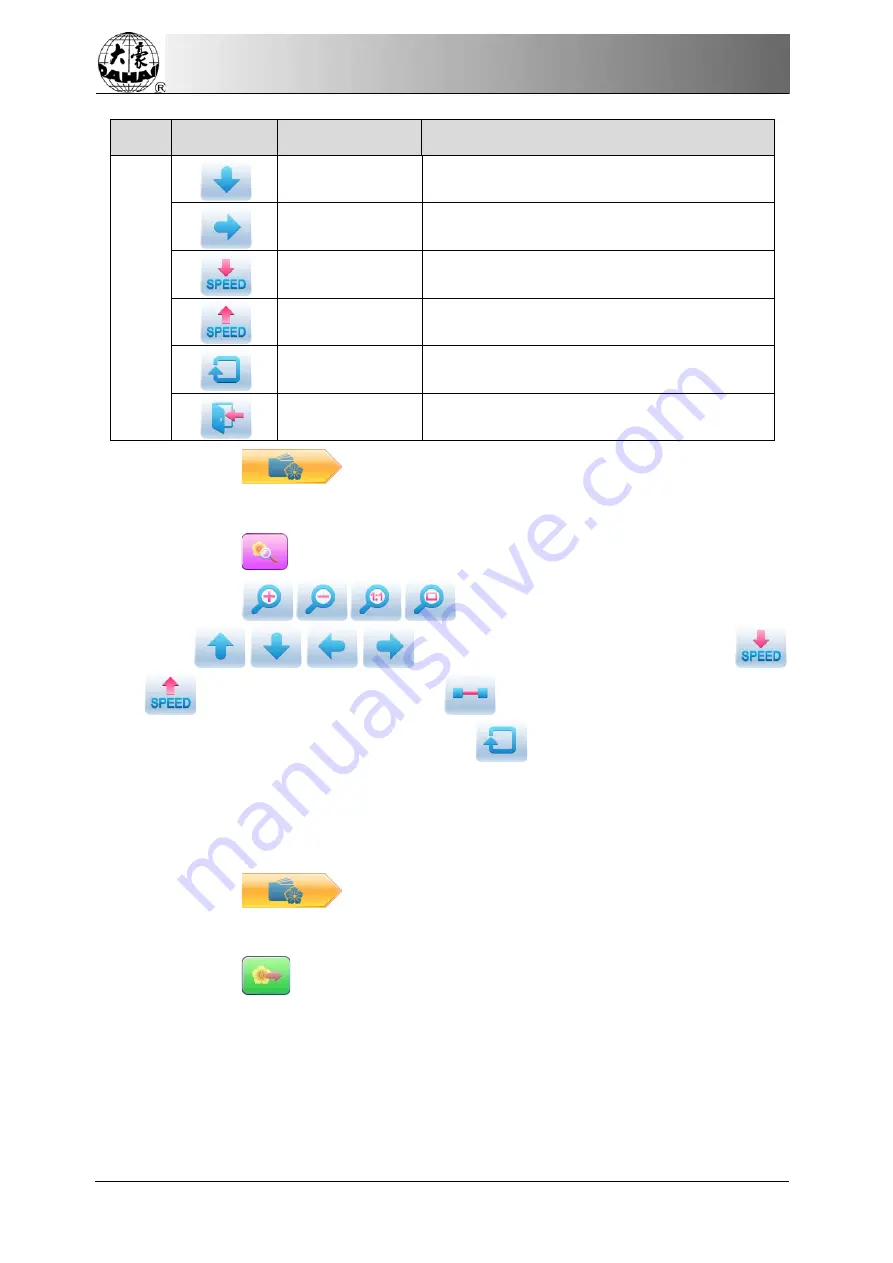
Chapter 6
Memory Pattern
Management
44
Owner’s Manual of BECS- A15 Computerized Control System
No.
Icon
Name
Description
2
Move down
Move the pattern downward
Move right
Move the pattern rightward
Deceleration
Lower the display speed of patterns
Acceleration
Fasten the display speed of patterns
Redraw
Redisplay the selected pattern
Quit
Quit the operation in pattern preview interface
1.
Press
to enter memory pattern management interface.
2.
Select a pattern in the memory pattern image display area.
3.
Press
to open memory pattern preview interface.
4.
Press
to control the size of the pattern display.
Press
to control the display position. Press
to control display speed. Press
to shift to the pause status, where the
single step of pattern can be displayed. Press
to redisplay the selected pattern.
6.4
Pattern Output
User can transfer the pattern data in memory to U disk.
1.
Press
to enter memory pattern management interface
2.
Select the memory patterns to be outputted
3.
Press
















































