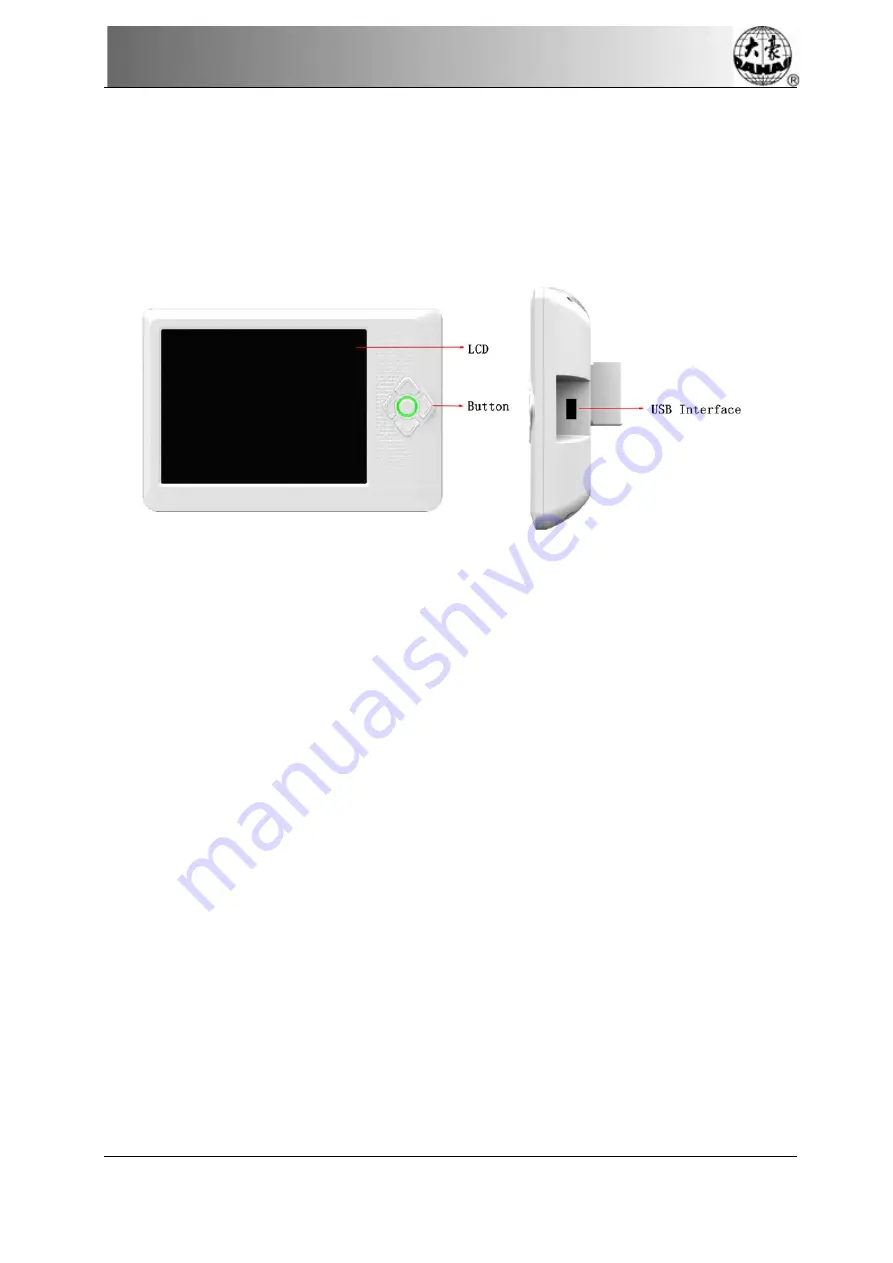
Chapter 2 Embroidery Guide
Chapter 2
Embroidery Guide
2.1 Configuration and Direction of the Control Panel
I.
Configuration of Control Panel
1. Touch Screen
It adopts high-luminance LCD display and touch screen man-machine interaction.
2. Operational Buttons
Common actions can be realized by using operational buttons on the control panel. Those
actions include: frame moving speed shifting, frame moving, and manual color changing.
3. Main USB Interface
USB disk can be plugged in for data input/output.
II.
Direction of the Control Panel
It adopts touch screen technology. In order to extend the life of the control panel, please
do not lay too much pressure on the screen during operation. Try to avoid using hard or shape
tools to touch the panel.
III.
Direction on Using the Floppy Disk
Make sure the plug-in direction is correct. Try to avoid using force with incorrect plug-in
direction, or it may destroy the floppy driver and disk.
IV.
Direction on Using the USB Disk
Please pay close attention to electrostatic phenomenon. Don’t forget to discharge before
plugging in/out the USB disk.
BECS- A18/A58 computerized embroidery machine owner’s manual
7
Summary of Contents for BECS-A18
Page 2: ......
















































