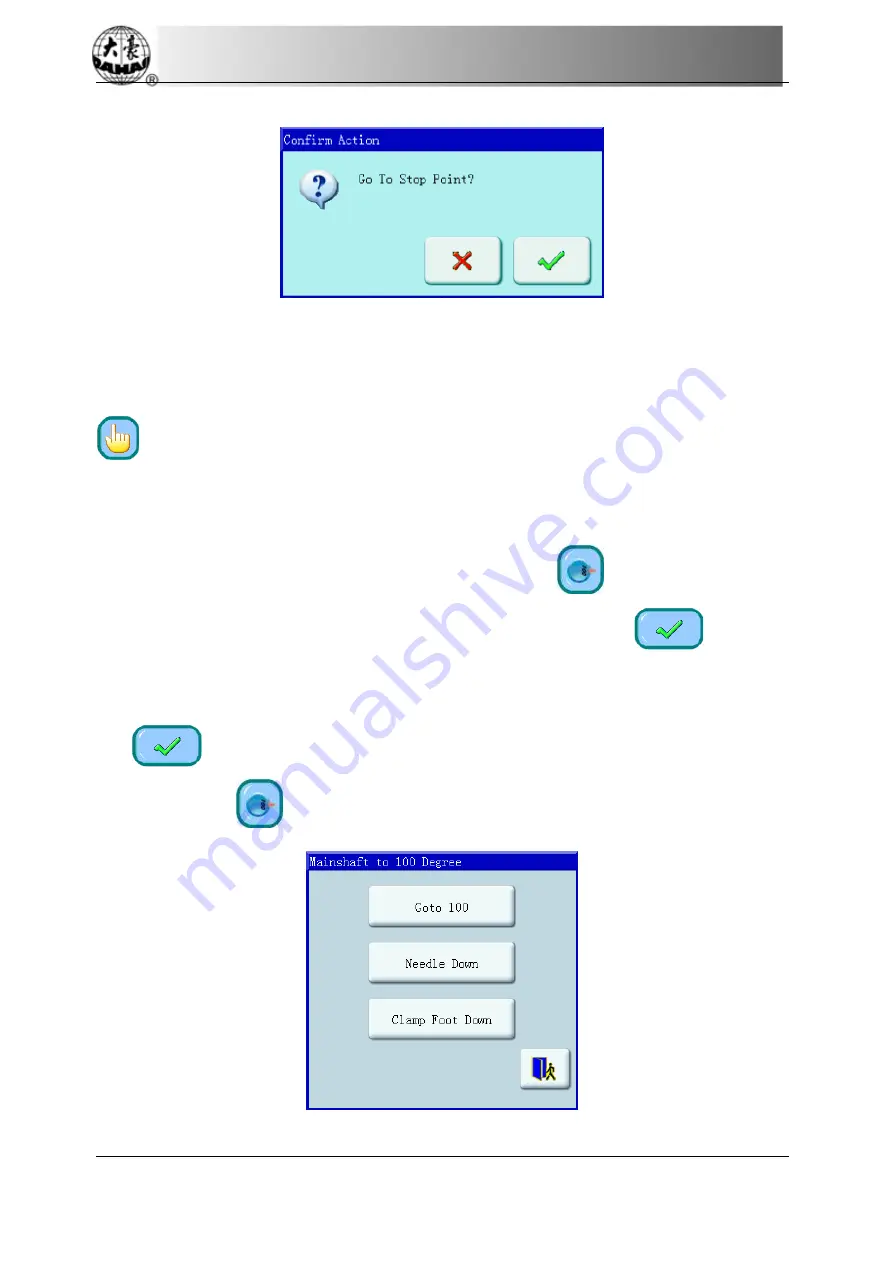
Chapter 2 Embroidery Guide
8.
Positioning Idling
Use this function after embroidery confirmation. Positioning idling enables the machine to
move to the designated position without embroidering according to the user’s requests. Click
in the main screen and click move frame to stitch, then the user can set the positioning
idling of needle number, color-changing code and stop code.
9.
Let Needles Down
This function is designed for quilt embroidering. Click
in the main screen and
then the option, then click “Let needles down to loosen cloth”, then click
the needle
will prick into the embroidery cloth and a prompt will appear. After releasing the cloth (cloth
has to be separated from the frame), move the frame to the designated position and
click
. After this operation, the needle is still down. When the cloth is place on the
frame again, click
to turn the main shaft to 100º manually.
20 BECS-A18/A58 computerized embroidery machine owner’s manual
Summary of Contents for BECS-A18
Page 2: ......
















































