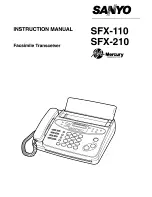Chapter 6 Memory Design Management
6.8 Combine Design
This function is to combine two designs into a new one. The interval between the two
designs is the distance from the end point of the first design to the start point of the second
design.
1.
Click
in the main menu to enter the memory design management screen.
2.
Choose two designs in design choosing area, and click “Combine Design” to
enter the screen for combining designs. If more than two designs are selected, there will
be a prompt to tell you to reselect.
3.
If you don’t use the default values, click the design number and design name and
change them.
4.
Click “X interval” and “Y interval” to input values and then click
.
56 BECS-A18/A58 computerized embroidery machine owner’s manual
Summary of Contents for BECS-A18
Page 2: ......