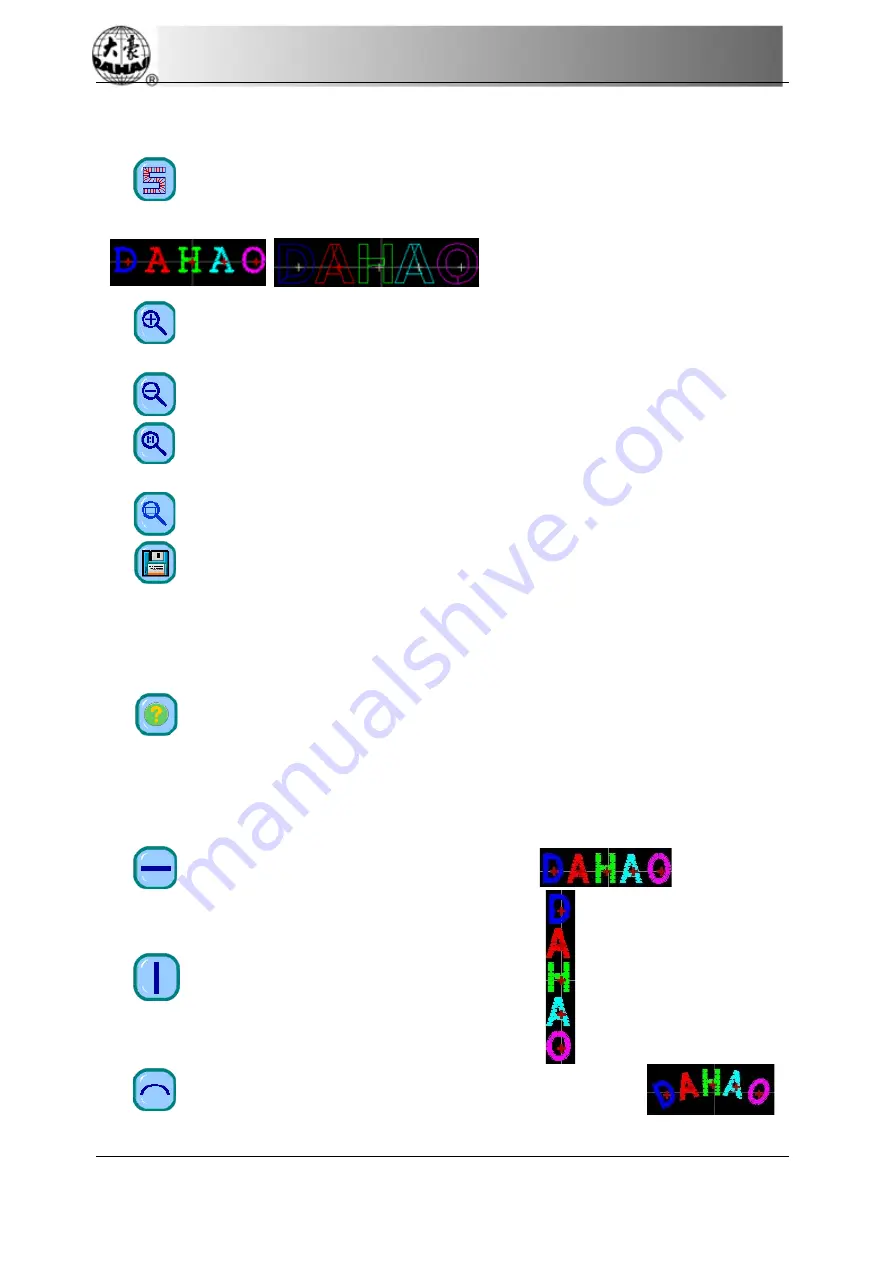
Chapter 8 Letter Design Operations
2.
View and file operation
“Needle trace”: show/hide needle trace, hide needle trace can improve operation
speed.
“Enlarge": enlarge to show the window and to look into the detail part of the letter
design.
“Reduce”: reduce the show window of letter design.
“Fact”: Show the letter design with the actual size. At this time, the size of design
in screen is equal to actual size.
“Center”: Zoom to see the diagram, show the whole design in order to look into.
“Save”: Used for save letter design that just edit. After clicking that key, will
appear the window that can input the design number design name. According to the design
name and design number that need modification (the serial number does not modification
generally), then click confirmation to start keep.
“Help”: Online help of “adjust letter design” screen.
3.
Adjust key of whole rank parameter
If after you edit individual letter, then again to adjust whole rank parameter, the editor of
the individual letter will be probably overlay. There are 4 rank modes.
"Level": Rank the letter bound by level method.
。
“Vertical”: rank letter bound by vertical method.
。
“Up arc”: rank letter bound by round arc method with up bend.
。
78 BECS-A18/A58 computerized embroidery machine owner’s manual
Summary of Contents for BECS-A18
Page 2: ......
















































