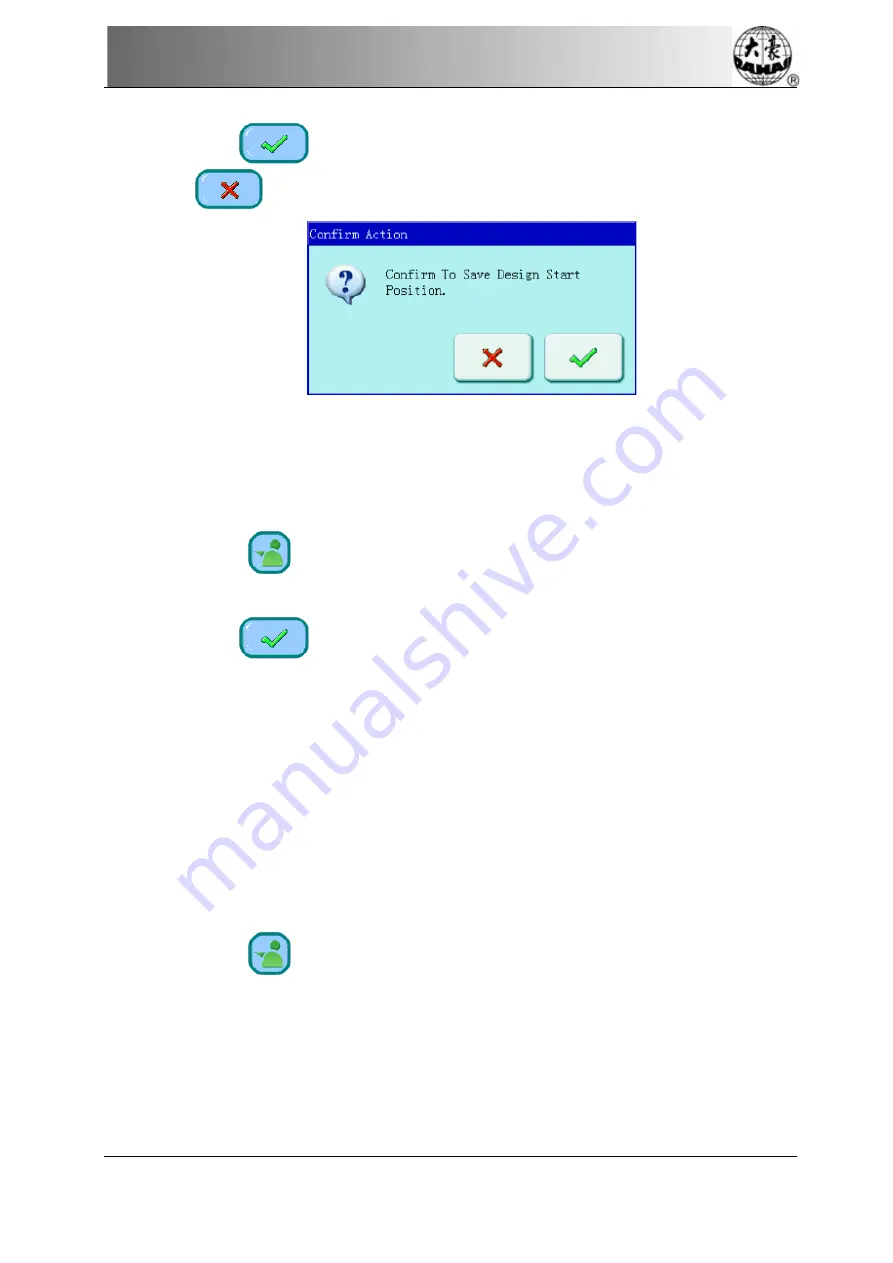
Chapter 9 Assistant Operation Function
4.
Click
to to save the current frame position as the design’s start point. Or
click
to cancel the above operation..
9.2 Restore Design Start Position
If you have saved the start position of current design, you can use this function to locate
that point.
1.
Click
in the main screen to enter the assistant operation screen.
2.
Click the key “Restore Design Start Position”.
3.
Click
to restore start position.
4.
Frame moves to the saved start position.
9.3 Set Offset Point
The offset point can be set at any point other than the start point. After setting it and
beginning to embroider, the frame will first move from the offset point to the start point and
start normal embroidery. After embroidery, the frame will move back to the offset point.
Moreover the offset point is also necessary for frame to move out when patching. The function
can only be used under the embroidery confirmation status and before embroidering.
1.
Click
in the main screen to enter the assistant operation screen.
2.
Click the key of set offset point.
3.
Move the frame to the offset point
BECS- A18/A58 computerized embroidery machine owner’s manual
83
Summary of Contents for BECS-A18
Page 2: ......
















































