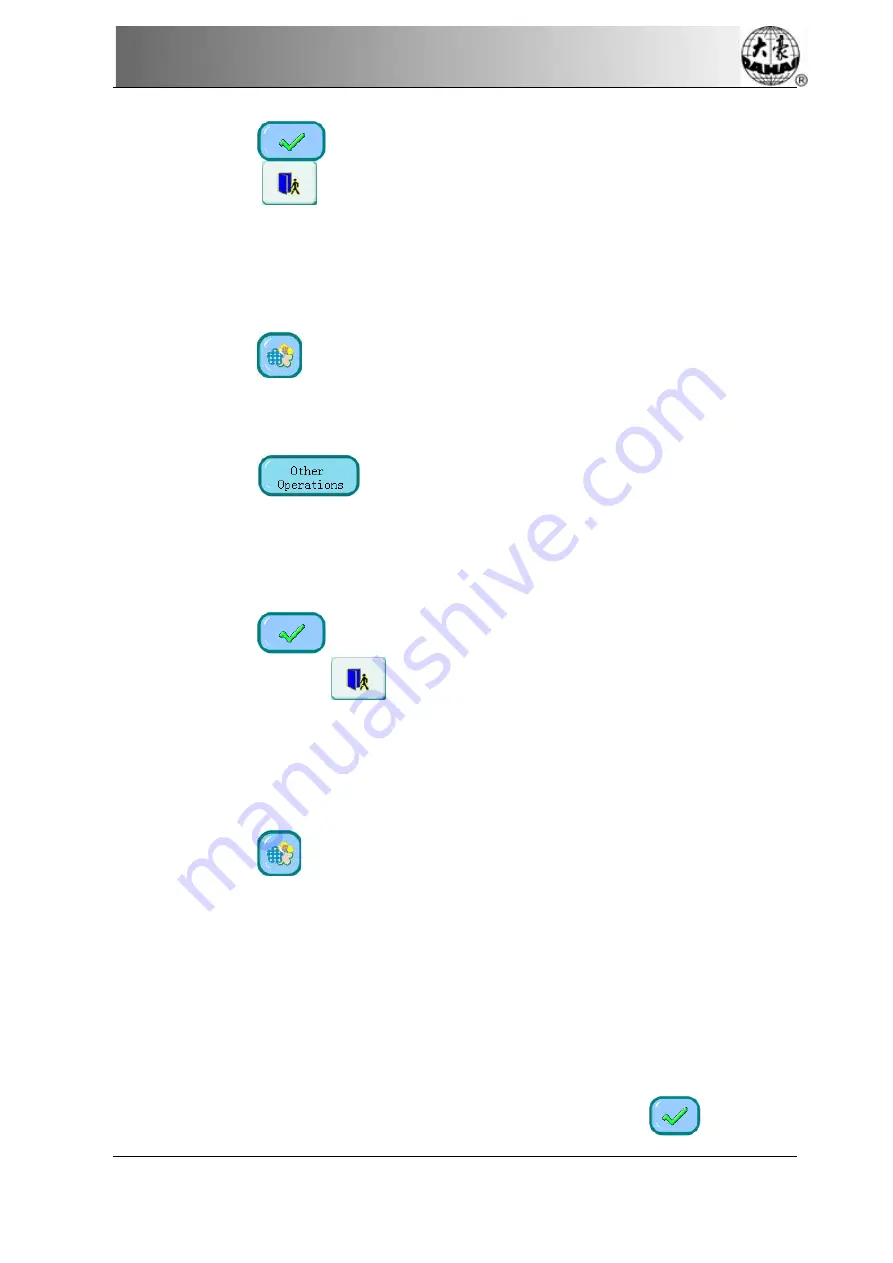
Chapter 6 Memory Design Management
6.
Click
to create a design and return to the design operation choosing
screen. Click
to cancel the setting and return.
6.14 Hi-Speed Design
With this function, those long stitch forms can be cut to short ones, which will keep the
embroidery speed at a high level.
1.
Click
in the main menu to enter the memory design management screen.
2.
Select the design in the memory design image area of the memory design
management screen.
3.
Click
to enter the design operation choosing screen.
4.
Click “Hi-Speed Design” to enter its operation screen.
5.
If don’t use the default values, click the design number and design name and
change them.
6.
Click
to create Hi-Speed Design and return to the design operation
choosing screen. Click
to cancel the setting and return.
6.15 Design Divide
By operating this function, one design can be divided into two designs at a designated
point.
1.
Click
in the main menu to enter the memory design management screen.
2.
Select the design in the memory design image area of the memory design
management screen.
3.
Click “More Functions” to enter the design operation choosing screen.
4.
Click “Design Divide” to enter its operation screen.
5.
If don’t use the default values, click the design number and design name and
change them.
6.
Click “Divide stitch number” to input stitch value and click
to confirm.
BECS- A18/A58 computerized embroidery machine owner’s manual
63
Summary of Contents for BECS-A18
Page 2: ......
















































