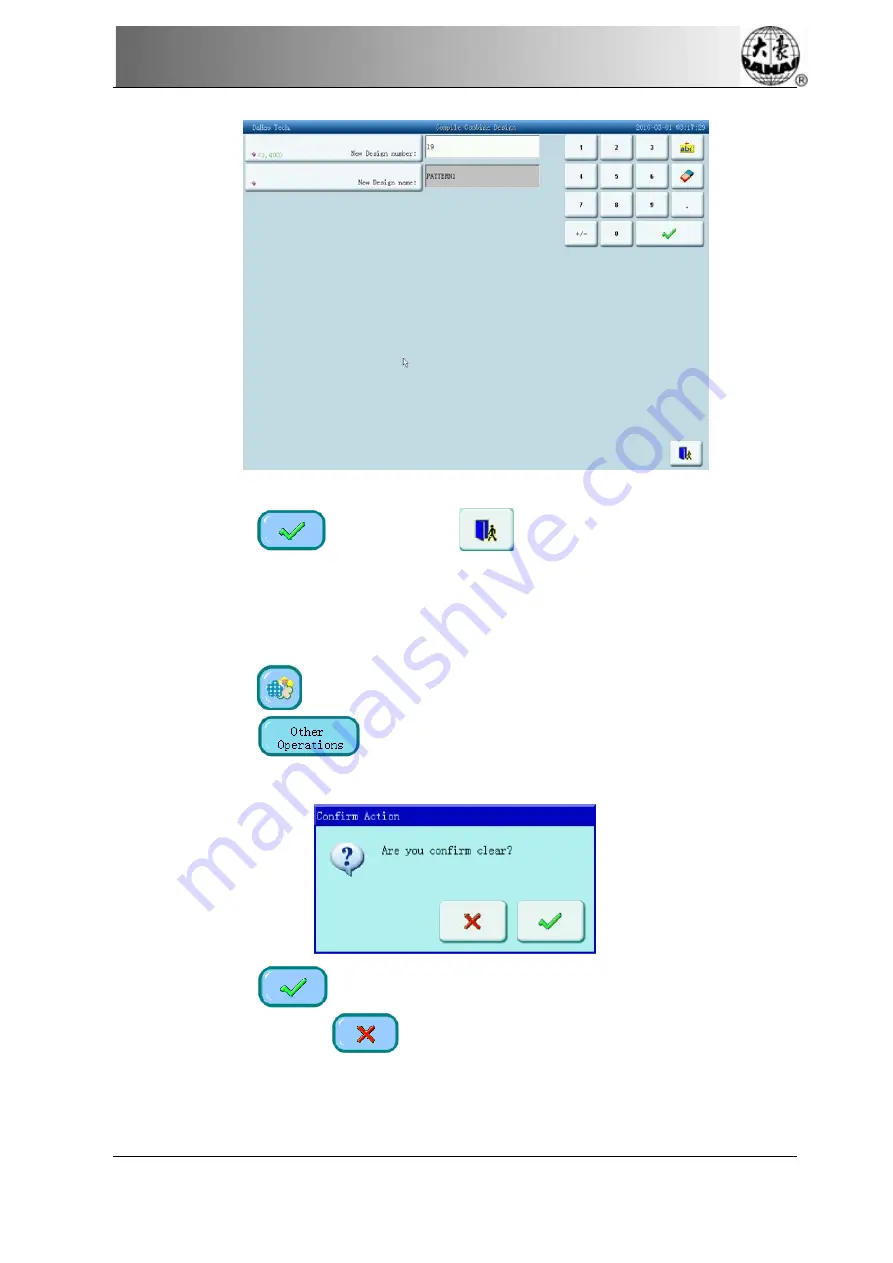
Chapter 6 Memory Design Management
System asks to enter new design nuber and new design name.
5.
Click
to save or click
to cancel the operation and return to
the design operation choosing screen.
6.18 Clear all Memory Designs
This function is to clear all the designs in the memory. Be cautious to use it.
1.
Click
in the main menu to enter the memory design management screen.
2.
Click
to enter the design operation choosing screen.
3.
Click “Clear All”, and a confirmation window will pop up.
4.
Click
to clear all the designs and return to the design operation
choosing screen. Click
to cancel clearing and return.
6.19 Design Output
The user can output the design data in the system memory to the current disk.
BECS- A18/A58 computerized embroidery machine owner’s manual
67
Summary of Contents for BECS-A18
Page 2: ......
















































