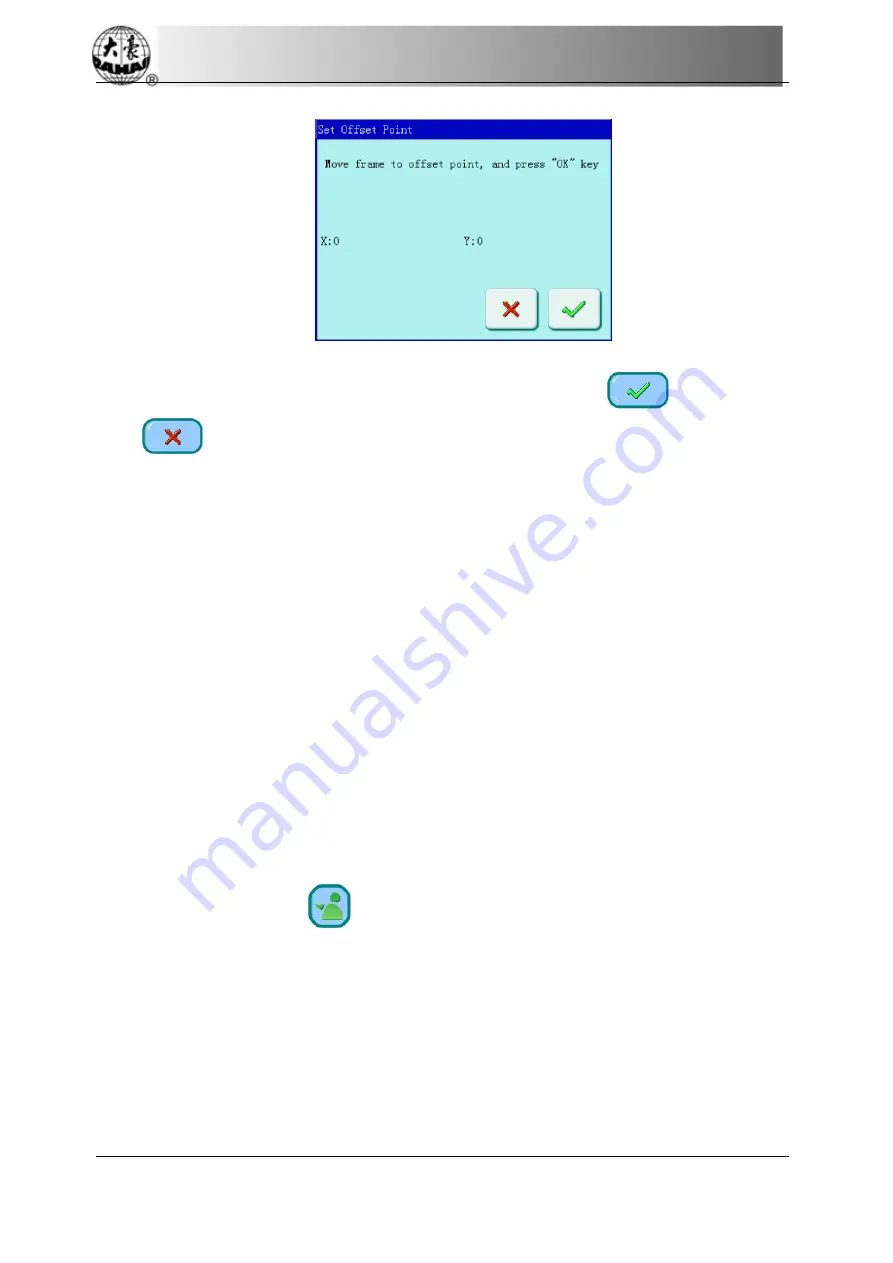
Chapter 9 Assistant Operation Function
The system will ask the user to confirm and input the coordinates of X and Y. Press the
frame-moving key to move the frame to the offset point and click
to confirm. Or
click
to cancel the operation.
4.
System will save the position of the offset point and return to the main screen.
9.4 Set B Point
This function is selected and the user must customize.
This function is developed to solve the problem of inconvenience of threading when
thread break appears on giant machine.
When thread break appears, press the slow switch to let the machine trim, then the frame
will move to the point B. After reloading the thread, you can pull bar to the right side to let the
frame back to the stop point. Then proceed embroidering.
9.4.1.
Setting Course
1.
Set the absolute origin, see 10.4 for details.
2.
Click the button
in the main screen to enter into assistant operation screen.
3.
Click set B point.
4.
Press the manual frame moving to move the frame to a proper position, click to let
system back to other screen. Setting B point is complete.
If you want to clear the point B, press “clear B point”.
84 BECS-A18/A58 computerized embroidery machine owner’s manual
Summary of Contents for BECS-A18
Page 2: ......
















































