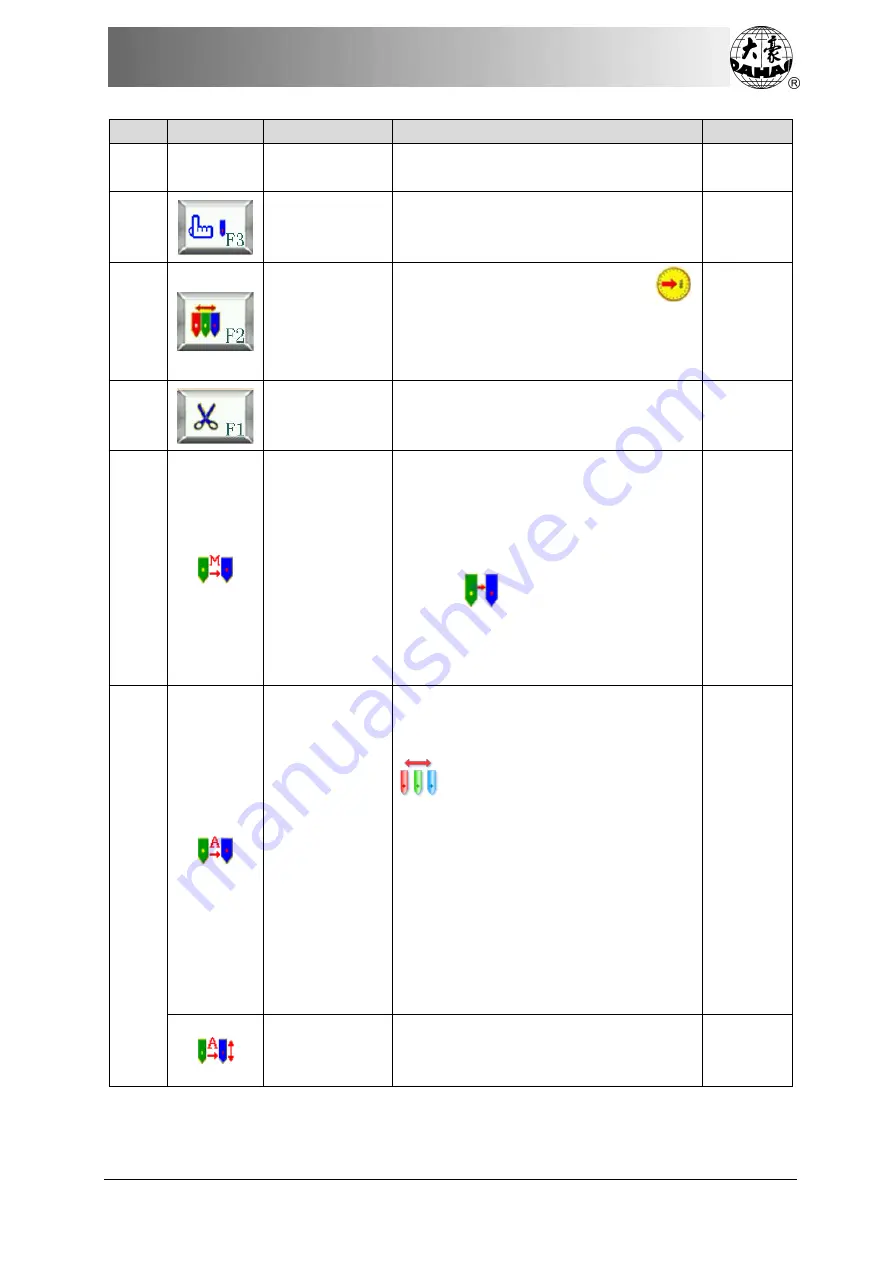
Chapter 2 Operation Guide
BECS-D19 User’s Manual
11
No.
Display
Name
Description
Reference
display pattern, generate pattern, operate
letter pattern, etc.
3
Assistant
embroidery
operations
Operations like pattern origin, needle
stop at down position, start elsewhere,
sequin, quilting, special embroidery, etc.
3
Set color
changing order
When main shaft stops in position
,
press this key; after that, system goes to
the color-changing order menu, press
relative number to act color-changing.
Chapter 7
3
Thread
trimming
After machine stops, user can press this
key to select trimming upper thread or
trimming bobbin thread.
3
Manual
color-changing
manual start
In this status, press related needle
position key to select a position. Pull bar
to start embroidering. When meeting the
color-changing code, system stops the
machine
automatically
and
displays
. Then you should act
manual color-changing. Input the
position you need, pull bar to start
embroidering (manual start).
Auto
color-changing
manual start
If you set machine to auto
color-changing, you should first set
needle color-changing order (press
in the main screen).
During embroidery, no matter where the
current needle locates, system will act
color-changing according to this order.
When you meet color-changing code,
machine will stop automatically and
change to the needle position that
already has been set. If you set auto
start, machine will start automatically; if
you set to manual start, pull bar to start.
Auto
color-changing
auto start
















































