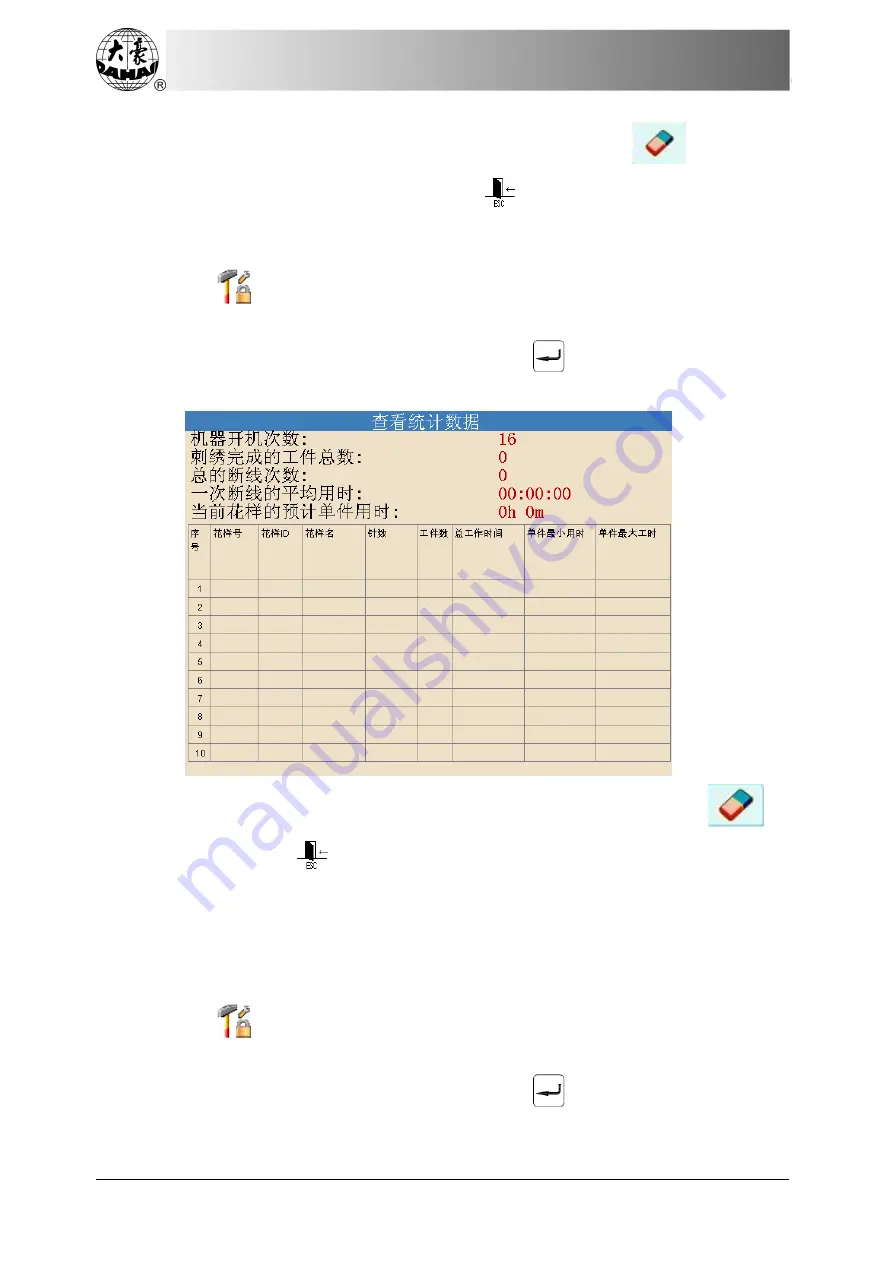
Chapter 6 Assistant Functions
76
BECS-D19 User’s Manual
embroidery, frame origin, soft frame limit and another start point. Press
to clear total
embroidery stitch. After viewing paremeters, press “
” to return.
6.2.2 Check Statistic Data
1. Press
in the main interface to enter the interface of other assistant
manangement operation.
2. Move the cursor to “check statistic data” and press “
”.
3. System displays the statistic data interface.
In the above interface, the statistic data is displayed in chart. User can press
to
clear the value and press “
” to return.
6.2.3 Frame Protection Setting/Frame Origin Setting
Setting the frame origin is the premise for saving the pattern origin and setting frame
protection at power-off. So after machine installation or maintenance, it’s necessary to set the
frame origin.
1. Press
in the main interface to enter the interface of other assistant
manangement operation.
2. Move the cursor to “check statistic data” and press “
”.
















































