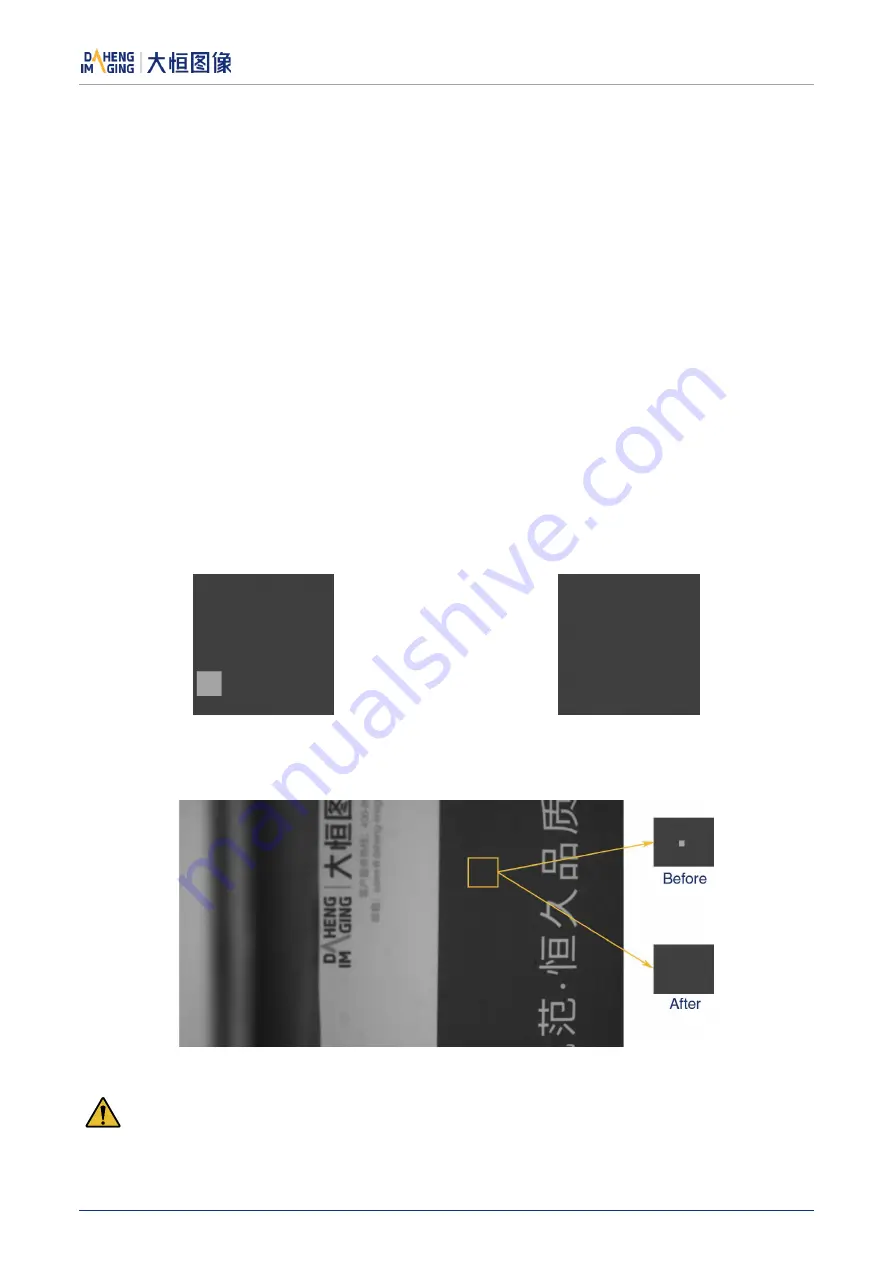
8.Features
© 2023 China Daheng Group, Inc. Beijing Image Vision Technology Branch 104
8.4.2.
Static Defect Pixel Correction
Due to the technical defects of the image sensor, the camera has more or less defect pixels. Some of
these defect pixels are fixed at the same gray value and do not change with the scene, which are called
dead pixels. While some pixels may appear significantly brighter or darker than the rest, resulting in a
significant difference between the gray value and the surrounding pixels, which is called noise.
Bright field calibration, which uses the difference of the average grayscale value of the entire image and
the grayscale value of each pixel. If the difference value is higher than the threshold set by the user, it is
determined as a dead pixel and is suitable for scenes with relatively uniform grayscale values image. In
actual scenarios, the difference between the current pixel and neighbor pixels compare with the threshold,
if the difference value is greater than the threshold, it is determined as noise.
Static defect pixel correction requires a new image, click auto-tagging to obtain the coordinates of the
noise (defect pixels). When the number of the noise is less than or equal to 8192, click Save to Device for
defect pixel correction (hardware correction). At this time, the coordinate information of the calibrated noise
will be saved in the camera and these pixels will be corrected. When the number of the noise exceeds
8192, static defect pixel correction is performed on the software side when clicking auto-tagging. In this
case, the coordinates of the marked pixels cannot be saved to the device, and when the noise exceeds
500000, it cannot be saved to the file. When there are fewer noises and their positions are relatively fixed,
it is suitable to enable the static defect pixel correction function, which is enabled by default.
Before bright field correction
After bright field correction
Figure 8-59 Bright field correction effect
Figure 8-60 Defect pixel correction effect in actual scenario
Note: Please use static defect pixel correction function in full screen mode for calibration.
















































