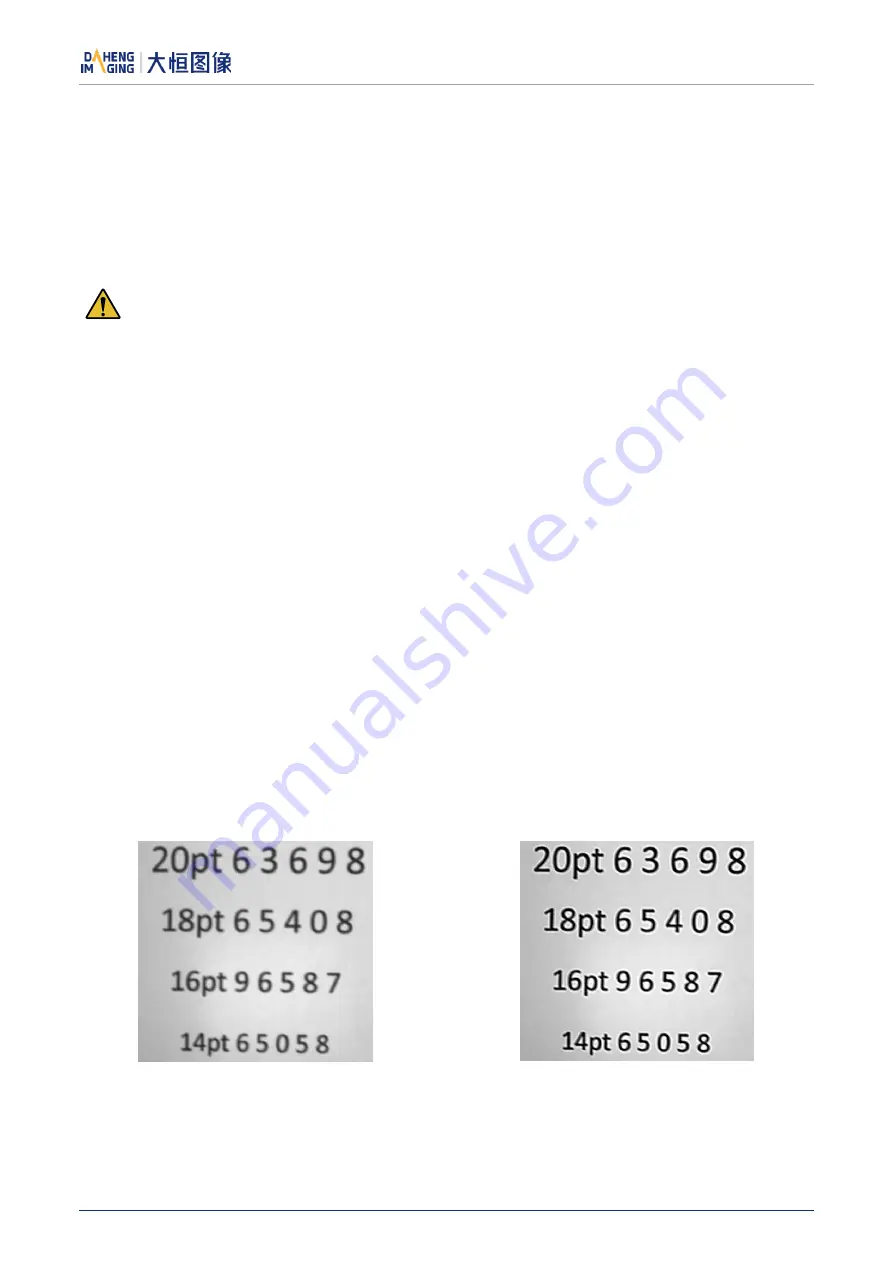
8.Features
© 2023 China Daheng Group, Inc. Beijing Image Vision Technology Branch 110
a)
Gamma = 1.0: the overall brightness remains unchanged.
b)
Gamma < 1.0: the overall brightness increases.
c)
Gamma > 1.0: the overall brightness decreases.
In all cases, black pixels (gray value = 0) and white pixels (gray value = maximum) will not be adjusted.
If you enable Gamma correction and the pixel format is set to 12-bit pixel format, some image
information will be lost. Pixel data output will still be 12-bit, but the pixel values will be interpolated
during the Gamma correction process, resulting in loss of accuracy and loss of image information.
If the Gamma feature is required and no image information is lost, please avoid using the Gamma
feature in 12-bit pixel format.
4)
Additional parameters
Depending on your camera model, the following additional parameters are available:
a)
GammaEnable: Enables or disables Gamma correction.
b)
GammaMode: You can select one of the following Gamma correction modes:
User: The Gamma correction value can be set as expected.
sRGB: The camera’s internal default Gamma correction value. This feature is used with the color
transformation feature to convert images from RGB to sRGB. It is recommended to adjust Gamma to
sRGB mode after enabling the color transformation feature.
8.4.8.
Sharpness
The sharpness algorithm integrated in the camera can significantly improve the definition of the edges of
the image. The higher the definition, the clearer the contour corresponding to the image. This feature can
improve the accuracy of image analysis, thus improving the recognition rate of edge detection and OCR.
Enable sharpness
ON means that the sharpness feature is enabled.
Figure 8-67 Before sharpness adjustment
Figure 8-68 After sharpness adjustment
















































