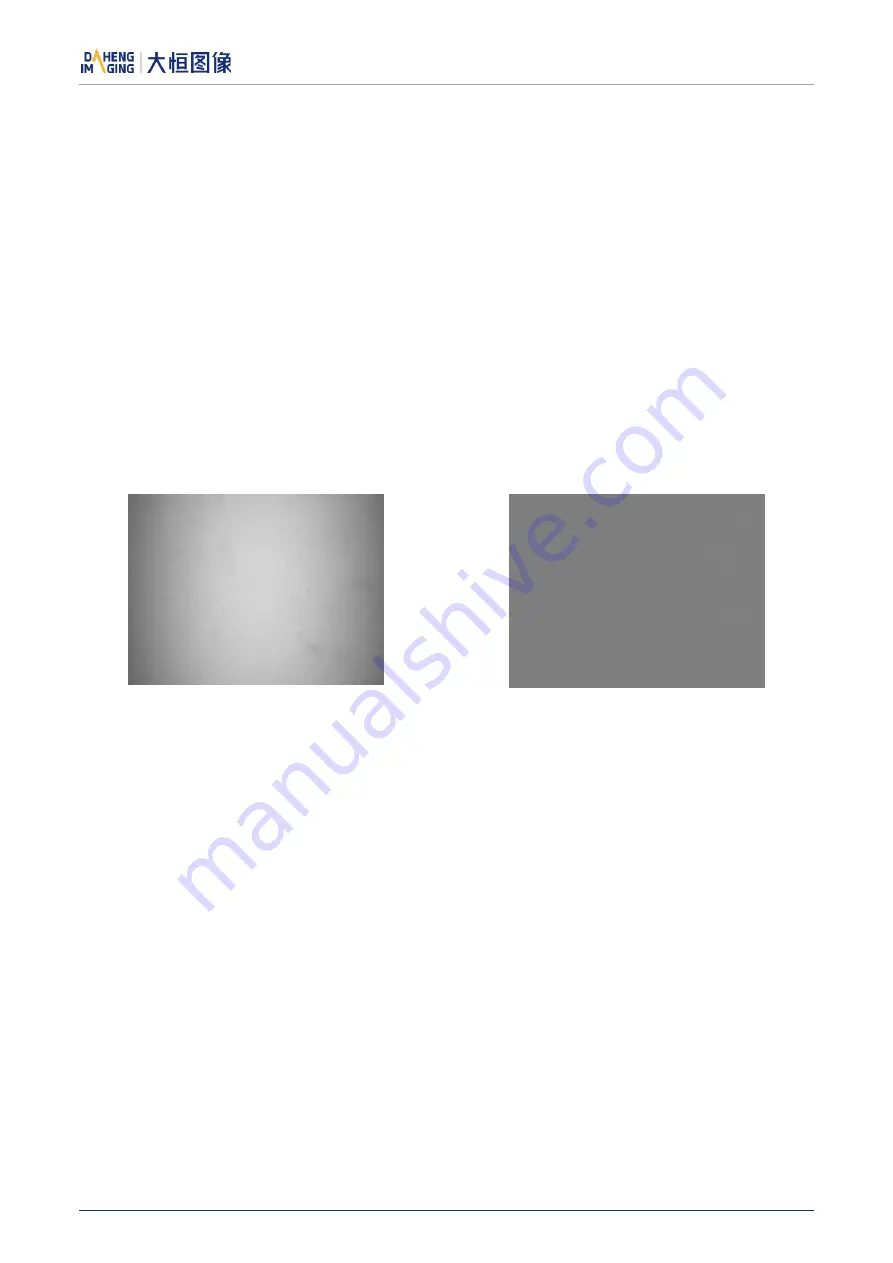
8.Features
© 2023 China Daheng Group, Inc. Beijing Image Vision Technology Branch 111
Sharpness adjustment
Adjust the sharpness value to adjust the camera’s sharpness to the image. The adjustment range is 0-3.0.
The larger the value, the higher the sharpness.
8.4.9.
Flat Field Correction
During the use of the camera, there may be various inconsistencies in the image, which are mainly
reflected in the following aspects:
1)
Inconsistent response of individual pixels.
2)
The difference in gray value between the image center and the edge.
3)
Non-uniform illumination.
The Flat Field Correction (FFC) feature can correct the inconsistency of the image. As shown below, the
FFC can adjust the pixel values of different positions to the same gray value.
Figure 8-69 Before FFC
Figure 8-70 After FFC
The flat field correction function includes: get the flat field correction coefficients and implement flat field
correction. There are two ways to obtain the flat field correction coefficient. One way is to use the flat field
correction plugin to complete the acquisition, saving, and preview of the flat field correction coefficient. The
other way is to obtain, save, and load the flat field correction coefficients by the camera itself without using
plugins, as described in 8.4.9.2
Currently, only MARS-6500-18GTM/C, MARS-6501-18GTM/C and MARS-5000-24GTM/C supports
camera calibration, while other camera models need to use plugins for calibration.
















































