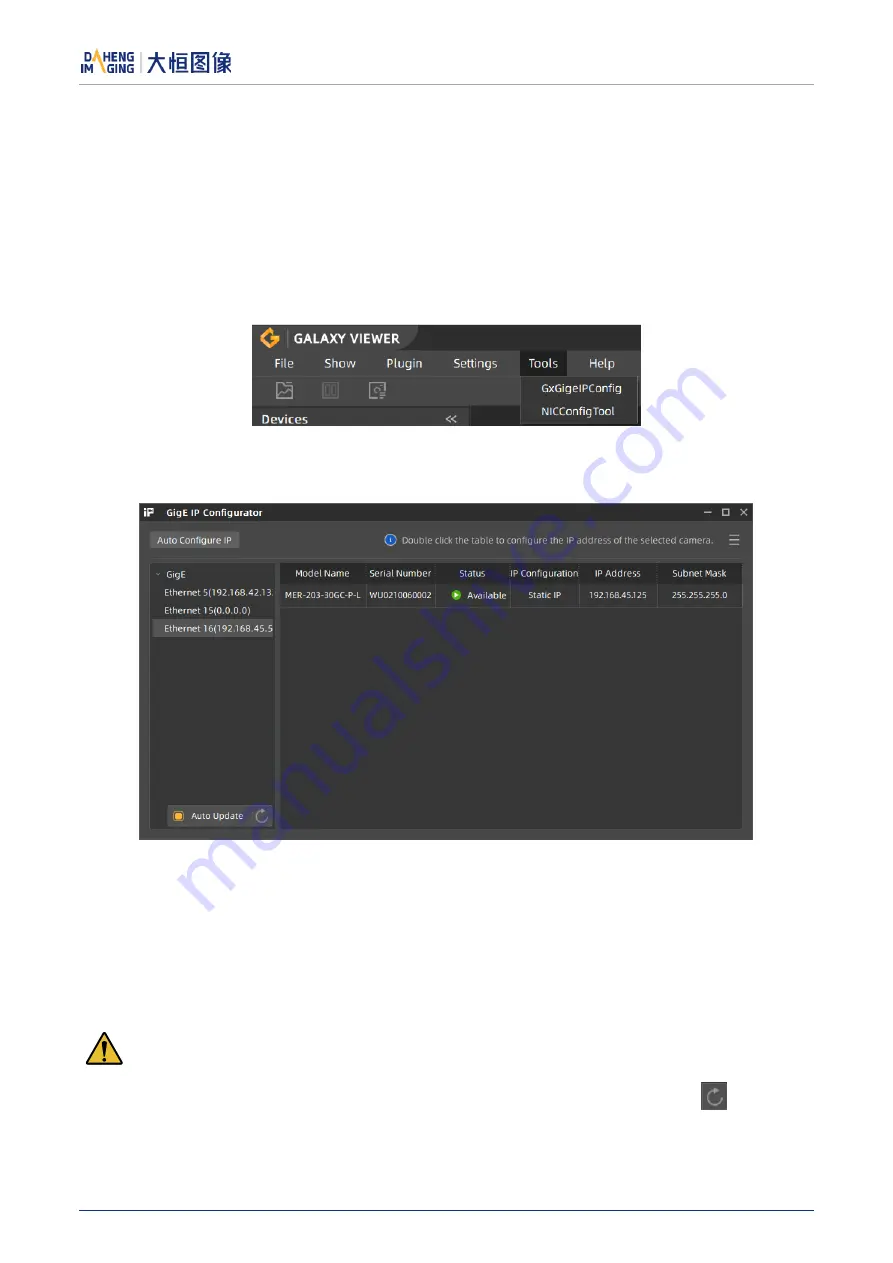
9.Software Tools
© 2023 China Daheng Group, Inc. Beijing Image Vision Technology Branch 129
9.
Software Tools
9.1.
GigE IP Configurator
You can set the IP Address and IP Configuration by GxGigEIPConfig.
Guidance
Menu bar
→
Tools
→
GxGigEIPConfig, see Figure 9-1:
Figure 9-1
See GxGigEIPConfig interface as Figure 9-2:
Figure 9-2 GxGigEIPConfig interface
The left side of the interface is device list, showing all searched GigE (Gigabit Ethernet)
1.
When GigE is selected, all GigE cameras will be shown in the right side.
2.
When selecting a certain GigE, the right side will only show the corresponding GigE cameras, and if
you want to change the Ethernet attributes, just right click it.
Note:
1.
Auto Update will enumerate devices automatically in every 2s, you can also click “
” to update
devices manually.











































