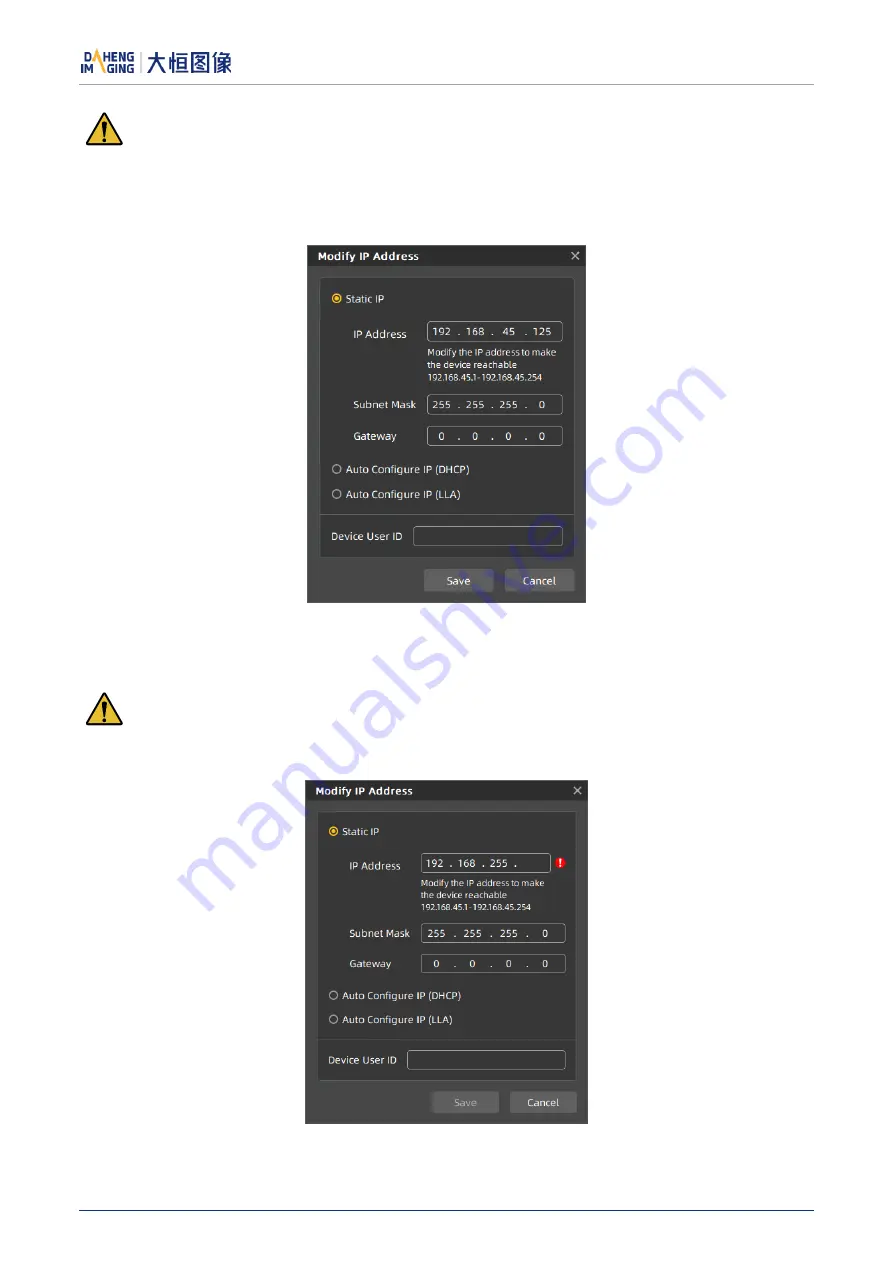
9.Software Tools
© 2023 China Daheng Group, Inc. Beijing Image Vision Technology Branch 131
Note: If the host network card IP is invalid, then after Auto Configure IP operation, it will be valid.
Modify IP Address
Users can double click the row of the camera in the list, the window as Figure 9-4:
Figure 9-4 Modify IP Address
The default setting is Static IP, and in here, users can set IP Address, Subnet Mask and Gateway.
Note: It is restrict to set the IP as: class D (224~239), Class E (240~254), IP start with 127 or 255.
There will be an error prompt if you set the restrict IP or wrong format IP, in this case, Save is not available.
See Figure 9-5:
Figure 9-5 IP address format check









































