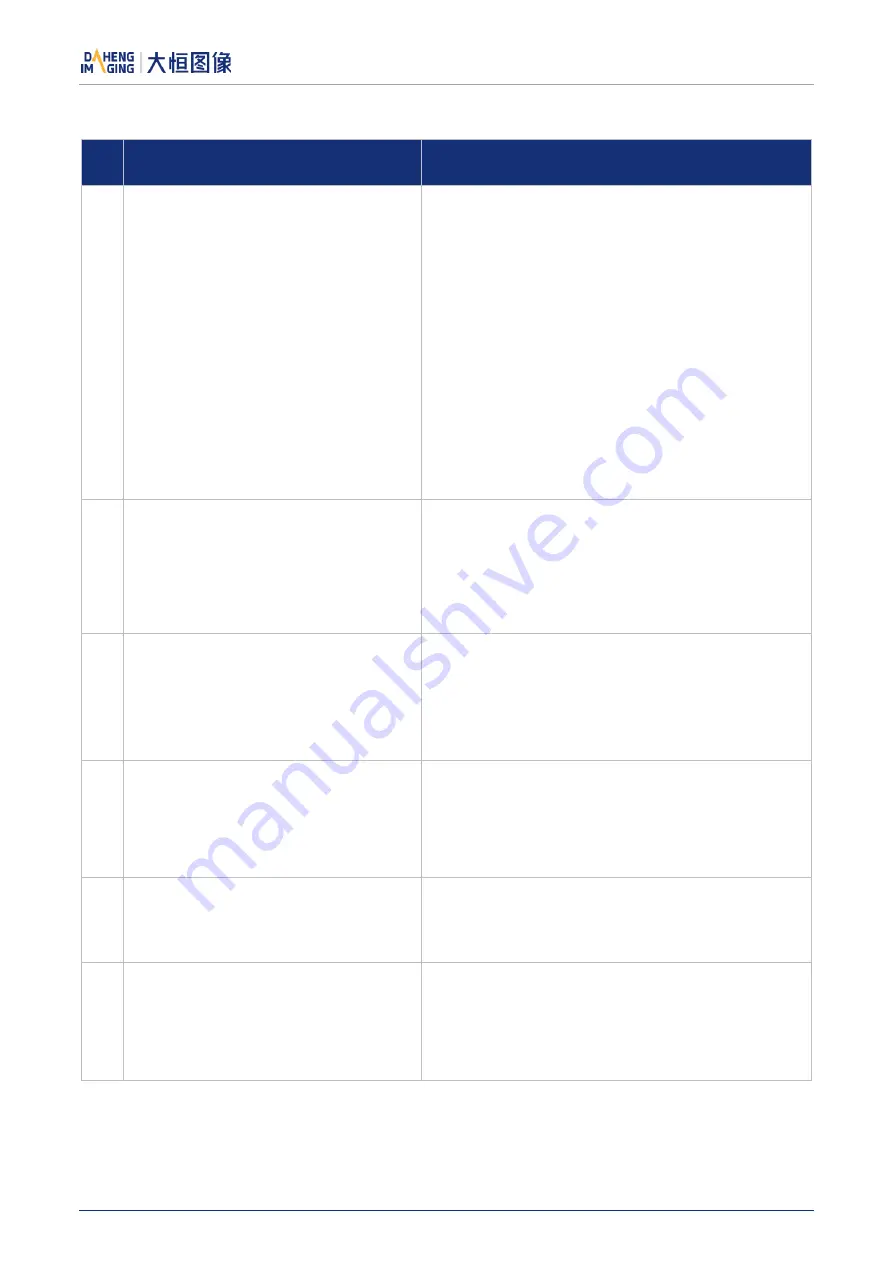
10.FAQ
© 2023 China Daheng Group, Inc. Beijing Image Vision Technology Branch 135
10.
FAQ
No.
General Question
Answer
1
No images after starting acquisition.
1)
Confirm that the camera packet size is greater
than 1500, generally the packet size is set to be
the maximum. If the host is not in jumbo frame
mode, modify the maximum size of the IP packet
to jumbo frame mode.
2)
Load the default parameter set, reopen the
application program, and then start acquisition
again.
3)
Run the demo program, and open the
configuration page to confirm whether the data
packet is received. If there are data packets, but
they are all incomplete frames, please check your
environment requirements in section 2.4.
2
The frame rate is not up to the nominal
value.
1)
Choose a better host.
2)
Choose a recommended Intel series 10 Gigabit
network card or IOI series 10 Gigabit network
card.
3)
Contact with the technical support.
3
Lose frames seriously in a multiple
cameras' application.
1)
Adjust the packet size or packet delay, but frame
rate reducing followed.
2)
Using multiple network cards, and the cameras
are connected separately to different network
cards.
4
On the unactivated Windows7 64bit
system, the installation of GalaxySDK
has been successfully, but open the
demo program failed.
1)
Activate Windows7 64bit system, uninstall the
package. Then, reinstall the package after
restarting the system, and reopen the demo
program.
5
Fail to open device, prompting the XML
file parsing error.
1)
Contact with the technical support to obtain
upgrade program, and then upgrade your
cameras.
6
Cannot receive any image after
modifying the packet delay to a larger
value.
1)
Confirm the data block timeout settings in the
configuration page, and adjust the timeout
settings until the image data is received.





































