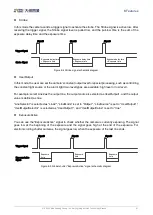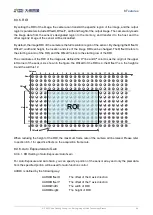8.Features
© 2023 China Daheng Group, Inc. Beijing Image Vision Technology Branch 69
Firstly, set the TriggerMode as On. Choose one as TriggerSource from Line0, Line2, Software or
MultiSource (see details in 8.2.8), then set TriggerCacheEnable as true, and the trigger signals of the
current trigger source will be buffered, and the number of the signals is consistent with the frame memory
depth. These cached trigger signals will stimulate the sensor and transmit the image data to the user
through the back-end.
For FrameStart and FrameBurstStart mode, there are two ways to buffer the trigger source separately.
TriggerDelay
TriggerDelay is also abled in TriggerCache mode. The signals will be cached if there is a new signal
coming to the corresponding line during the TriggerDelay process and the cache capacity is better than
TriggerCache function.
TriggerShield event
When the trigger frequency is too high, the trigger buffer depth will be exceeded, which will cause
TriggerShield event and then signal lost.
AcquisitionFrameRate
The cached trigger signals will be output one by one, only when an effective trigger waiting signal is
detected. Generally the cached trigger signals will trigger the sensor according to the sensor read limit
frame cycle. However, when the frame rate control is effective, and the frame rate limit period is greater
than the sensor read limit frame period, the cached trigger signal will trigger the sensor according to the
frame rate limit frame period.
8.2.10.
Overlap Exposure and Non-overlap Exposure
There are two stages in image acquisition of the MARS-GT series camera: exposure and readout. Once
the camera is triggered, it begins to integrate and when the integration is over, the image data will be read
out immediately.
The MARS-GT series camera supports two exposure modes: overlap exposure and non-overlap exposure.
The user cannot assign the overlap exposure or non-overlap exposure directly, it depends on the
frequency of trigger signal and the exposure time. The two exposure mode are described as below.
Non-overlap exposure
In non-overlap exposure mode, after the exposure and readout of the current frame are completed, then
the next frame will expose and read out. As shown in the Figure 8-19, the N
th
frame is read out, after a
period of time, the N+1
th
frame to be exposed.
The formula of non-overlap exposure frame period:
non-overlap exposure frame period > exposure time + readout time