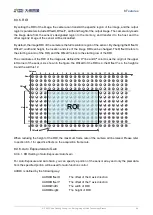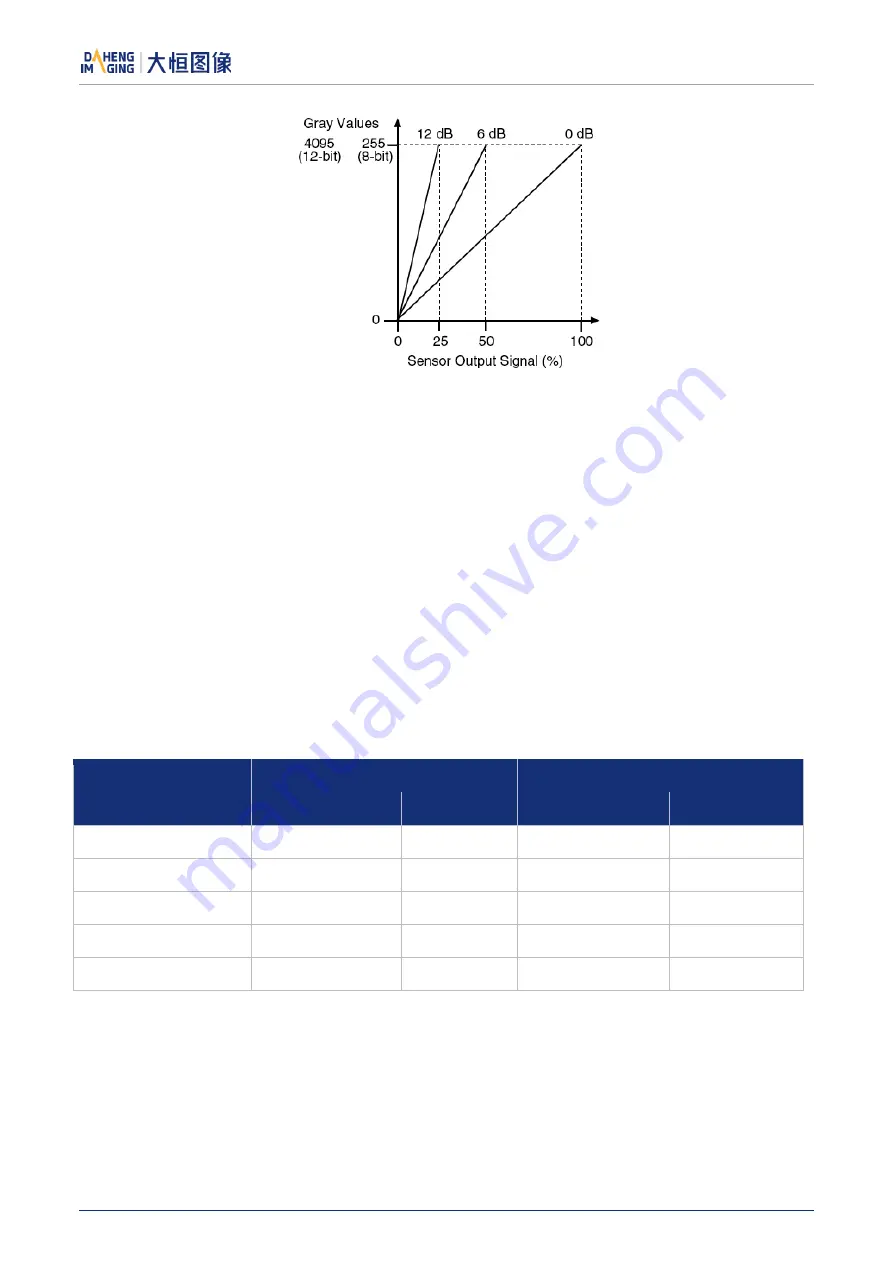
8.Features
© 2023 China Daheng Group, Inc. Beijing Image Vision Technology Branch 79
Figure 8-32 The cameras response curve
8.3.2.
Sensor Bit Depth
By setting the "Sensor Bit Depth", the user can change the bit depth of the sensor output data. Reducing
the sensor bit depth improves the camera frame rate, and increasing the sensor bit depth improves the
image quality.
The sensor bit depth function is associated with the pixel format. When the pixel format is 8bit, the sensor
bit depth can be selected as BPP8 or BPP10 or BPP12. When the pixel format is 10bit, the sensor bit
depth only supports BPP10. When the pixel format is 12bit, the sensor bit depth only supports BPP12.
8.3.3.
PGA Gain
Compared to digital gain, PGA (programmable-gain amplifier) gain does not amplify the noise caused by
ADC, so it has a smaller impact on SNR. The steps set by the user is different from the actual steps. For
example, the PGA gain of the MARS-5000-24GTM/C camera in the remove standard parameter range is
[0.75x-6x], the steps are 0.01x, and the actual steps are 0.25x.
Model
Standard Parameter Range
Remove Standard Parameter Range
Range
Actual Steps
Range
Actual Steps
MARS-561-207GTM/C
[1.00-2.00]
0.25x
[1.00-2.00]
0.25x
MARS-900-120GTM/C
[1.00-4.00]
0.25x
[1.00-4.00]
0.25x
MARS-5000-24GTM/C
[0.75x-6x]
0.25x
[0.75x-6x]
0.25x
MARS-6500-18GTM/C
[0.75x-6x]
0.25x
[0.75x-6x]
0.25x
MARS-6501-18GTM/C
[0.75x-6x]
0.25x
[0.75x-6x]
0.25x
8.3.4.
Pixel Format
By setting the pixel format, the user can select the format of output image. The available pixel formats
depend on the camera model and whether the camera is monochrome or color.
The image data starts from the upper left corner, and each pixel is output brightness value of each pixel
line from left to right and from top to bottom.