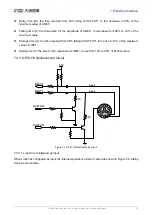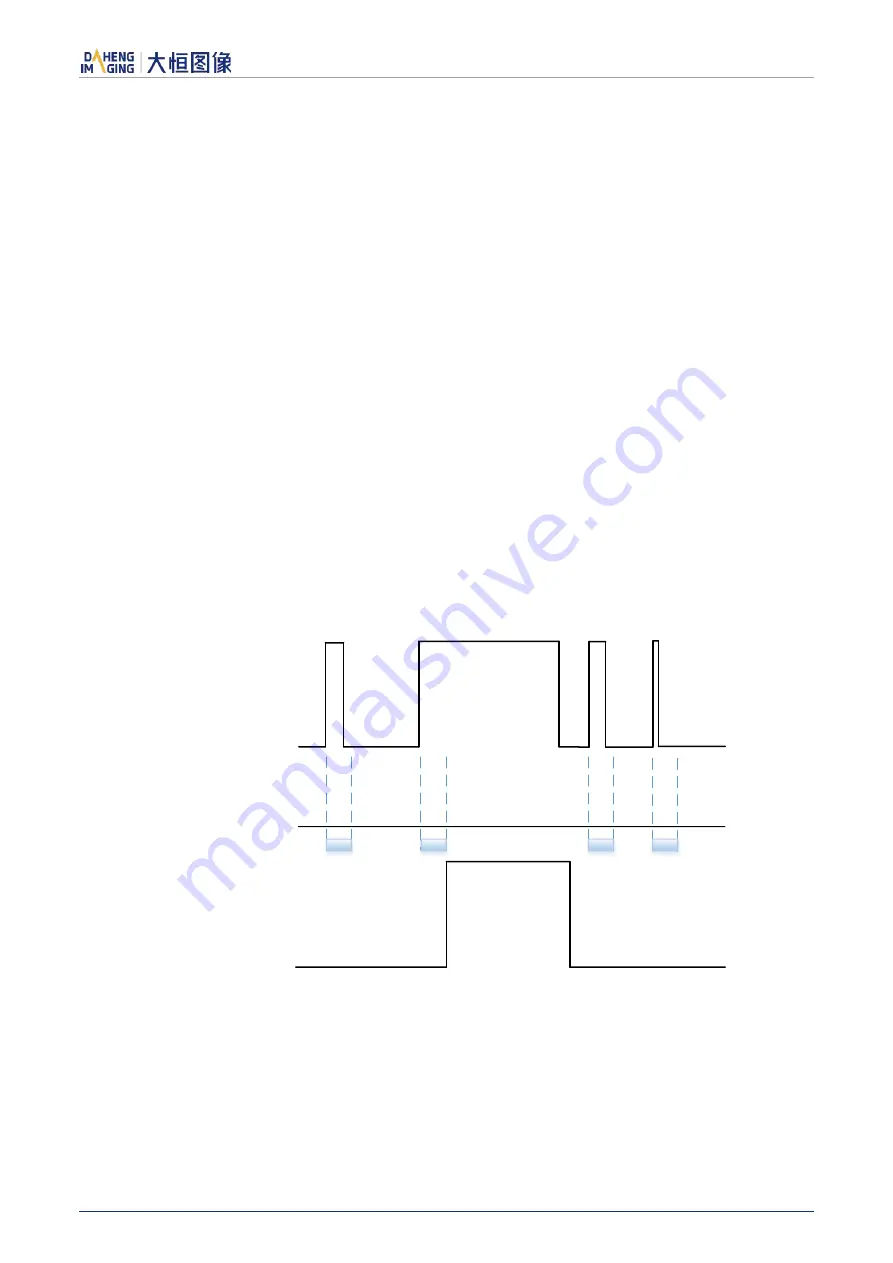
8.Features
© China Daheng Group, Inc. Beijing Image Vision Technology Branch 32
8. Features
8.1. I/O Control
8.1.1. Input Mode Operation
1) Configuring Line as input
The MARS-U3 series camera has three input signals: Line0, Line2, and Line3. In which the Line0 is uni-
directional opto-isolated input, Line2 and Line3 are bi-directional lines which can be configured as input or
output.
The camera's default input is Line0 when the camera is powered on. Line2 and Line3 are input by default,
which can be configured to be input or output by LineMode.
2) Input Debouncer
In order to suppress the interference signals from external trigger, the MARS-U3 series camera has the
external trigger filtering feature, including rising edge filtering and falling edge filtering. The user can set the
trigger filter feature by setting the " TriggerFilterRaisingEdge " and the " TriggerFilterFallingEdge ". The range
of the trigger filter feature
is [0, 5000] μs, step: 1μs.
Example 1: Setting the rising edge filter width to 1ms, the pulse width less than 1ms in the rising edge will
be filtered out, as shown in Figure 8-1:
Input Signal
Debouncer
Valid Signal
Filter Width
1ms
Filter Width
1ms
Filter Width
1ms
Filter Width
1ms
Figure 8-1 Input debouncer schematic diagram
3) Trigger Delay
The MARS-U3 series camera has trigger delay feature. The user can set the trigger delay feature by
setting "TriggerDelay". The range of the trigger delay feature
is [0, 3000000] μs, step: 1μs
.