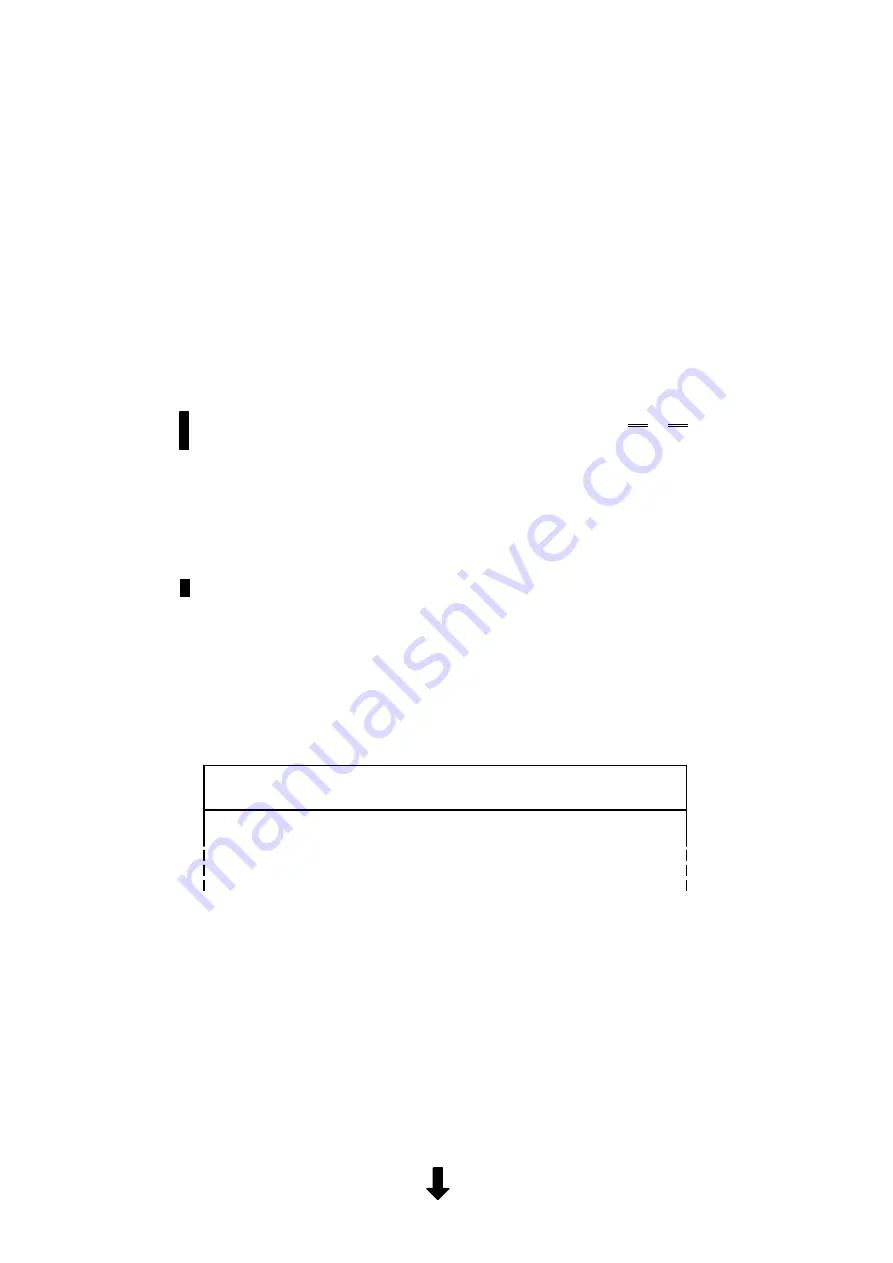
TBM
700
850
SUPPLEMENT 50
”GARMIN”
G1000
SYNTHETIC VISION SYSTEM
Page 9.50.6
Rev. 2
SECTION 4
NORMAL PROCEDURES
The normal procedures hereafter supplement those of the standard airplane
described in Section 4 ”Normal procedures” of the basic Pilot’s Operating
Handbook, when the airplane is equipped with the option ”GARMIN” G1000
SYNTHETIC VISION SYSTEM.
CAUTION
SVS INFORMATION IS NOT A SUBSITUTE FOR STANDARD COURSE
AND ALTITUDE DEVIATION INFORMATION PROVIDED BY THE CDI,
VSI, VDI AND THE PRIMARY FLIGHT INSTRUMENTS, AS WELL AS
FOR THE TRAFFIC ADVISORY SYSTEM (TAS) OR THE TERRAIN
AWARENESS WARNING SYSTEM (TAWS).
SVS ACTIVATION (1/2)
1 -- If SVS is desired :
-- “PFD” key
Press
. . . . . . . . . . . . . . . . . . . . . . . . . . . . . . . . . . . . . . .
-- “SYN VIS” key
Press
. . . . . . . . . . . . . . . . . . . . . . . . . . . . . . . . . . .
-- “SYN TERR” key
Press
. . . . . . . . . . . . . . . . . . . . . . . . . . . . . . . . .
The synthetic vision system will cycle on or off with each press of
the “SYN TERR” key. The Flight Path Marker is displayed
anytime “SYN TERR” is selected for display.
(a) If Pathway is desired :
-- “PATHWAY” key
Press
. . . . . . . . . . . . . . . . . . . . . . . . . . . . . . .
The Pathway display will cycle on or off with each press of the
“PATHWAY” key. The Pathway can be displayed separately
or in conjunction with the flight director.
NOTE :
The utilization of the PATHWAYS is bound by limitations mentioned
in Section 2 of this Supplement.








































