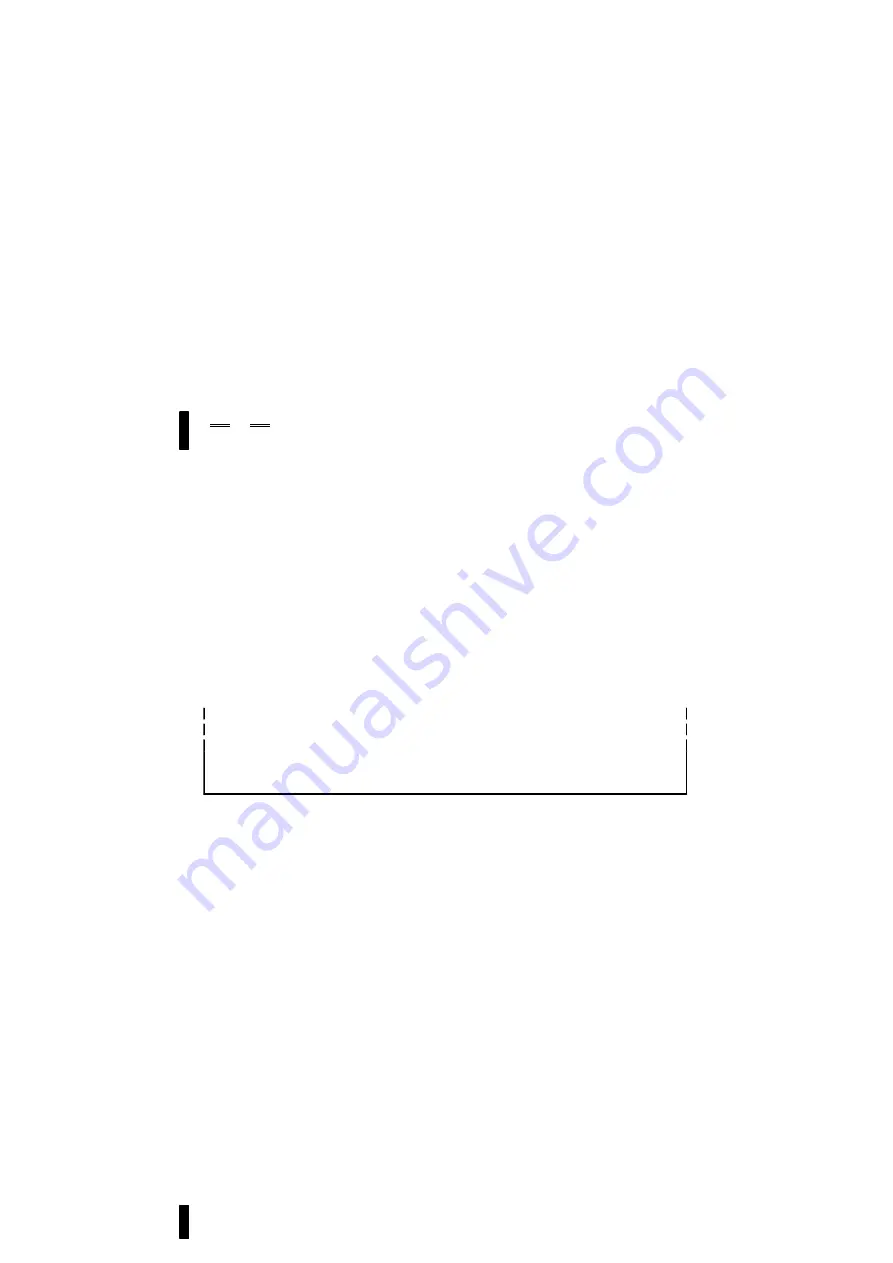
SUPPLEMENT 50
”GARMIN”
G1000
SYNTHETIC VISION SYSTEM
TBM
700
850
Page 9.50.7
Rev. 2
SVS ACTIVATION (2/2)
(b) If Horizon Heading is desired :
-- “HRZN HDG” key
Press
. . . . . . . . . . . . . . . . . . . . . . . . . . . . .
The horizon heading display will cycle on or off with each
press of the “HRZN HDG” key.
(c) If Airport Signs are desired :
-- “APTSIGNS” key
Press
. . . . . . . . . . . . . . . . . . . . . . . . . . . . . .
The airport signs display will cycle on or off with each press of
the “APTSIGNS” key.
NOTE :
-- For PATHWAY, HRZN HDG and APTSIGNS : “SYN TERR” must
be activated first.
-- When display backup mode is selected, the display of the SVS is
active within 1 minute after SVS selection.







































