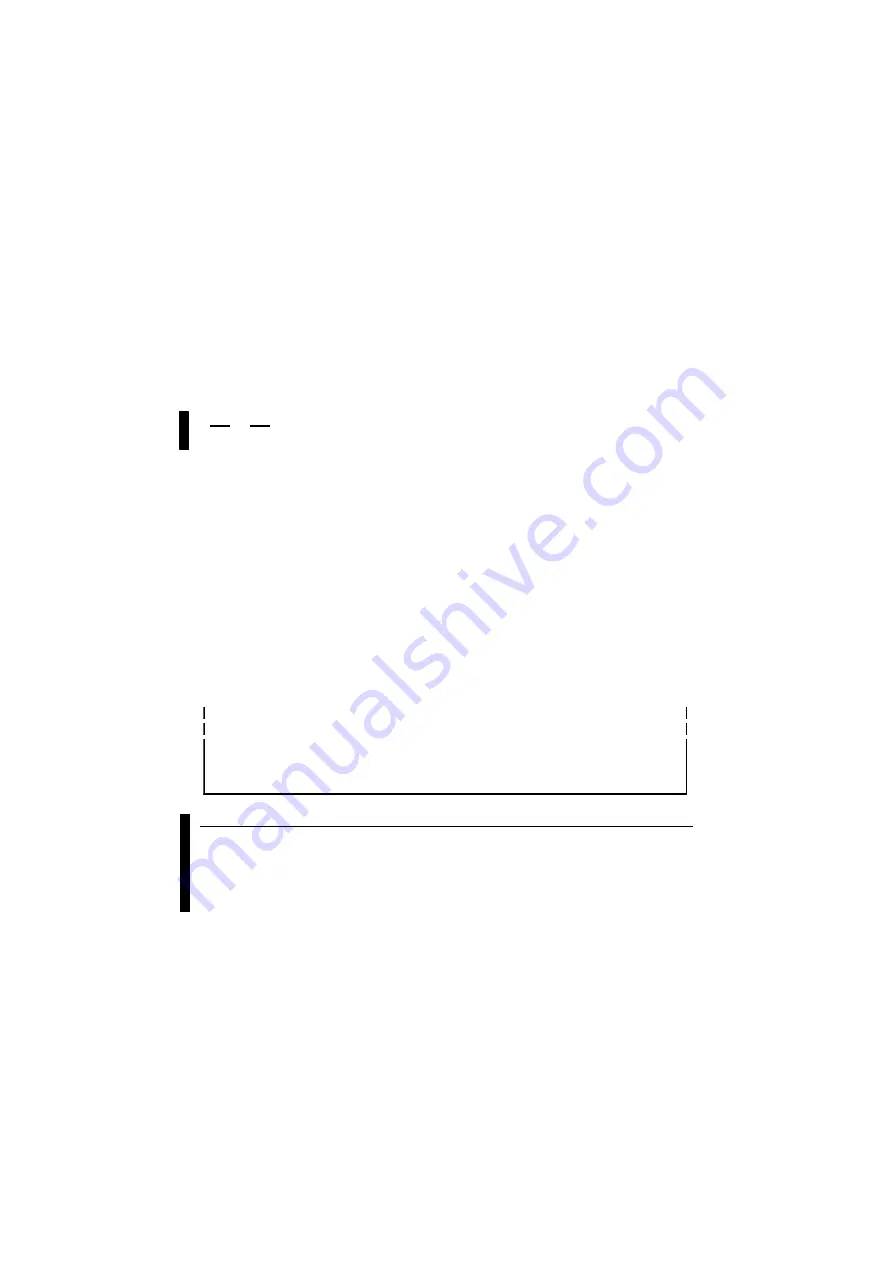
SUPPLEMENT 50
”GARMIN”
SYNTHETIC VISION SYSTEM
T B M
700
850
Page 9.50.7
Rev. 3
SVS ACTIVATION (2/2)
(b) If Horizon Heading is desired :
-- “HRZN HDG” key
Press
. . . . . . . . . . . . . . . . . . . . . . . . . . . . . .
The horizon heading display will cycle on or off with each
press of the “HRZN HDG” key.
(c) If Airport Signs are desired :
-- “APTSIGNS” key
Press
. . . . . . . . . . . . . . . . . . . . . . . . . . . . . . .
The airport signs display will cycle on or off with each press of
the “APTSIGNS” key.
NOTE :
-- For PATHWAY, HRZN HDG and APTSIGNS : “SYN TERR” must
be activated first.
-- When display backup mode is selected, the display of the SVS is
active within 1 minute after SVS selection.
Airplane retrofited with GARMIN G1000 NXi flight deck (MOD70--0539--00)
SVS ACTIVATION
Refer to GARMIN Integrated Flight Deck Pilot’s Guide, as applicable, listed in
Section 2 “Limitations” of this supplement for further information.
PIM - DO NOT USE FOR FLIGHT OPERATIONS
Summary of Contents for TBM 850
Page 1: ...PILOT S INFORMATION MANUAL TBM 850 Edition 1 PIM DO NOT USE FOR FLIGHT OPERATIONS ...
Page 142: ...3 1 PIM DO NOT USE FOR FLIGHT OPERATIONS ...
Page 146: ...3 2 PIM DO NOT USE FOR FLIGHT OPERATIONS ...
Page 150: ...3 3 PIM DO NOT USE FOR FLIGHT OPERATIONS ...
Page 164: ...3 4 PIM DO NOT USE FOR FLIGHT OPERATIONS ...
Page 170: ...3 5 PIM DO NOT USE FOR FLIGHT OPERATIONS ...
Page 178: ...3 6 PIM DO NOT USE FOR FLIGHT OPERATIONS ...
Page 184: ...3 7 PIM DO NOT USE FOR FLIGHT OPERATIONS ...
Page 196: ...3 8 PIM DO NOT USE FOR FLIGHT OPERATIONS ...
Page 202: ...3 9 PIM DO NOT USE FOR FLIGHT OPERATIONS ...
Page 216: ...3 10 PIM DO NOT USE FOR FLIGHT OPERATIONS ...
Page 228: ...3 11 PIM DO NOT USE FOR FLIGHT OPERATIONS ...
Page 236: ...3 12 PIM DO NOT USE FOR FLIGHT OPERATIONS ...














































