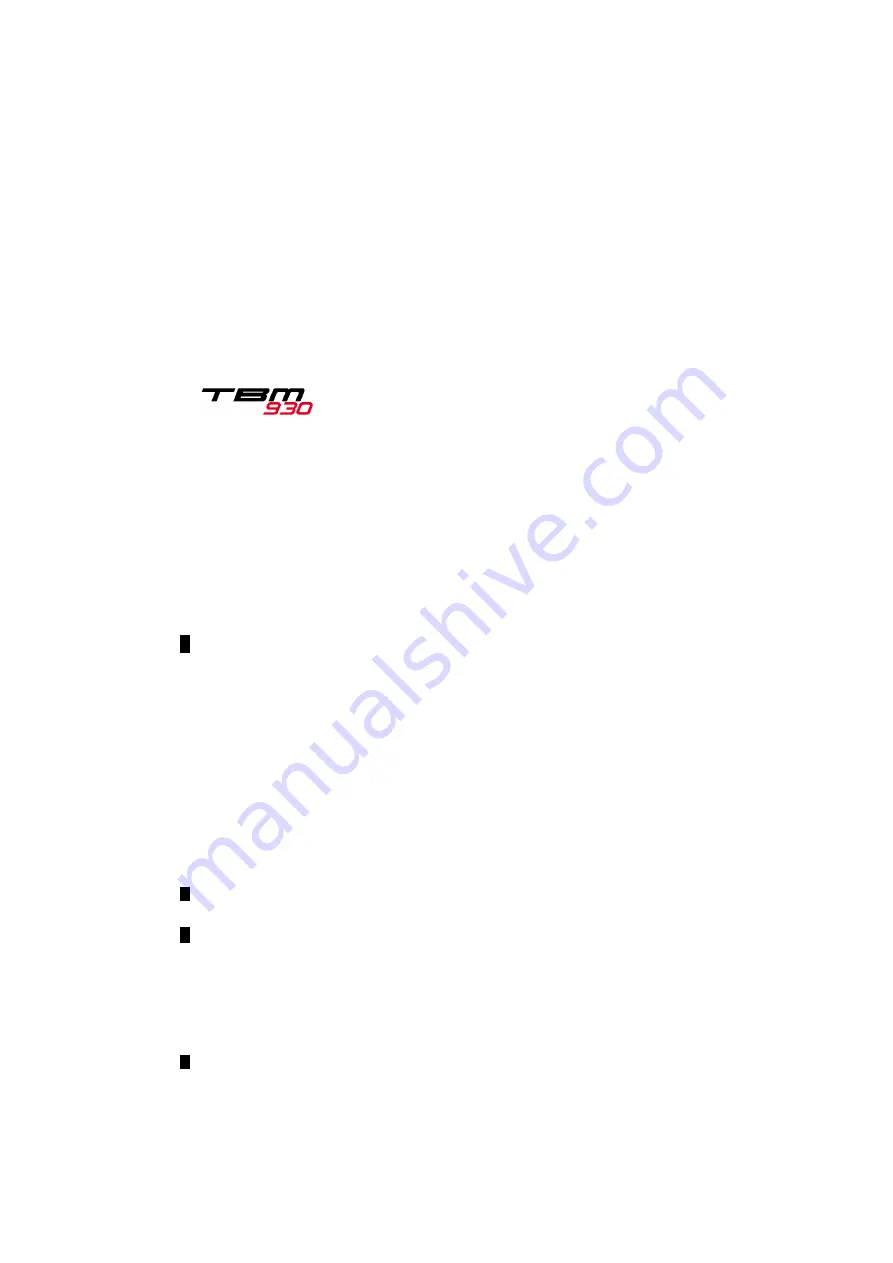
Pilot's Operating Handbook
Section 7
Description
Edition 1 - January 15, 2018
Rev. 4
Page 7.3.1
7.3
- Accomodations
Instrument panel
The instrument panel contains instruments and controls necessary for flight
monitoring. The typical instrument panel consists of all standard equipment, as well as
additional optional equipment.
Upper panel
- see figure 7.3.2
The upper panel located at the top part of the windshield, contains electrical
generation control panels, engine starting, electrical systems, AP/TRIMS switch, ELT
remote control switch and the FUEL control panel.
Rearwards of upper panel, the central part of cockpit overhead panel provides
loud-speakers and cockpit floodlights.
Instrument panel
- see figure 7.3.1
The instrument panel consists of the integrated flight deck composed of three screens
[two primary flight displays (PFD) and one multi-function display (MFD)] - refer to the
GARMIN Pilot's Guide for detailed description. Apart from the GARMIN flight deck
system, equipment listed below complete the instrument panel.
-
Left area instrument panel includes - see figure 7.3.3 :
.
on top
: MD302, MASTER CAUTION and MASTER WARNING
,
.
on the left : DISPLAY BACKUP push-button, A/C CONTROL and
SEATS HTRS MASTER (Post-MOD70-0588-25) panels
.
at bottom : deicing controls and indicators, MICRO/MASK switch,
hourmeter (Post-MOD70-0533-31A), landing gear control
panel, parking brake control and left station control wheel.
-
Central area instrument panel includes - see figure 7.3.4 :
.
on top
: surmounted by the stand-by compass, AFCS control unit,
BARO knobs and the LVL push-button
.
at bottom : touchscreen controllers and PRESSURIZATION panel.
-
Right area instrument panel includes - see figures 7.3.5 and 7.3.5A :
.
on top
: locations for optional equipment,
.
on the right: DISPLAY BACKUP push-button
.
at bottom : alternate static source selector and the right station control
wheel.
-
Emergency air control is located under the right area instrument panel.
PIM - DO NOT USE FOR FLIGHT OPERATIONS
















































