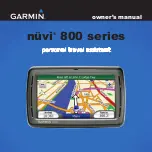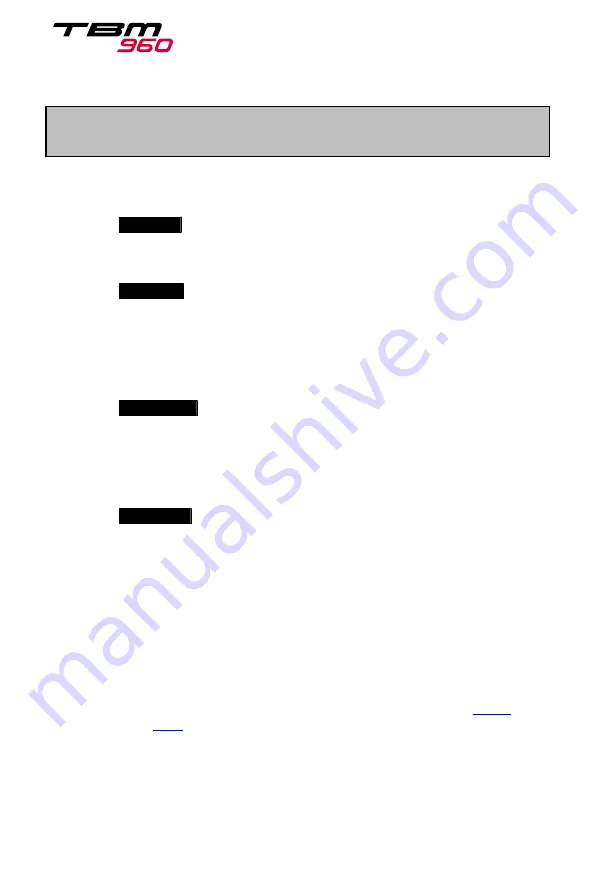
Utilization in Cold Weather (0 °C to - 25 °C) and Very Cold Weather
(- 25 °C to - 40 °C) – Envelope 2 and 3 4 / 6
► Continuing
37 - SOURCE selector ......................................................................... BATT
38 -
BAT OFF
............................................................................ Check OFF
39 - IGNITION pushbutton .................................................................. AUTO
Status light in blue
40 -
IGNITION
........................................................................... Check OFF
41 - GND FEATHER switch ..................................................................... ON
To allow ground personnel to reach GPU plug
42 - Ground power unit ............................................................... Disconnect
43 - GPU door ..................................................................................... Close
44 -
GPU DOOR
....................................................................... Check OFF
45 - GND FEATHER switch ................................................................... OFF
When ground personnel is cleared from propeller
area
46 - GENERATOR selector .................................................................. MAIN
47 -
MAIN GEN
......................................................................... Check OFF
Reset if necessary
After engine start:
As soon as the current flow is lower than 100 A:
48 - FAN selector ................................................................................... OFF
49 - TEMP selector ..................................................................... Max. warm
50 - BLEED switch .............................................................................. AUTO
When operating in Envelope 3:
51 - Allow the cabin to heat respecting defined time – see
.
Before switching on the navigation and
monitoring systems. This allows to respect
Continue ►
Pilot's Information Manual
Section 4
Normal Procedures
PIM TBM 960 - Edition 0
Rev. 01
Page 4.5.22
PIM - DO NOT USE FOR FLIGHT OPERATIONS