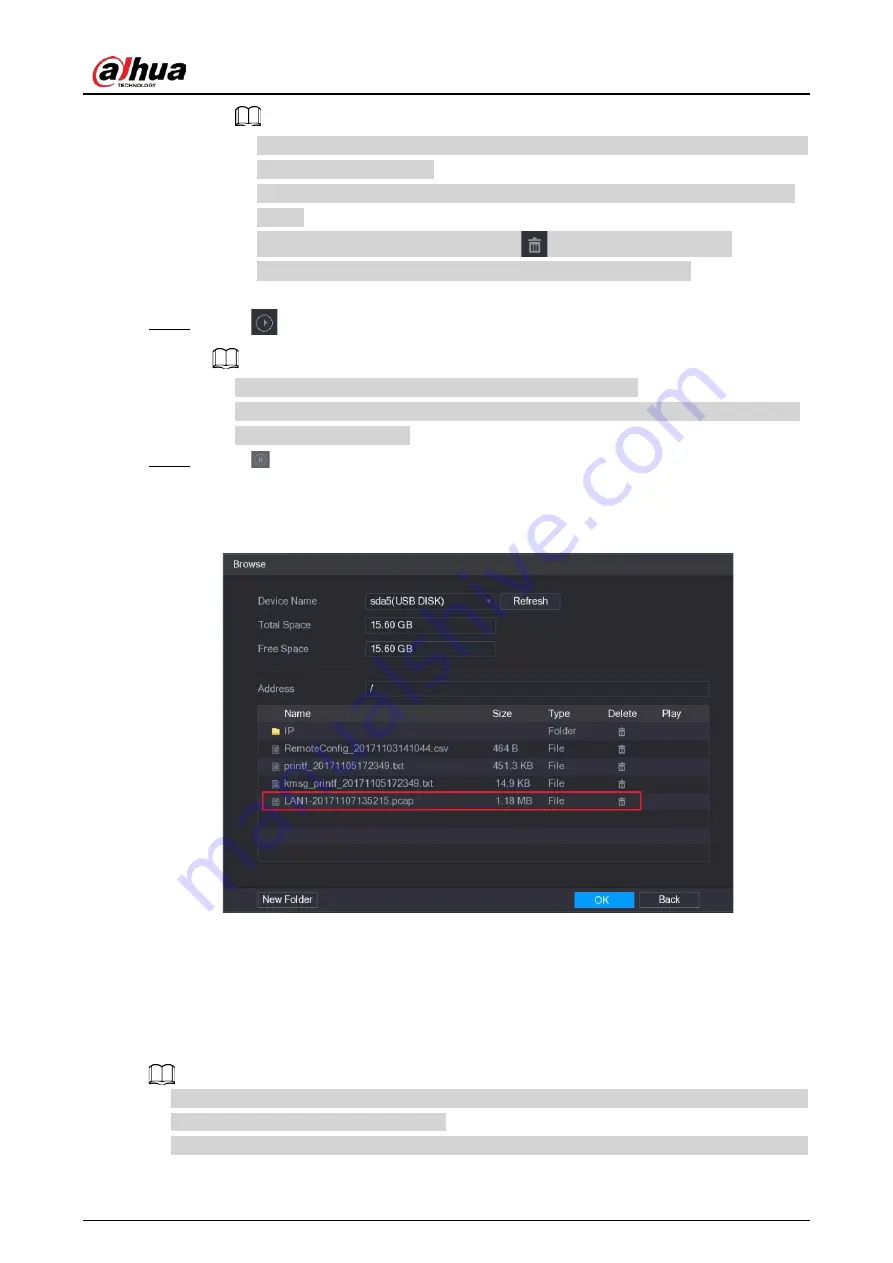
User's Manual
272
●
If there are several USB storage devices are connected to the Device, you can select
from the
Device Name
list.
●
Click Refresh to total space, free space and the file list in the selected USB storage
device.
●
In the case of insufficient capacity, click
to delete the needless files.
●
Click
New Folder
to create a new folder in the USB storage device.
3) Click
OK
to save the route selection settings.
Step 5
Click
to start packet capturing and backing up.
●
Only the data packet of one LAN can be captured at one time.
●
After capturing starts, you can exit the
Test
page to perform other operations such as
web login and monitoring.
Step 6
Click
to stop capturing.
The backup data is saved in the selected route under the naming style "LAN name-
time.pcap". You can open it by using Wireshark software.
Figure 5-236 Backup data
5.16 Configuring Account Settings
You can add, modify and delete user accounts, groups, and ONVIF users, and set security questions
for admin account.
●
The username supports 31 characters and group name supports 15 characters. The username can
be consisted of letter, number, "_", "@", ""..
●
You can set maximum 64 users and 20 groups. The group name by "User" and "Admin" cannot be
Summary of Contents for DH-XVR Series
Page 1: ...AI Digital Video Recorder User s Manual ZHEJIANG DAHUA VISION TECHNOLOGY CO LTD V2 3 1...
Page 33: ...User s Manual 17 Figure 2 35 Fasten screws...
Page 110: ...User s Manual 94 Figure 5 50 Main menu...
Page 213: ...User s Manual 197 Figure 5 154 Smart search 4 Click the picture that you want to play back...
Page 218: ...User s Manual 202 Figure 5 160 Search results...
Page 307: ...User s Manual 291 Figure 5 263 Version 1 Figure 5 264 Version 2 Step 3 Click Apply...
Page 350: ...User s Manual 334 Figure 6 3 Legal information...
Page 378: ...User s Manual 362 Appendix Figure 7 7 Check neutral cable connection...
Page 384: ...User s Manual...
















































