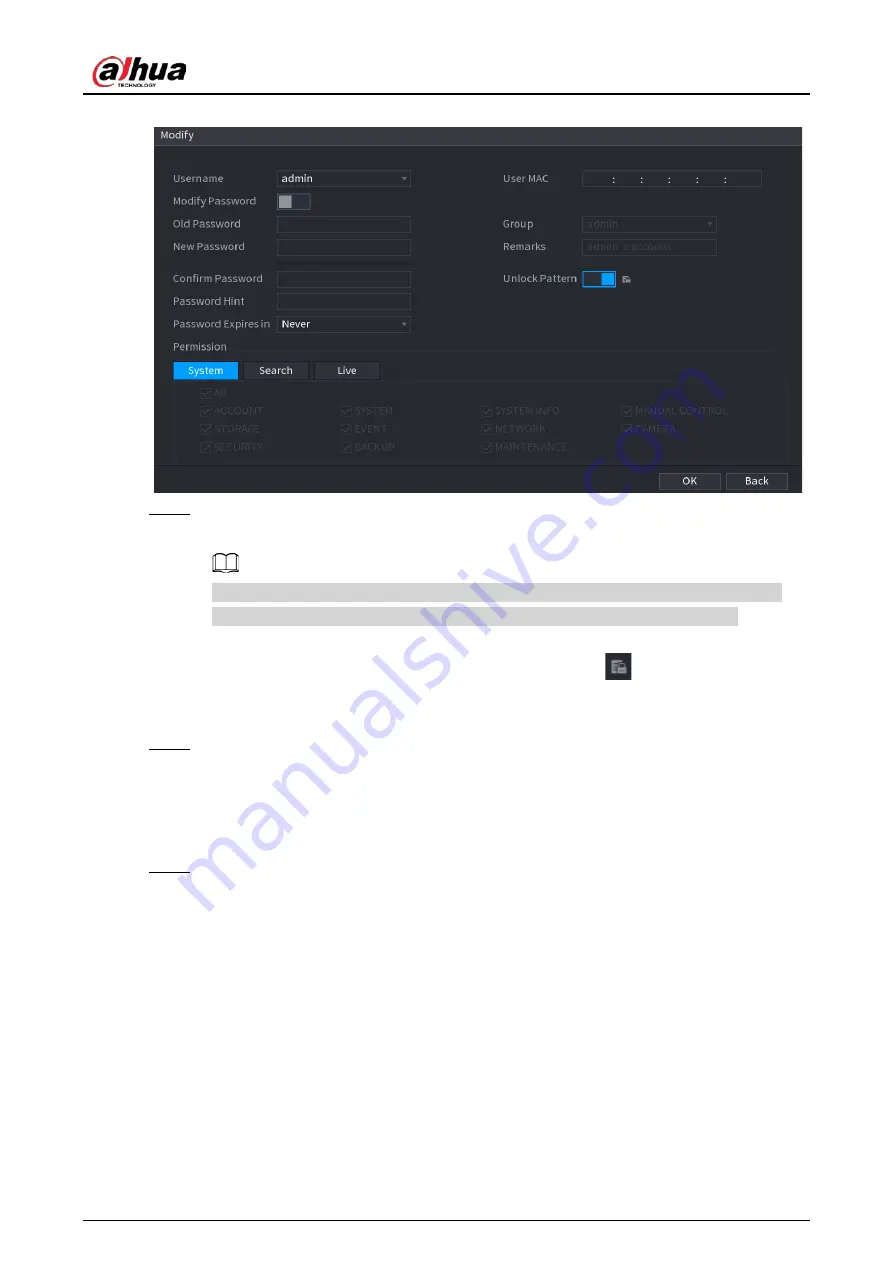
User's Manual
277
Figure 5-242 Modify
Step 3
Change the settings for password, username, user group, user MAC, memo, password
validity period and authority
The new password can be set from 8 digits through 32 digits and contains at least two
types from number, letter and special characters (excluding"'", """, ";", ":" and "&").
For the admin account, you enable/disable the unlock pattern and modify password hint.
●
To use the unlock pattern, enable
Unlock Pattern
, click
, draw a pattern in the
Unlock Pattern
page, and then click
Save
to save the setting.
●
Enter password hint text in
Password Hint
box.
Step 4
Click
OK
to complete the settings.
5.16.1.3 Deleting a User Account
Procedure
Step 1
Select
Main Menu
>
ACCOUNT
>
User
.
Summary of Contents for DH-XVR Series
Page 1: ...AI Digital Video Recorder User s Manual ZHEJIANG DAHUA VISION TECHNOLOGY CO LTD V2 3 1...
Page 33: ...User s Manual 17 Figure 2 35 Fasten screws...
Page 110: ...User s Manual 94 Figure 5 50 Main menu...
Page 213: ...User s Manual 197 Figure 5 154 Smart search 4 Click the picture that you want to play back...
Page 218: ...User s Manual 202 Figure 5 160 Search results...
Page 307: ...User s Manual 291 Figure 5 263 Version 1 Figure 5 264 Version 2 Step 3 Click Apply...
Page 350: ...User s Manual 334 Figure 6 3 Legal information...
Page 378: ...User s Manual 362 Appendix Figure 7 7 Check neutral cable connection...
Page 384: ...User s Manual...
















































