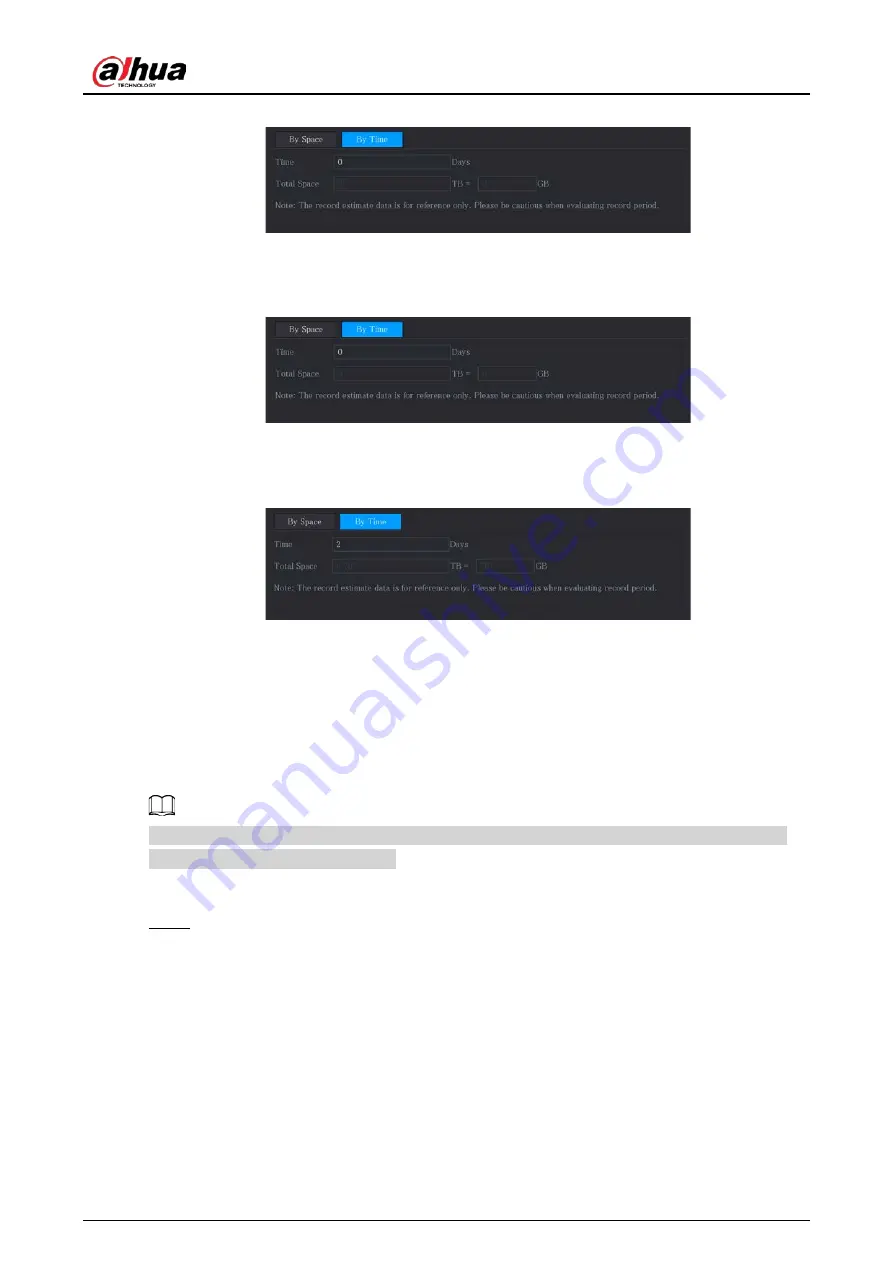
User's Manual
296
Figure 5-272 By time
●
Calculate HDD capacity for storage.
1. On the
Rec Estimate
page, click the
By Time
tab.
Figure 5-273 By time
2. In the
Time
box, enter the time period that you want to record.In the
Total Space
box, the
required HDD capacity is displayed.
Figure 5-274 Total space
5.18.9 Configuring FTP Storage Settings
You can store and view the recorded videos and snapshots on the FTP server.
Prerequisites
Purchase or download a FTP server and install it on your PC.
For the created FTP user, you need to set the write permission; otherwise the upload of recorded
videos and snapshots might be failed.
Procedure
Step 1
Select
Main Menu
>
STORAGE
>
FTP
.
Summary of Contents for DH-XVR Series
Page 1: ...AI Digital Video Recorder User s Manual ZHEJIANG DAHUA VISION TECHNOLOGY CO LTD V2 3 1...
Page 33: ...User s Manual 17 Figure 2 35 Fasten screws...
Page 110: ...User s Manual 94 Figure 5 50 Main menu...
Page 213: ...User s Manual 197 Figure 5 154 Smart search 4 Click the picture that you want to play back...
Page 218: ...User s Manual 202 Figure 5 160 Search results...
Page 307: ...User s Manual 291 Figure 5 263 Version 1 Figure 5 264 Version 2 Step 3 Click Apply...
Page 350: ...User s Manual 334 Figure 6 3 Legal information...
Page 378: ...User s Manual 362 Appendix Figure 7 7 Check neutral cable connection...
Page 384: ...User s Manual...
















































