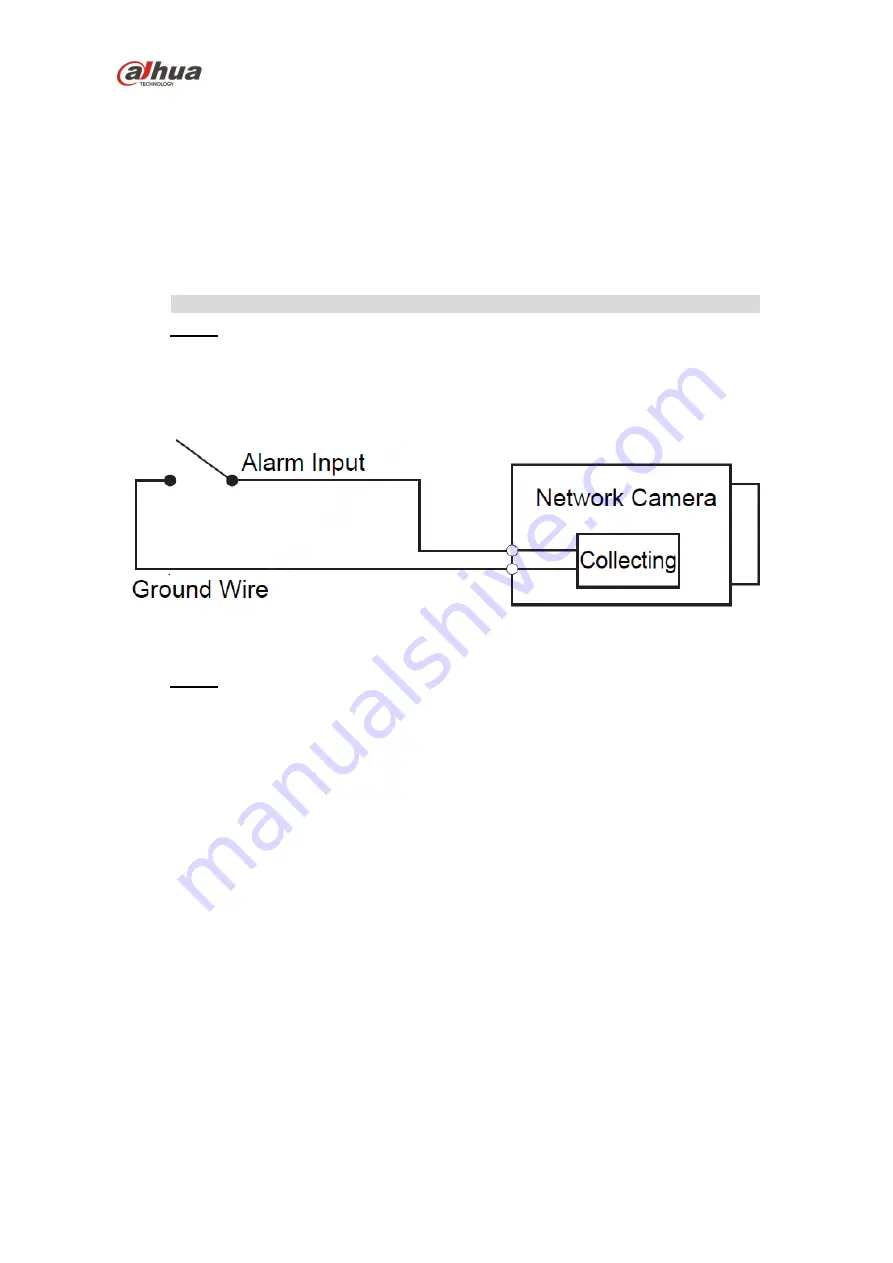
Dahua HD IR Bullet Network Camera Quick Start Guide
10
Connect alarm input and output terminal to external cable according to
“Connect
Alarm Input/output Port
”, and use insulated tape to twine connection to make it
waterproof.
Connect network cable to corresponding network port of the device cable according
to
“Install Waterproof Connector (Optional)”.
Connect Alarm Input /Output Port
Note
Some models do not support alarm function, which cannot be applied to this chapter.
Step 1
Connect alarm input device to the alarm input of I/O port.
When the input signal is idle or grounded, the device can collect the different
statuses of the alarm input port. When the input signal is connected to 3.3V or it
is
idle, the device collects the logic “1”. When the input signal is grounded, the
device collects the logic “0”.
Figure 2-3
Step 2
Connect alarm output device to the alarm output of I/O cable, alarm output is
collector open circuit output which connects pull-up10K resistor to 3.3V
externally.
Mode A:
Level application. Alarm output high and low level, alarm output is OC; it
needs to increase pull-up resistance externally to work normally. Max external pull-
up level is 12V, max port current is 300mA (peak). After external pull-up resistance
is increased, the default output signal is high level (external pull-up voltage), and it
switches to low level when there is alarm output.
Mode B:
Switch application. Alarm output is used to drive external circuit, max
voltage is 12V and max current is 300mA (peak), it is recommended to use an
audible and visual alarm whose model is H103C.



































