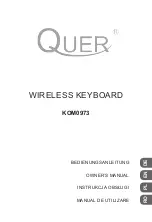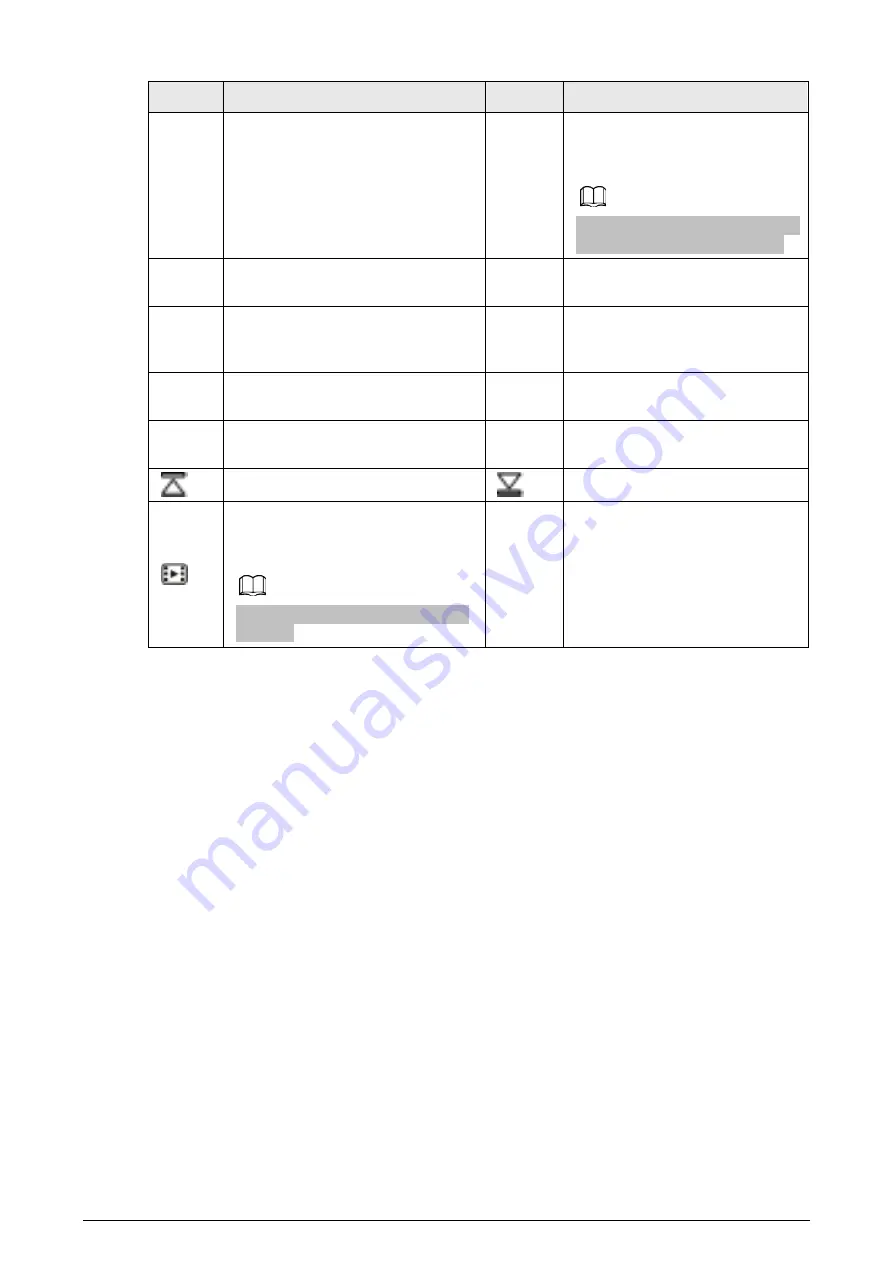
4
Button
Description
Button
Description
Mode
Function reserved.
Preset
Press number and Preset key at
the same time to enable the
preset.
when controlling PTZ camera, the
preset function cannot be used.
0
~
9
Enter number 0 to 9.
Tour
Press number and Patrol to
enable the patrol.
Screen
Press number and the Screen key at
the same time to select a screen.
PTZ
When powered by USB, press
and hold PTZ control key to
control backlight.
Scan
Press number and Scan key at the
same time to enable the scan.
Tour
Press the number and Tour key at
the same time to enable this tour.
Rotate
Press it to start rotation, and then
press it again to stop rotation.
ESC/OK
Function reserved.
Previous channel.
Next channel.
Playback. Press number and the
Playback key to play back the video
of this channel.
Only supports devices with storage
function.
—
—