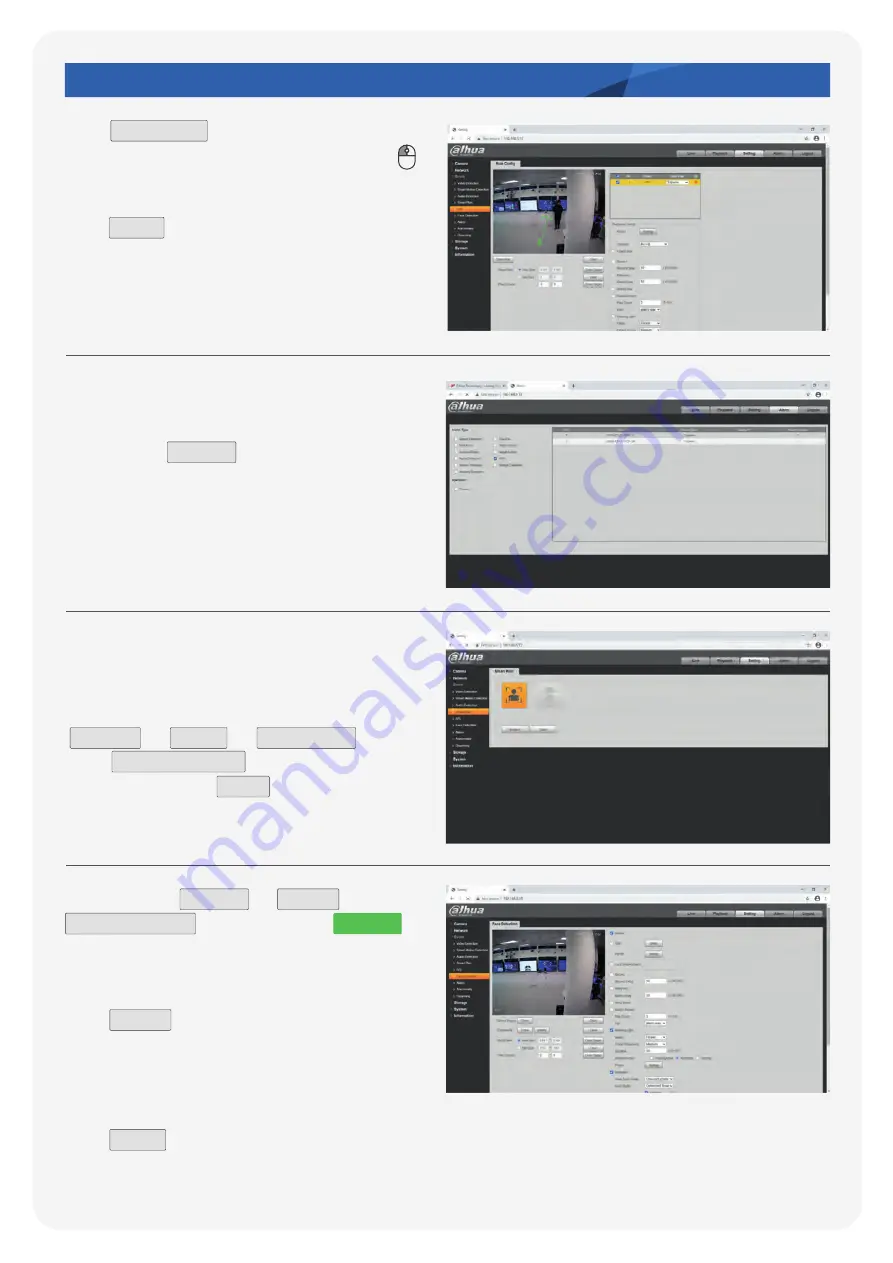
4.1.2 Face Mask Detection
Step 3:
Click
Alarm
on the top right
hand corner if you want to review the
type and details of any recorded alarms.
Click
Draw Rule
on the left hand side
and use the mouse to draw a line for the
target on the scene and set the parameter.
Click
Save
in the bottom right hand
corner to complete.
From this moment onwards an alarm will
be activated if the line is crossed.
Page 11
QUICK START GUIDE
| TiOC Solution
Step 1:
Login to the camera, go to
Setting
>
Event
>
Smart Plan
,
click
Face Detection
to activate the
function and click
Save
.
Step 2:
Go to
Setting
>
Event
>
Face Detection
, click the green
Enable
on the top right hand corner to enable
the function.
Click
Draw
on the left hand side to draw
the region for face detection by using the
mouse to draw a shape for the target on
the scene and set the parameter.
Click
Save
at the bottom right hand
corner to complete.

































