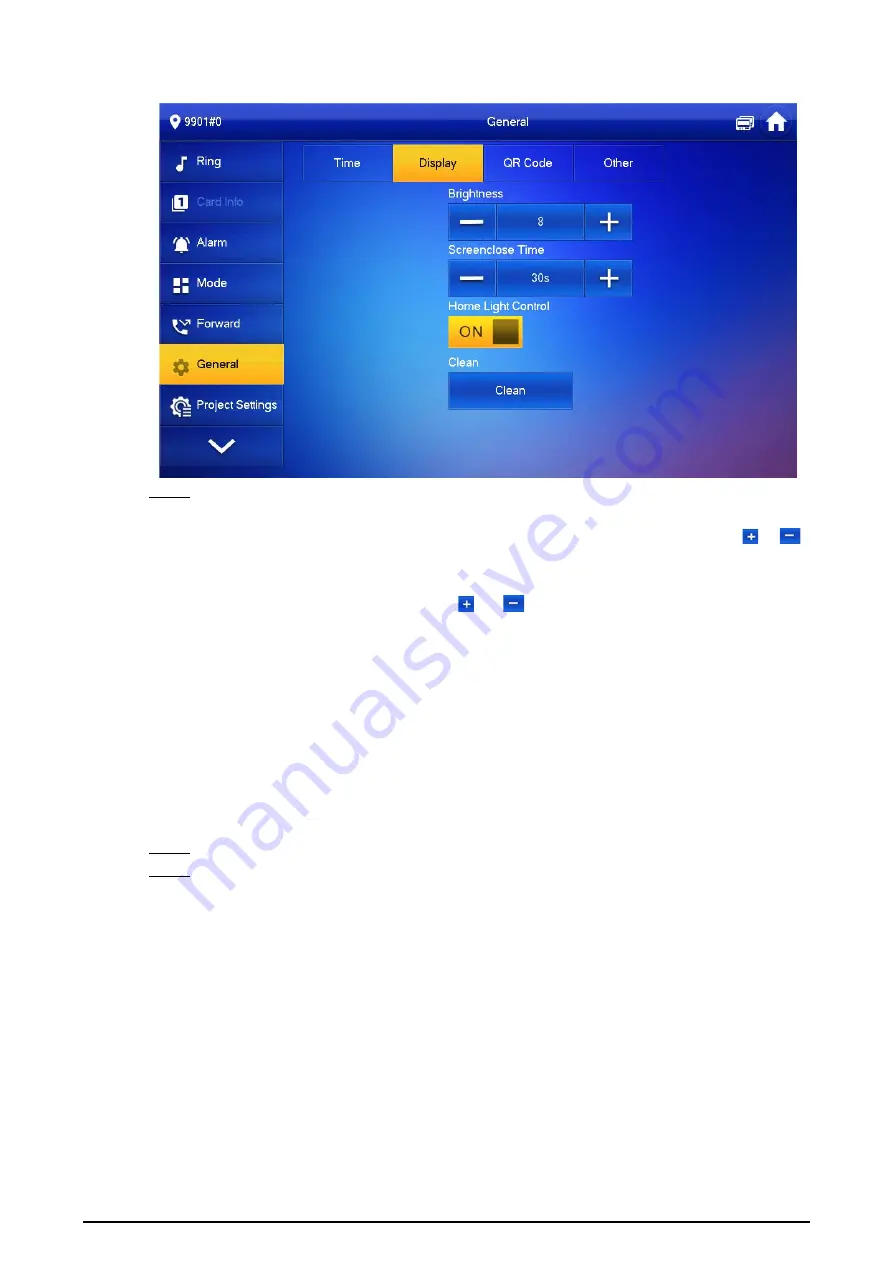
66
Figure 3-36 Display
Step 3
Set parameters.
●
Brightness
: The brightness of the VTH screen. If the screen display is brighter or darker
than your expectation, you can go to choose adjust the brightness by taping
or
.
●
Screenclose Time
: The screen will automatically turn off when it reaches the time limit
of being idle. If it is longer or shorter than your expected time limit, you can go to
choose adjust the time by taping
or
.
●
Clean
: Tap the icon, and then the screen will be locked for 30 seconds. During the
period, clean the screen. It restores after 10 seconds.
3.6.6.3 QR Code
Background Information
Download the app on your smart phone by scanning the QR code, register the VTH on the app, and
then you can unlock the door, or talk to the VTH, and more directly on your smart phone.
Procedure
Step 1
Tap
Setting
.
Step 2
Select
General
>
QR Code
.
If you go to the screen for the first time, there is an onscreen prompt that reminds you to
create a DMSS app account before using the DMSS function. For detailed operations,
please refer to "5.3 Adding VTH to DMSS" for details.
Summary of Contents for VTH2421F Series
Page 1: ...Digital VTH 4 6 version User s Manual V1 0 0...
Page 12: ...4 1 1 5 VTH5421E Series Figure 1 5 Front panel 1 1 6 VTH5421H Series Figure 1 6 Front panel...
Page 13: ...5 1 1 7 VTH8621K Series Figure 1 7 Front panel...
Page 75: ...67 Figure 3 37 DMSS onscreen prompt Figure 3 38 QR Code without DMSS QR code...
Page 101: ...93 Figure 4 8 Monitor screen Step 2 Tap select the VTO from the channel list as needed...
Page 125: ...117 Figure 5 18 Obtain the QR code Figure 5 19 Obtain the QR code 2...
















































